Value Studies are a necessary step in the illustration process. Value Studies (or value roughs) allow the artist to quickly test out lighting, shading, and values schemes.
Instructions:
- Refine and finalize your drawing based on feedback and suggestions you have received.
- Do not shade your drawing. Focus on drawing clean line art only.
- Do tape off the edges of your composition.
- Edit your drawing by using photo editing software.
- Scan or Carefully Photograph final art.
- Adjust Brightness and Contrast
- Carefully Crop Art
- Save your Artwork as a HighRez file (to continue working on)
- Save a Copy as a LoRez file (to post to Openlab)
- Create fill in sheets for Value Studies using one of the following methods:
- Using a Adobe PS, copy/paste your design to create a fill in sheet.
- Reduce the size of your artwork, using Adobe PS or Photocopier.
- There’s no hard and fast rule, but studies should be small enough to fill in quickly.
- About 25% of the FINAL ILLUSTRATION SIZE usually works
- Copy and Paste the artwork so that you have 3 or more to Fill in .
- PRINT this sheet, so you can and fill in traditionally with pencils or markers, OR create DIGITAL VALUE STUDIES by using Adobe PS/ or Procreate etc. to color in your values.
- Copy your drawing on a Photocopier and reduce it’s size. Create fill in sheets of your design to fill in by hand.
- Color each Value Study.
- Create one Lo-Key, one Middle-Key and one High-Key Design.
- Consider Focal Points, Image Hierarchy, and Contrast.
Examples:
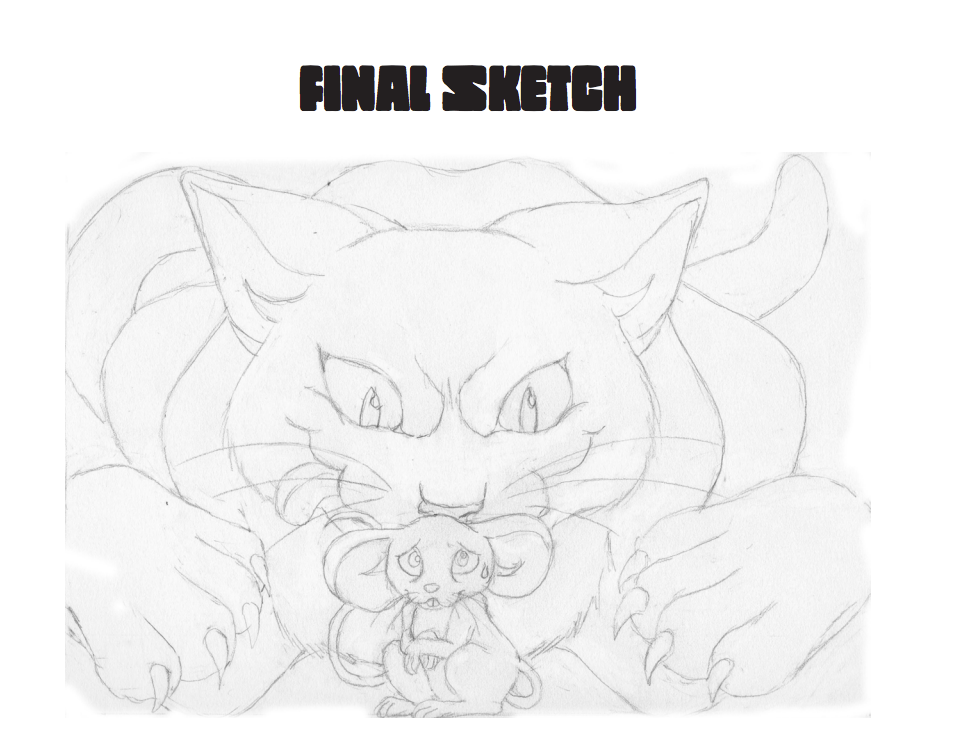
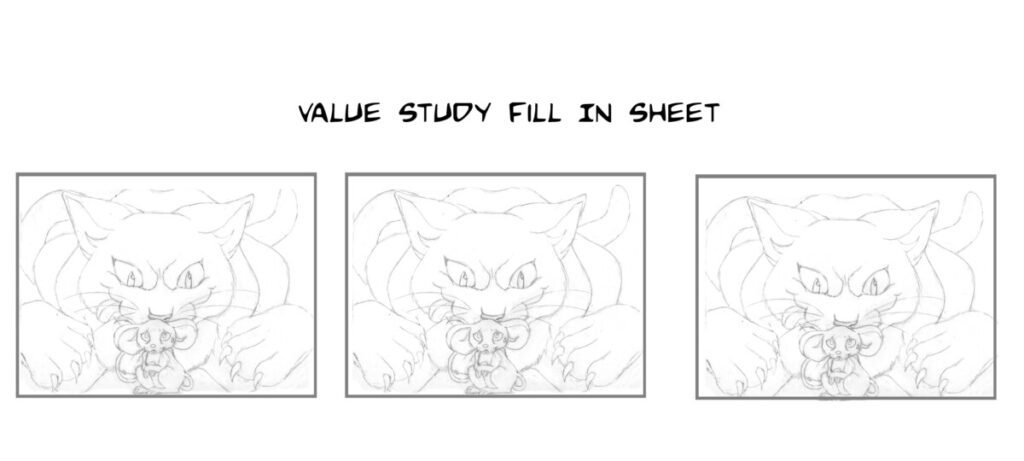
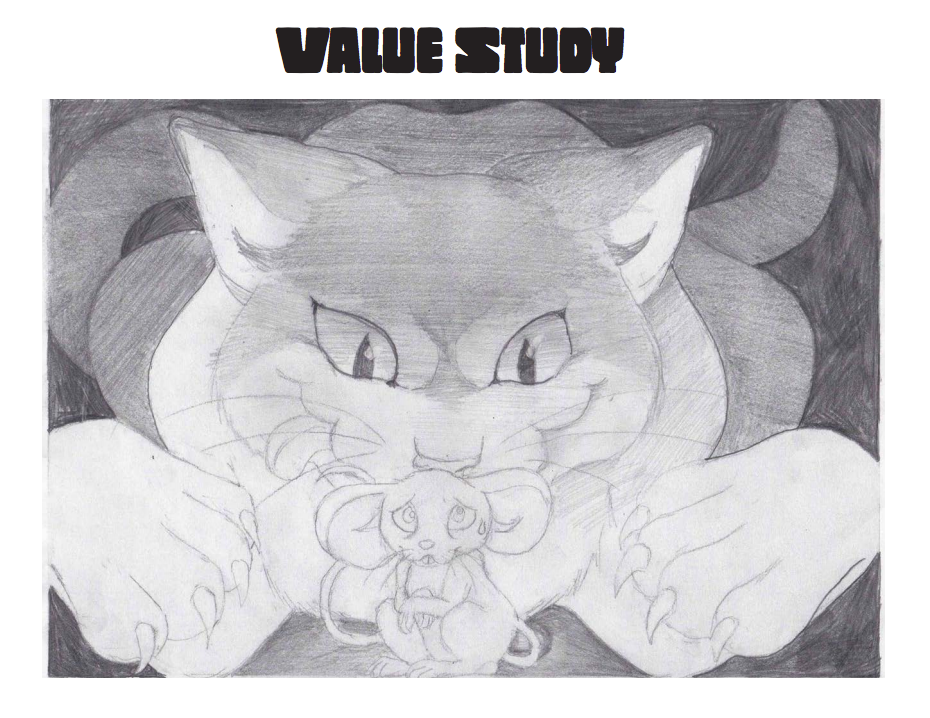
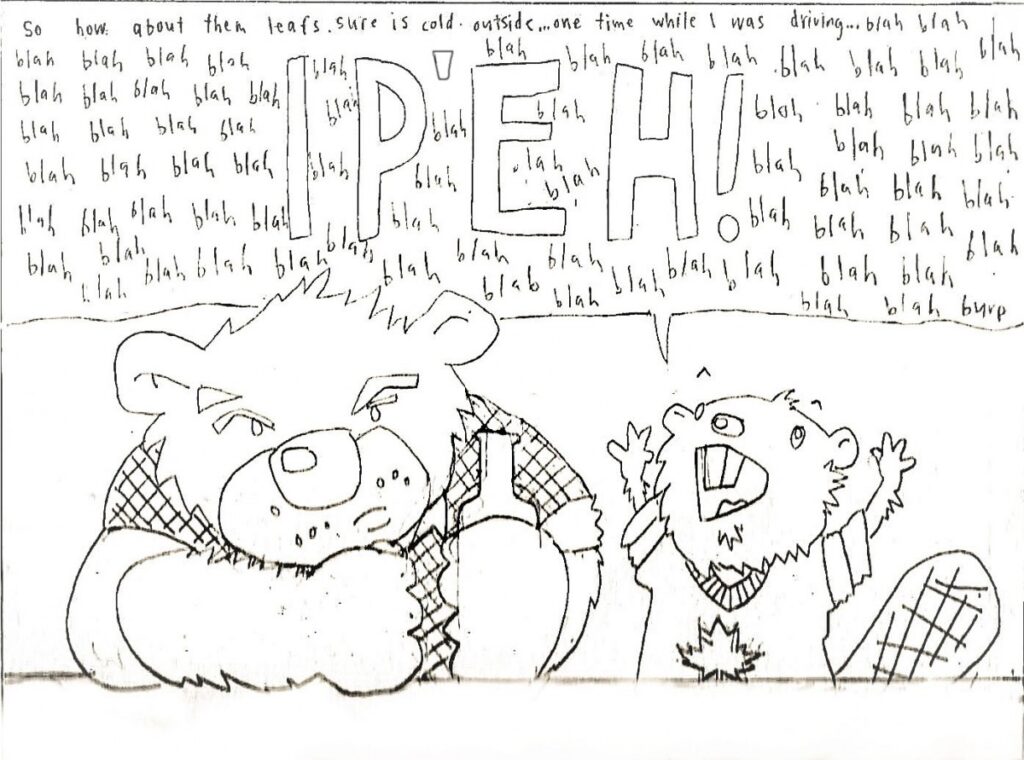
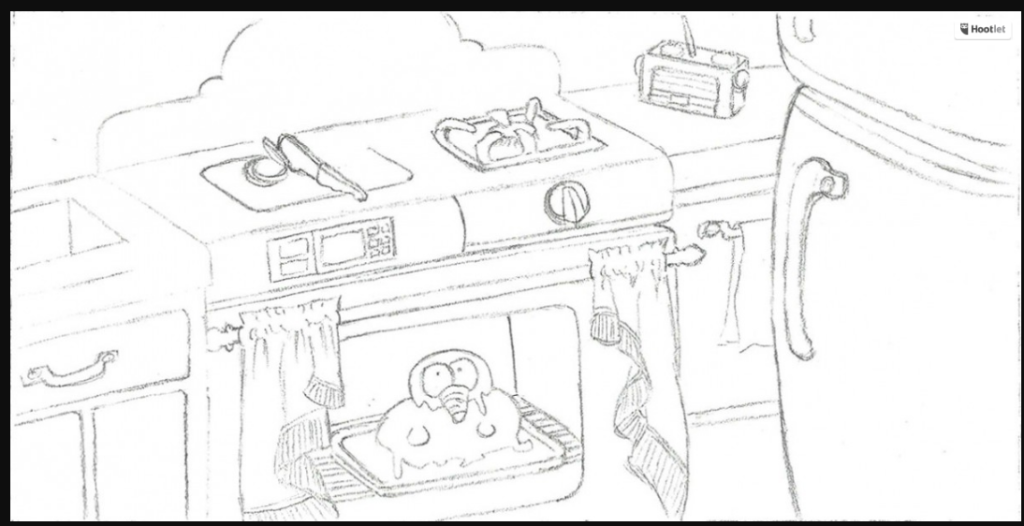
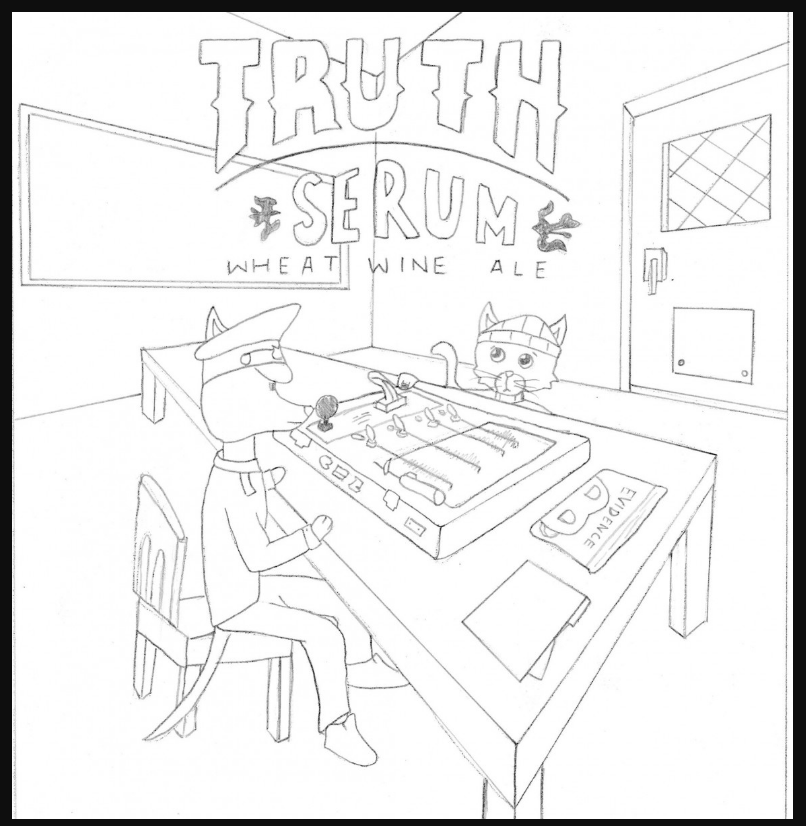




Recent Comments