Contents
Class Info
- Date: Add date
- Meeting Info: Add online details or in-person location
Homework Due This Class
In a new document create a Custom Workspace with the following: Character Palette, Paragraph Palette, Swatches, and create a separate custom tool panel. Arrange the palettes in a logical position to make your workflow make sense. Save the file in the correct naming convention and present it.
Topic
Creating and Aligning Shapes
Today, we will begin our exploration of the shape tools Illustrator has to offer.
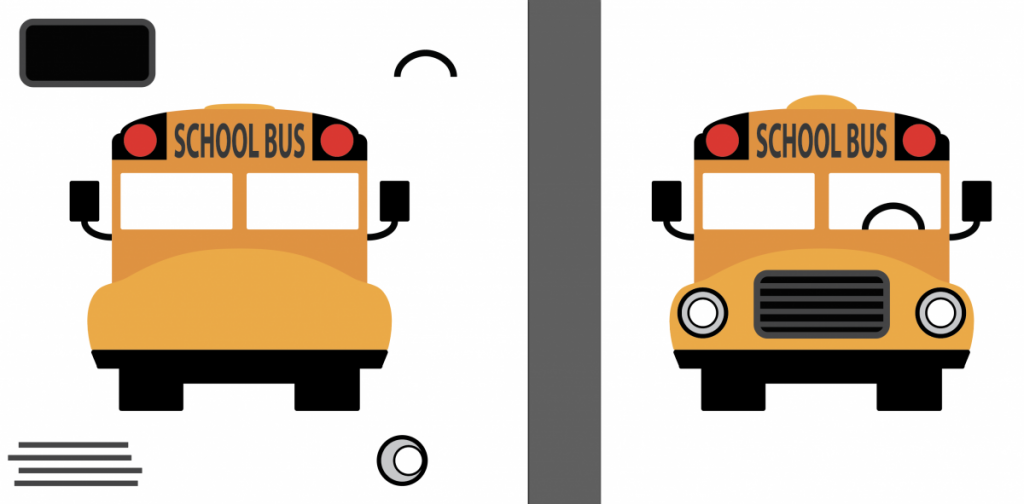
Objectives
What you can expect to learn
- Artwork Basics
- Paths and Appearance
- Selection and Direct Selection Tools
- Drawing Basic Shapes
- Drawing with Line Tool
- Stacking Order and Isolation Mode
- Grouping and Ungrouping items
- Working with Fills and Strokes
- Solid, Gradient and pattern fills
- Strokes – Endpoints, dashed lines, and variable-width strokes
- Drawing Basic Shapes
- Squares, circles, polygons, and stars
- Line Tools
- Selection Tools – Selection and Direct Selection
- Hiding/Locking Objects
- Color
- The Swatch Panel
- Global Swatches
- Spot Colors and Tints
- Color Groups
- Transforming Shapes
- Rotate and Skew
- Aligning Objects
- To each other
- To a Key Object
- Distributing Objects
- To Artboard and Selection
Critique
Each week we will review homework assignments from the previous class. Students will participate reviewing material and offering suggestions for improvement for their cohort. This week we discuss the position of panels and the custom workspaces saving by students. Students will be asked to explain their choices. Workflow will be discussed.
Lab
Lab assignments are done during class time. Create several shapes and fill them with different colors. Add some strokes to your shapes in another color. Duplicate some shapes and align them.
Discussion:
Each week you will need to respond to two questions posted. This is a requirement for participation part of your grade.
Homework Due Next Class:
All work should be submitted by 5:00 pm the day before class.
Each file should be saved according to the following naming convention. i.e., 03_LastName.ai (Illustrator).
- Open 03 Creating Shapes from the template. Trace over the shapes with shape tools on the appropriate layer with no Fill and Black Stroke.
- Create your own design and duplicate your shapes, align them, and fill with RGB colors and strokes. Save it in the correct naming convention and email it for your folder.
Vocabulary
swatches (global and regular), Ellipse, Square, Rectangular, Polygon, stars, stroke positions
Resources
Here are some notes that you should read to educate yourself in the topic area described above.




Leave a Reply