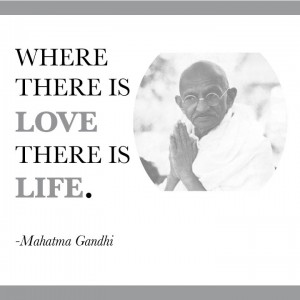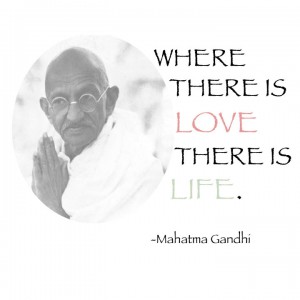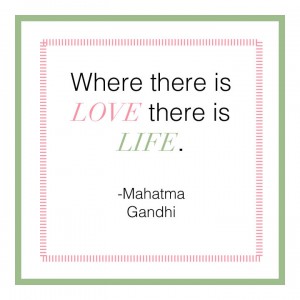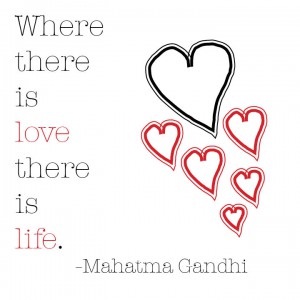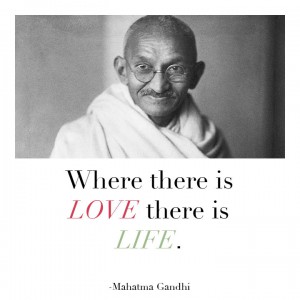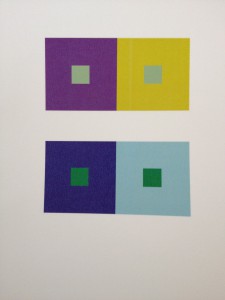I did not know what to expect on our field trip to the UFT. I thought we would see a few printing machines. I did not think that to the UFT printing would be so important. When we entered the Printing station, I was amazed. They had many different machines. The printing faculty had some of the new printing machines and also they old ones. Two machines that I was amazed by was the machine that folds the paper and the machine that puts the paper in the envelope. These two machine I would never imagine were invented. I had never even thought how the paper was folded and put in the envelopes. I never asked myself if this was people folding it and putting it in or a machine.
The machine that folded the paper was quick. I could not see when the machine was folding the paper. This machine folded the paper in thirds. After only about waiting one minutes there was about more than 20 folded papers. If I was to compare that to a person folding the paper, there would be less folded paper folded by the person than the machine.
The paper folding machine would pass the sheets of paper through mini stations. First it would fold was 1/3 of the paper. Next it would fold the other 1/3. This processes happened quickly and was difficult for me to see. This machine is helpful because now this processed of folding paper happens fast and there’s no need to worry about the paper being folding uneven.
The machine that put papers in an envelopes surprised me the most out of all the machine. If I was told this machine was real, I could not imagine how it would work. This machine was able to put placed in different levels of speed. At first the printing working at it going fast. He then slowed it down so my classmates and I could see what it does. The process it takes to put the paper in the envelope I would have never thought off.
The machine that puts papers in envelope goes through a few processes. First, the envelopes are stacked together and places in the machine. Next it passes through and it machine open the opening of the envelope. Then the machine has two small tubes that suck the part that is facing up. This opens it and now the paper slides into the envelope. After that the machine has a small part that puts the opening of the envelope back to the envelope. Finally the the finished envelopes pass through and are ready to be closed and mailed. This makes the process of having envelope ready to mail faster and easier.
I enjoyed see all the different machines that the UFT Printing Facility had. It all amazed me how every machine was made from something different. Some machines where similar, some were more capable of doing the job quicker while other took a longer time, but had a better quality. This field trip taught me that the printing world has changed and improved, but that people will always love the old machines because of their quality.