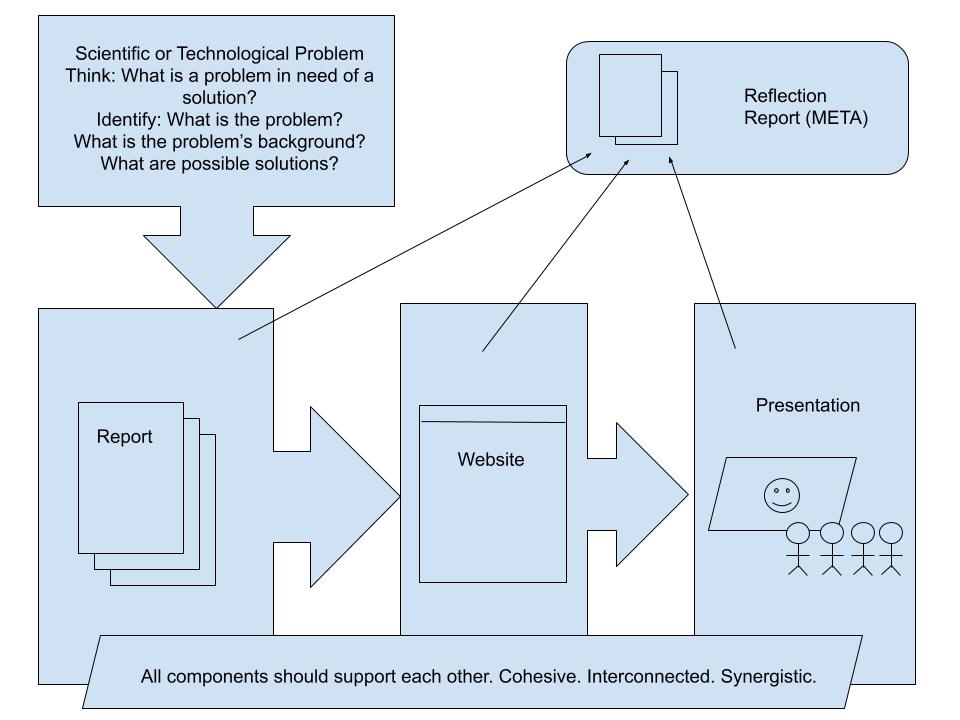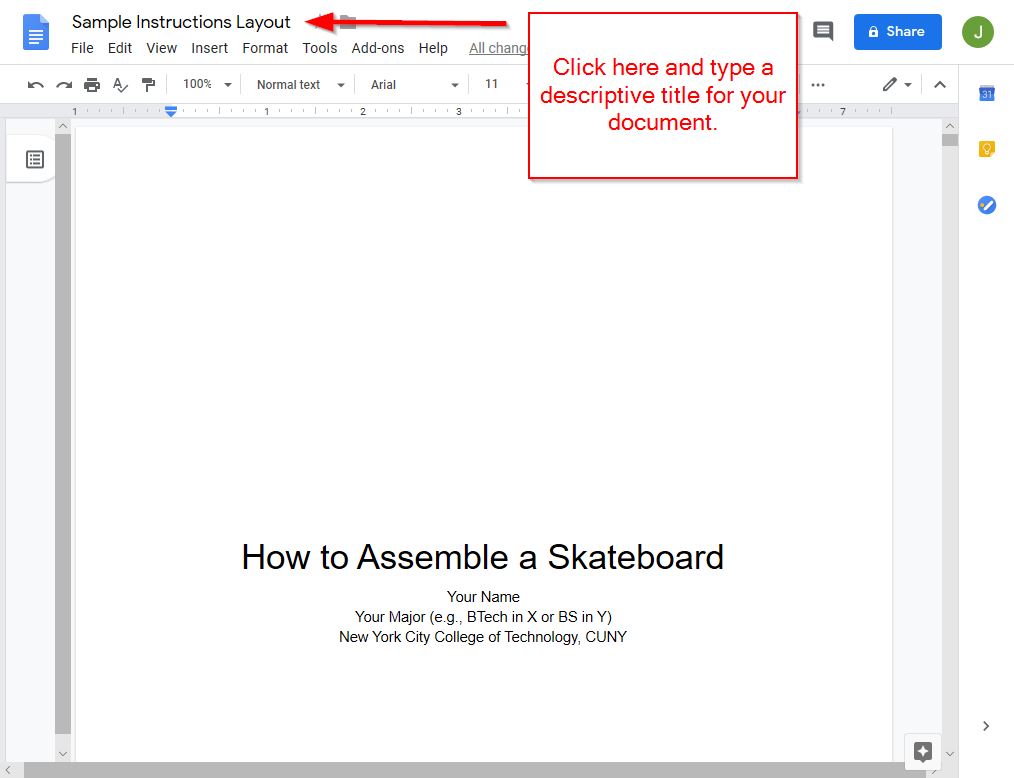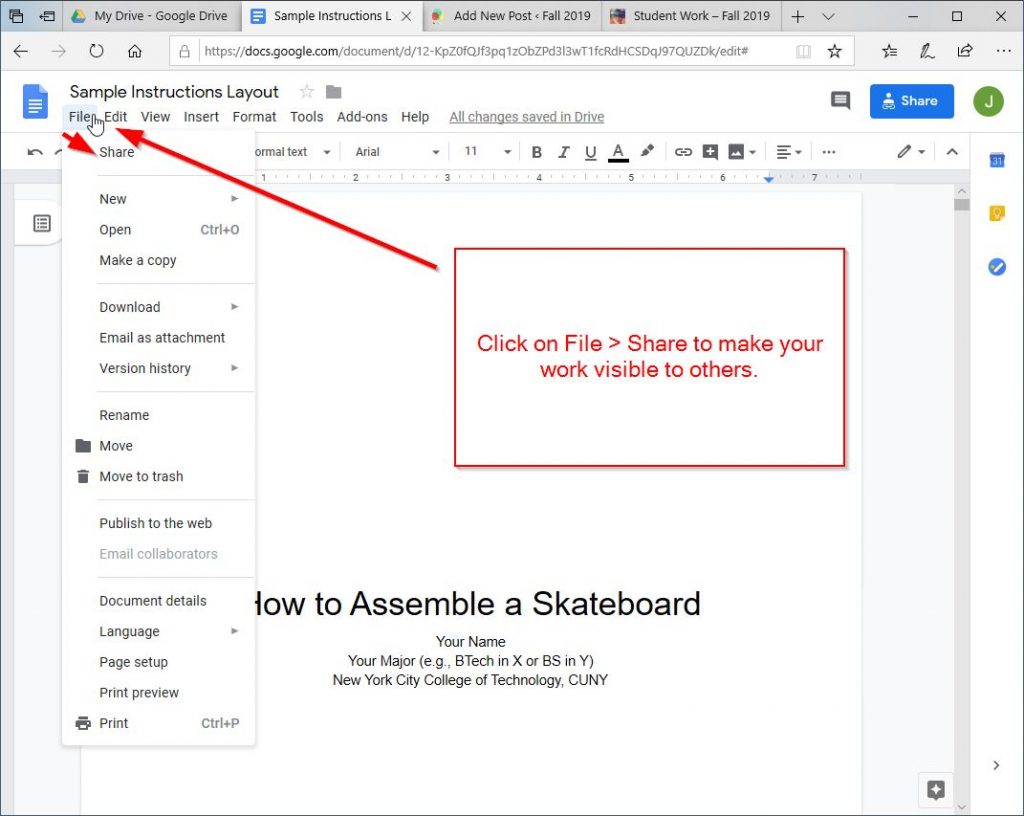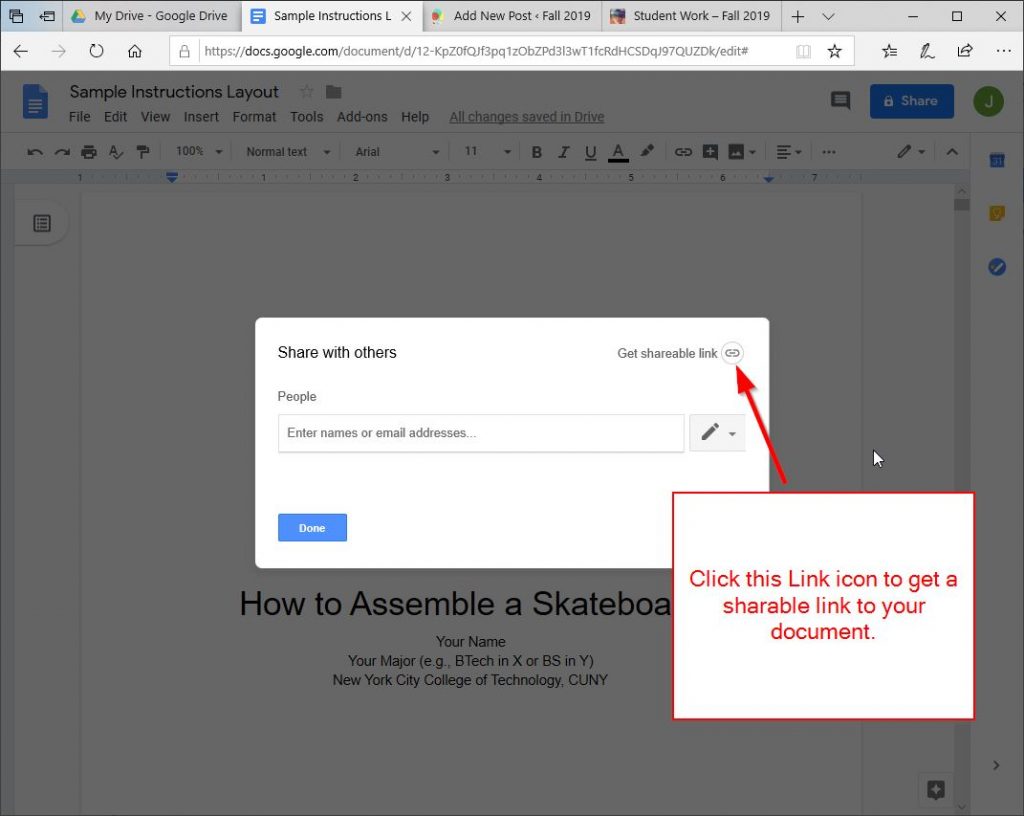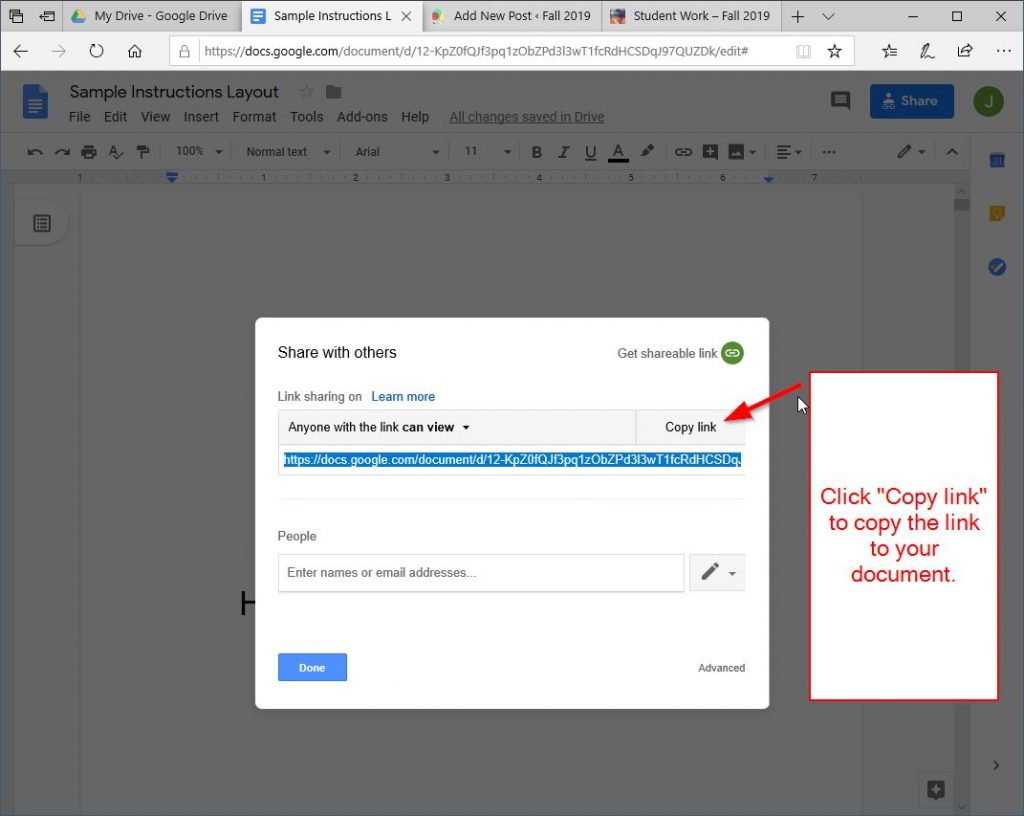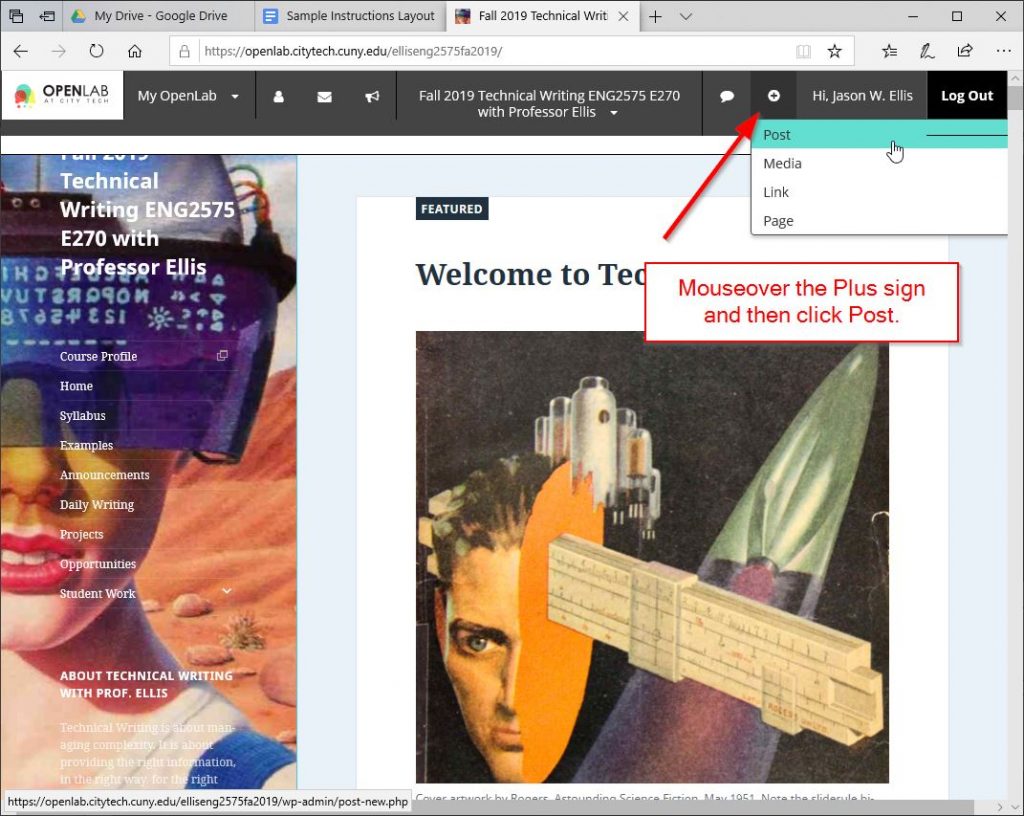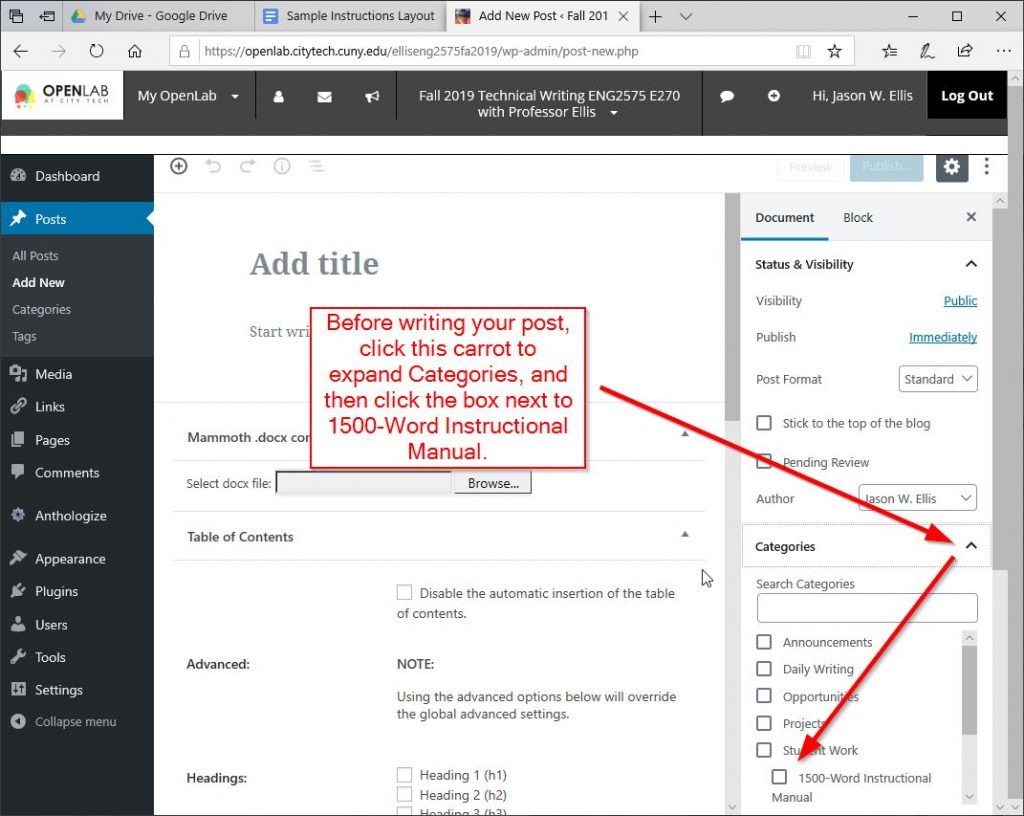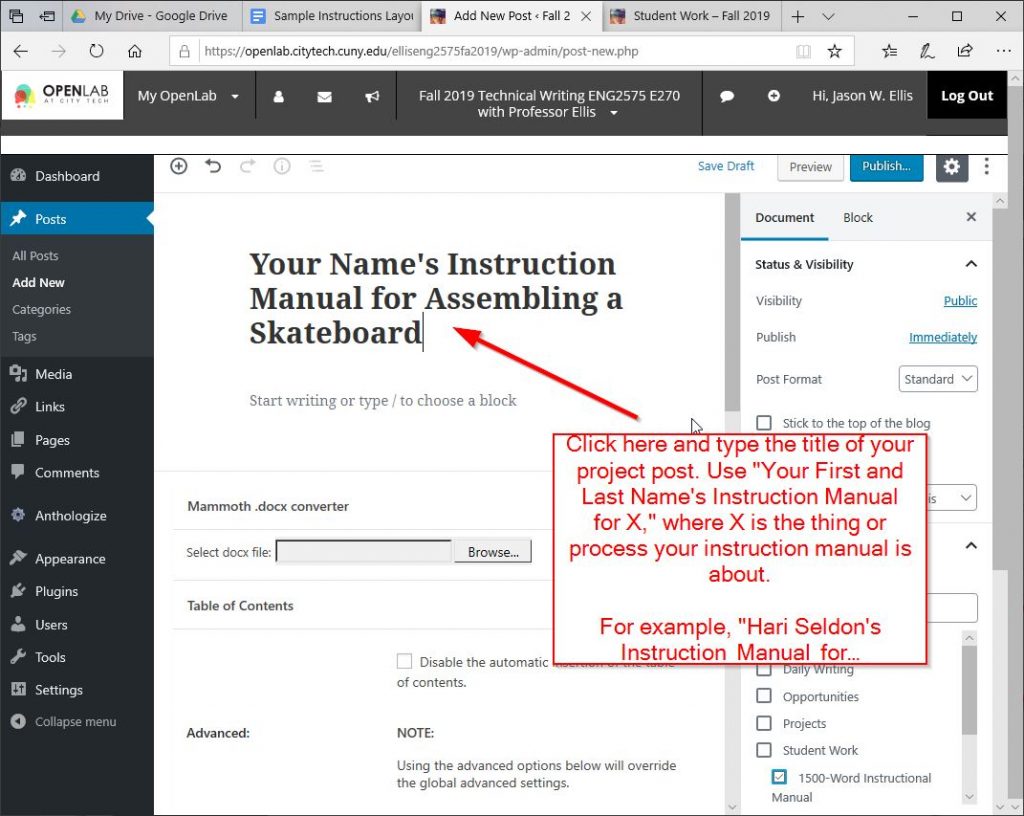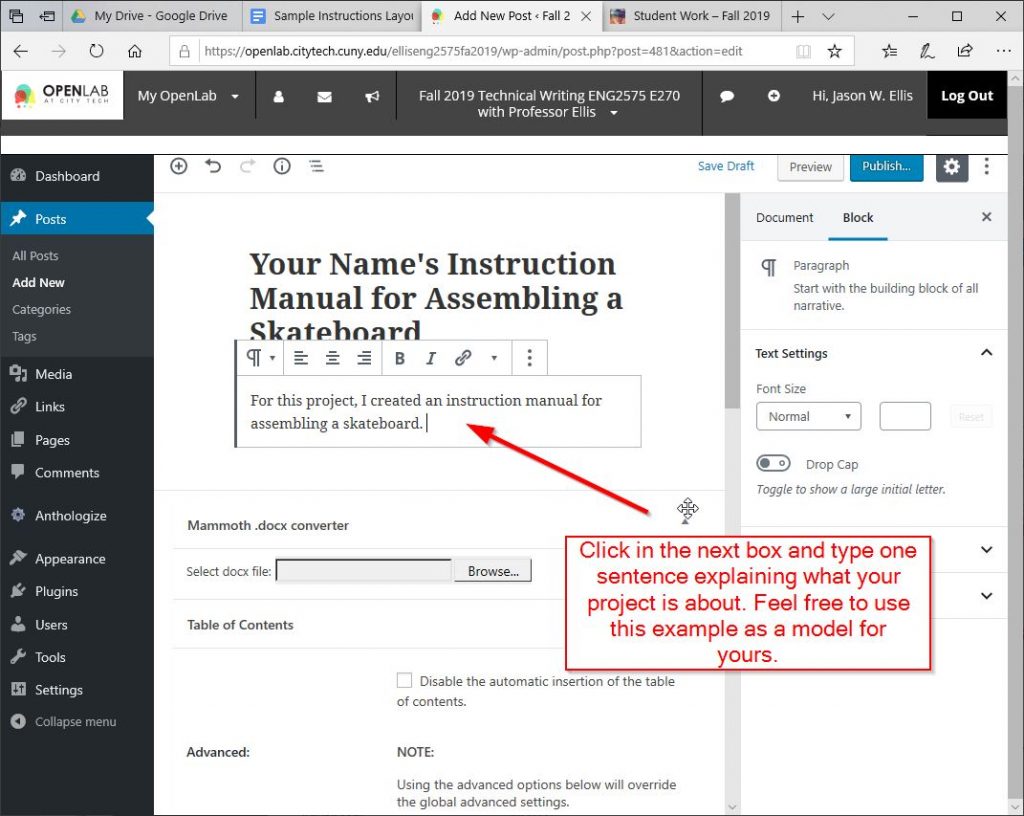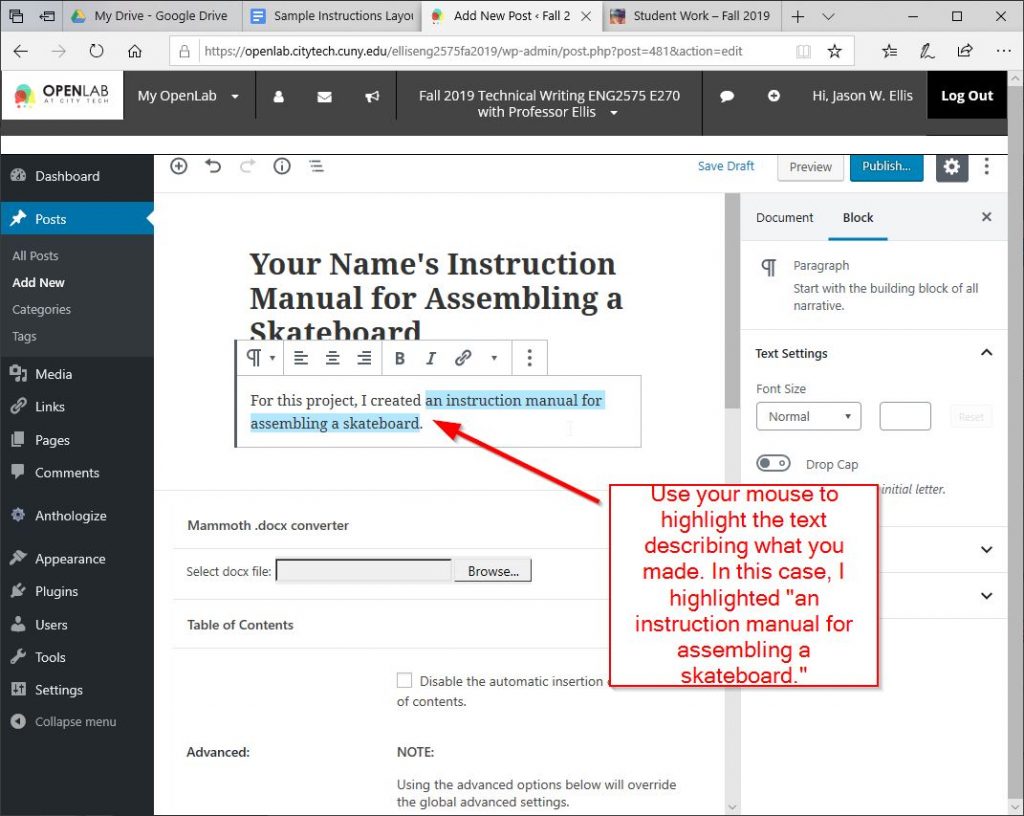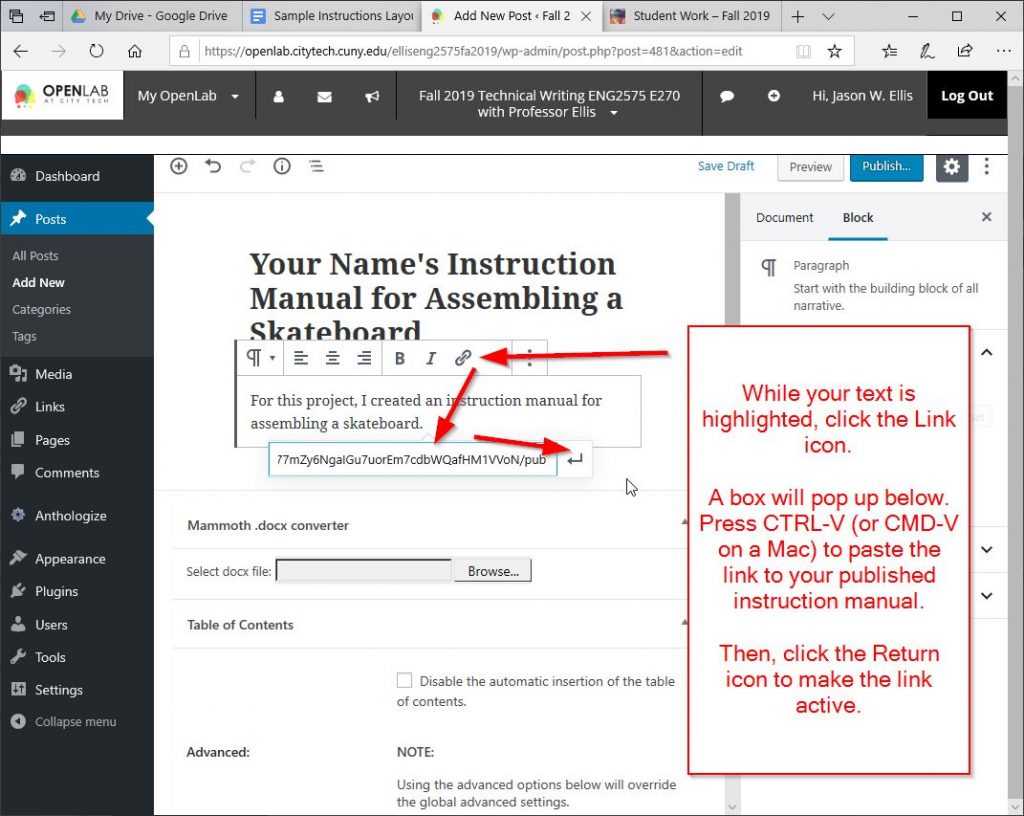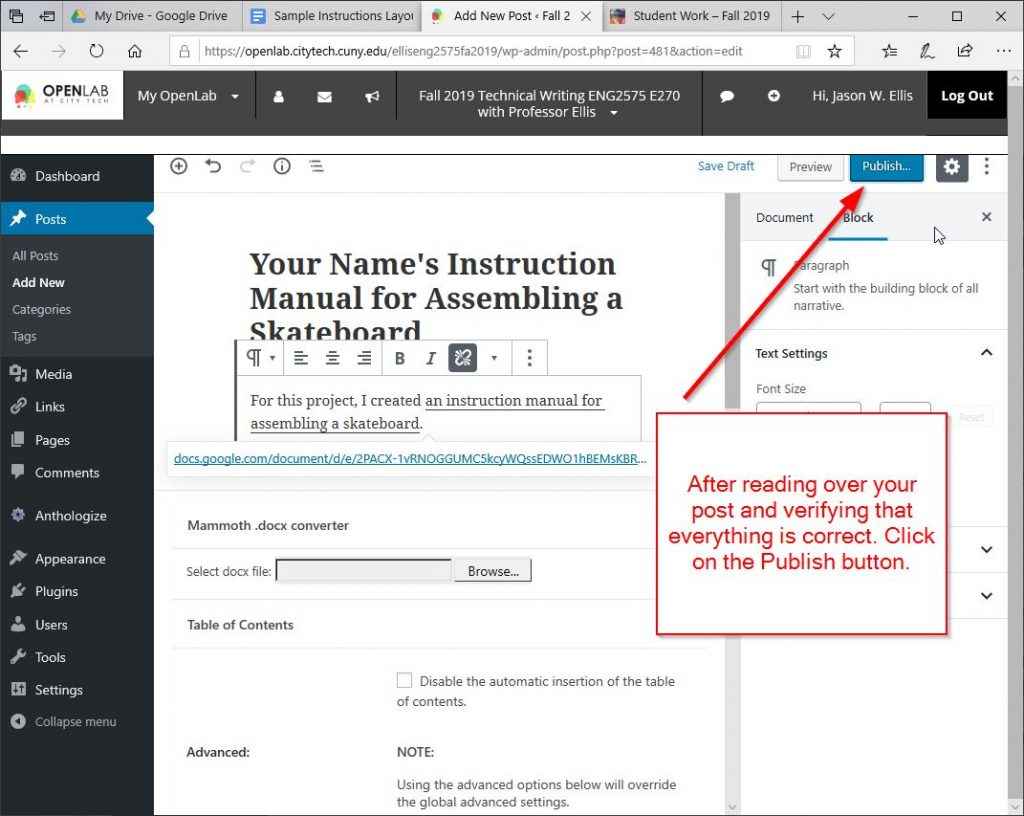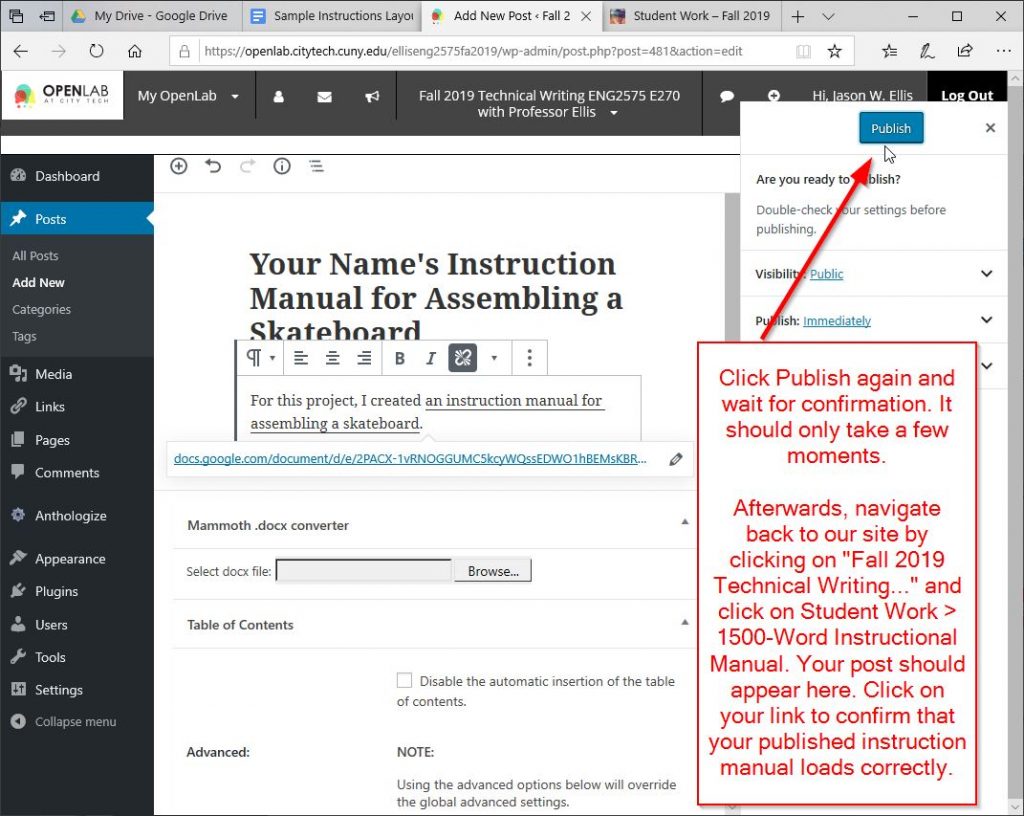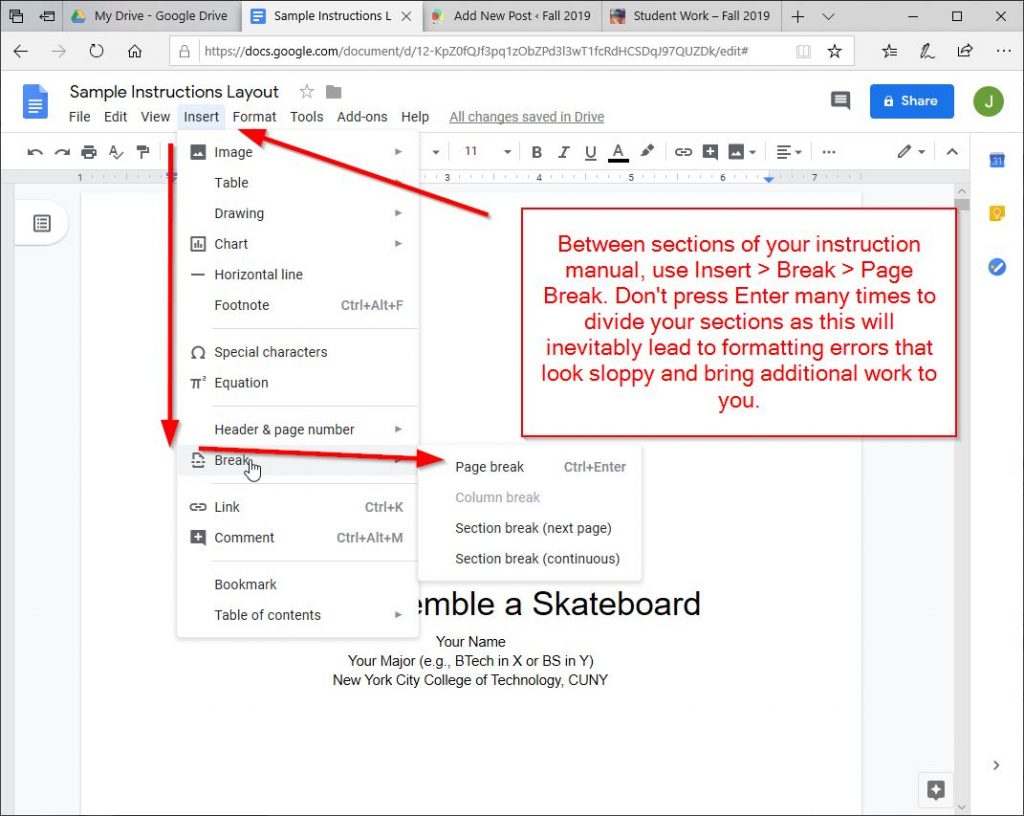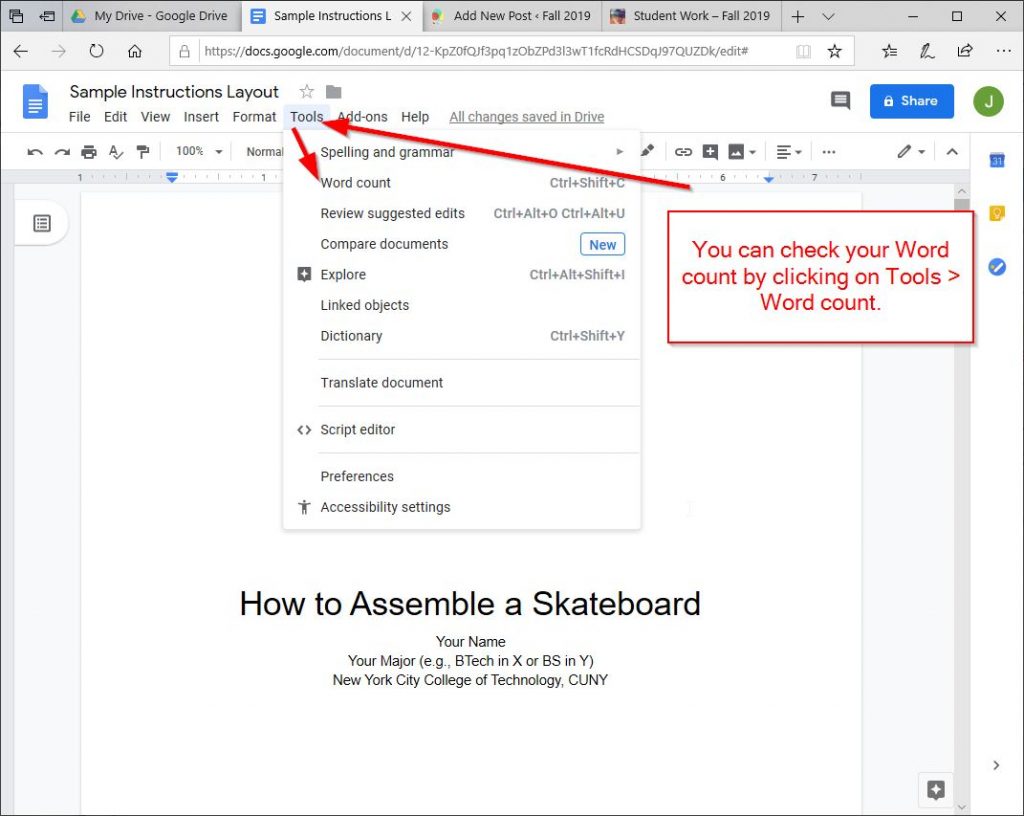In this post, we’re wrapping up discussion of your collaborative projects, which are due on Dec. 17. The last three components are the Report on Collaboration, Website, and Submission Post on our OpenLab site.
First, the Report on Collaboration should be a single memo written in Google Docs and finalized with a sharable link, which you can add to your Submission Post on our OpenLab site. Your memo should begin with a standard header (to, from, date, subject). Please include all team member names under “from,” address it to Prof. Ellis, and give it the subject “Report on Collaboration.” The first paragraph should be written together as a team and it should give an overview of how the team worked together, and it can include descriptions of what worked well and what didn’t work as well. Each paragraph after that should be written individually by each team member and each should have a header “Your Name’s Contribution.” From your individual perspective, what did you contribute to the team’s project and how would you approach collaborative work in the future (consider communication, delegation, digital tools and services, and other ways of facilitating team work). After you’ve read through it and corrected spelling and grammatical mistakes, create a sharable link and add the link to your Submission Post on our OpenLab site.
Second, your team will create an OpenLab Project Site for your team’s website. This is a WordPress-based site similar to our course site, but you will have control over how it looks and feels. Follow these directions to create your Project Site, and refer to these guides to customize your Project Site with your own content. We will walk through creating a site during tonight’s class. Your site should have some customization (e.g., changing the header image and changing the theme), and the content that you add should be presented across pages linked from the site’s menu (e.g., Introduction, Problem, Solutions, About). Think of your website as an online summary of the writing that you’ve done in your report. The website makes the main points easy to read and digest. You should include a link to your full report in the introduction. For example, you can write: “This website presents a summary of the report titled “Our Awesome Report,” which was prepared for an assignment in Prof. Ellis’ ENG2575 class.” Select the title of your report and add a link to your Google Doc’s sharable link.
Third, in addition to giving your presentation on the last day of class on Dec. 17, your team will create one post on our OpenLab site. In general, follow these directions for creating your post, but make one change: go to Document > Categories > Student Work > check “Collaboration Project.” The title of your post should be: “Collaborative Project: Title of Your Report.” In the body of your post, write it in a memo format like this:
TO: Prof. Ellis FROM: All team members' names DATE: Dec. 17, 2019 SUBJECT: Collaborative Project: Your Report's Title Write one short paragraph summarizing your project's problem and identified solutions. Below we are including links to our project deliverables: REPORT, Your Report's Title > link to your research report Google Doc's sharable link PRESENTATION > link to your Google Slides' sharable link WEBSITE > link to your OpenLab Project Site's URL (note: the URL should be to your Project site, not your Project Profile--if the directory "groups" is in your URL, then you are on the Project Profile. Click the Visit Project Site link to go to your Project Site) REPORT ON COLLABORATION > link to your report on collaboration Google Doc's sharable link
Double check your links and then click Publish and then click Publish on the screen that pops up. Have another teammate verify that the post is published on our OpenLab site and click all four links to verify that they work and open the correct documents. If anything is wrong, the team member who created the Submission Post can click the title of the post, scroll to the bottom and click “Edit,” make the necessary changes, and then click “Update” in the upper right corner.
Finally, we will discuss all of this during class tonight. Take that opportunity to ask Prof. Ellis questions. Email Prof. Ellis with questions after class. He is available by appointment with individuals or teams, too (time permitting). Also, we can resolve last minute issues during our last class either before or after the presentations are completed.