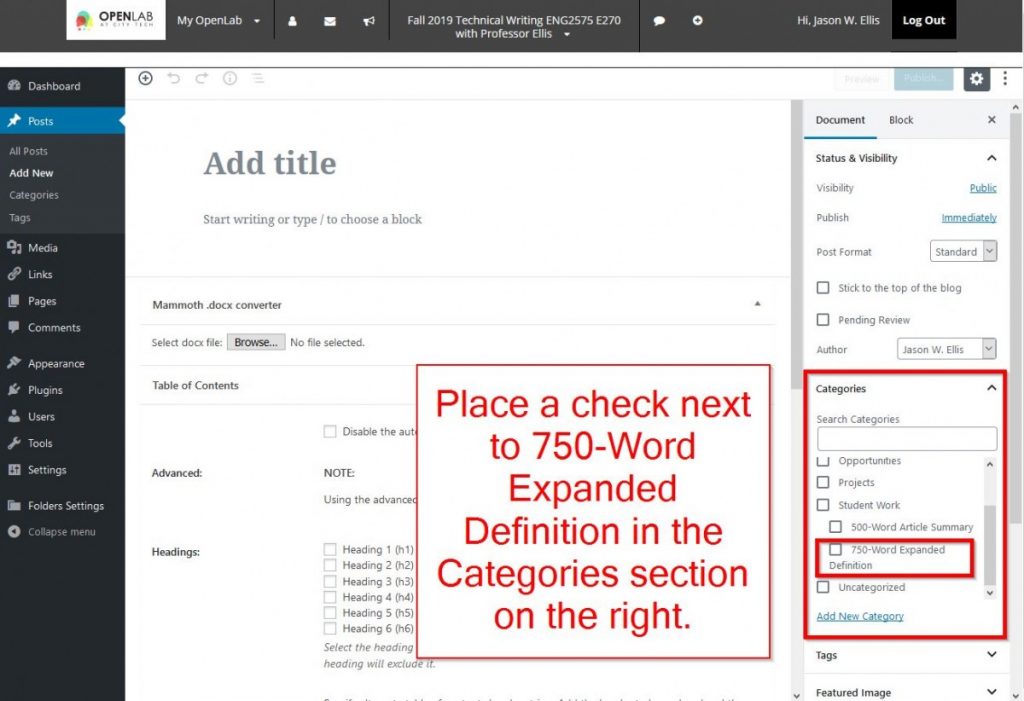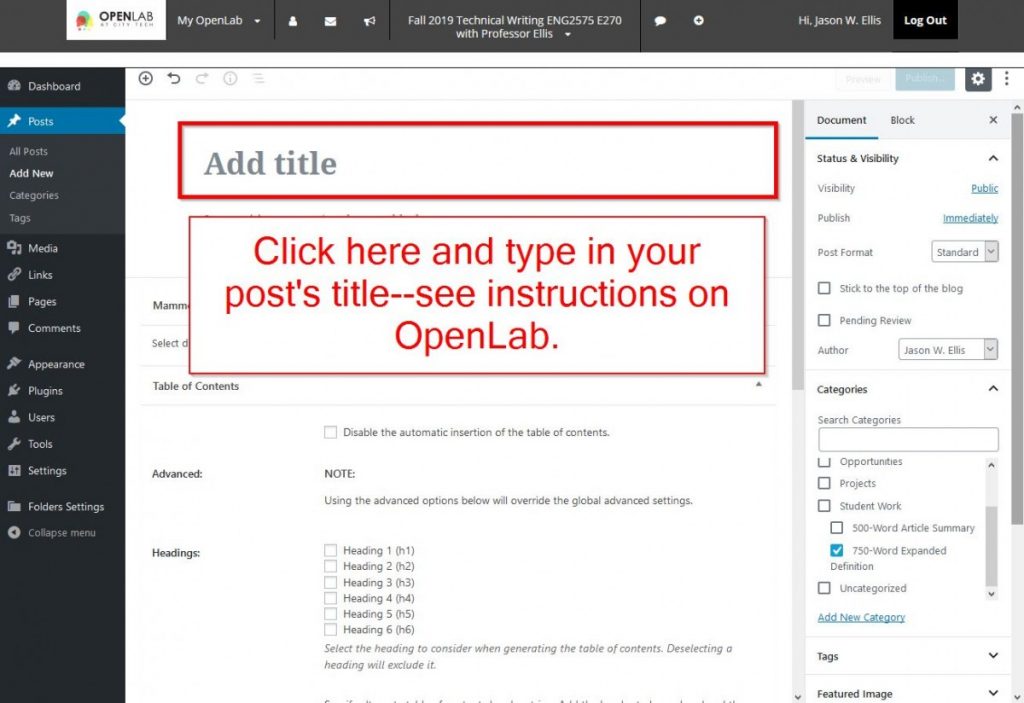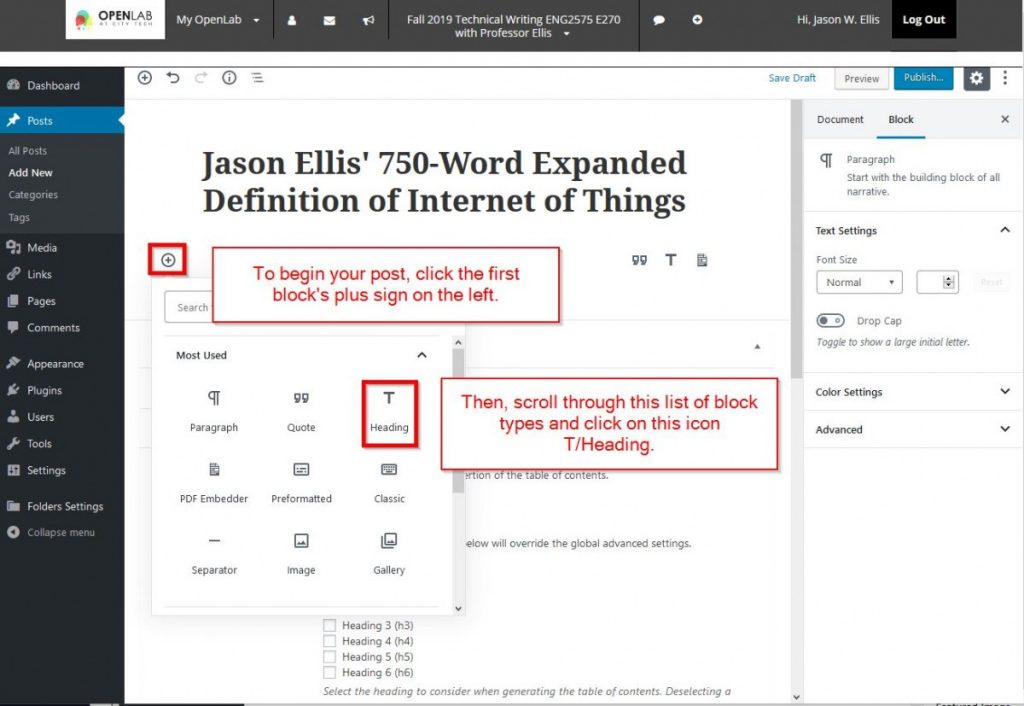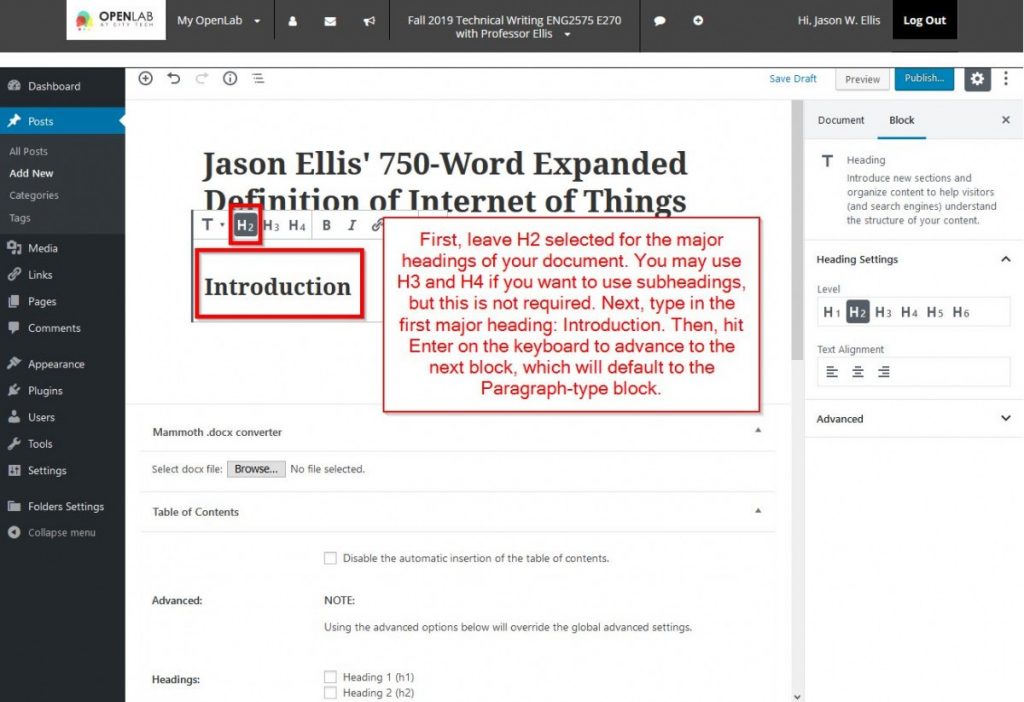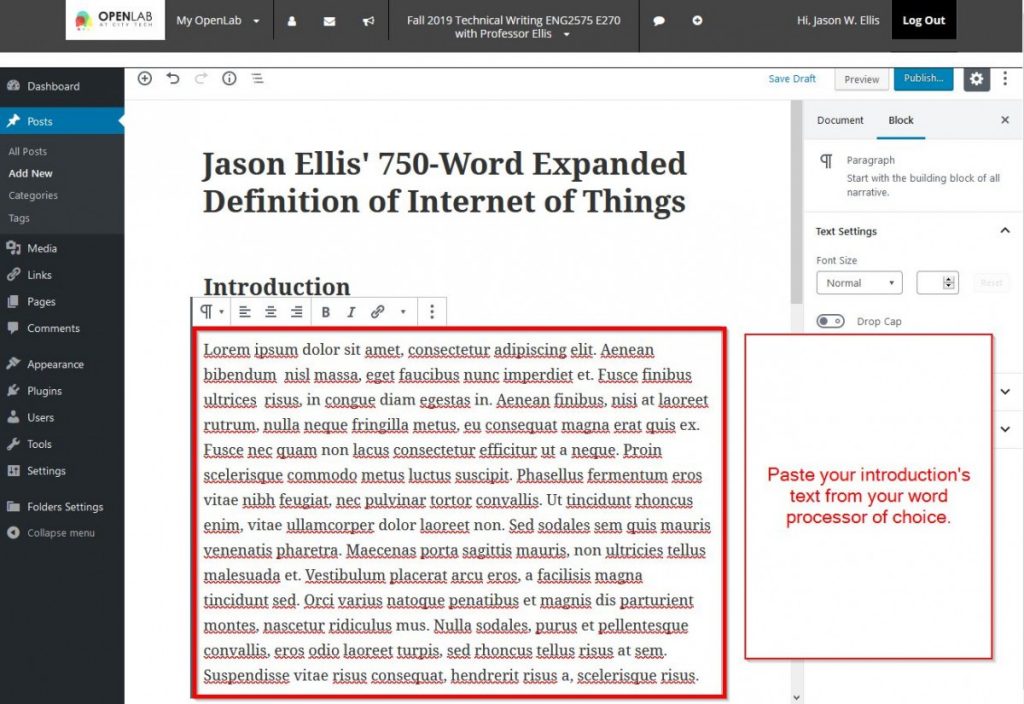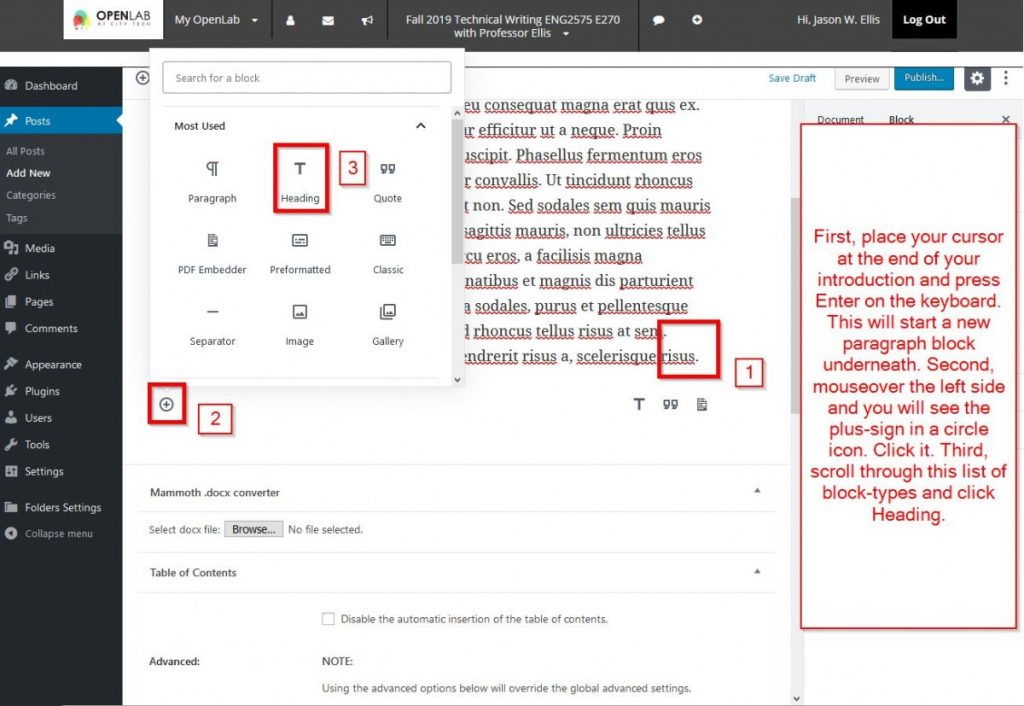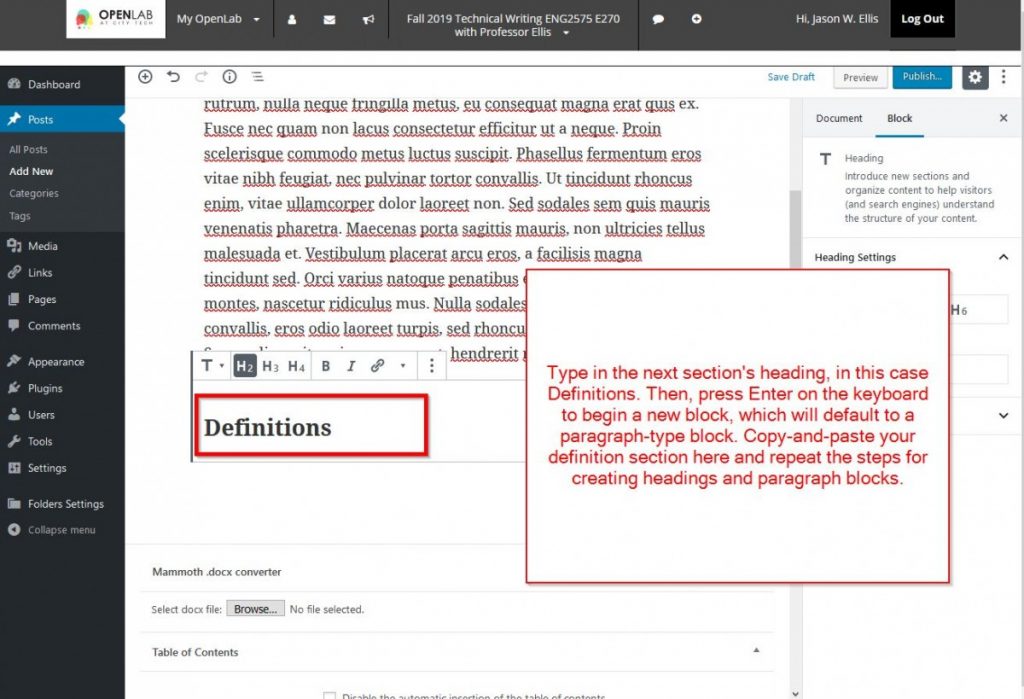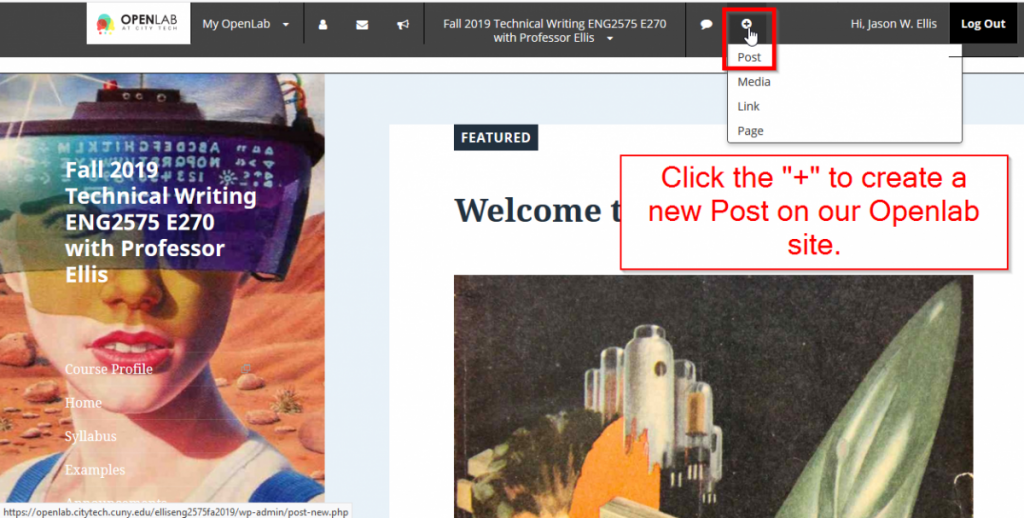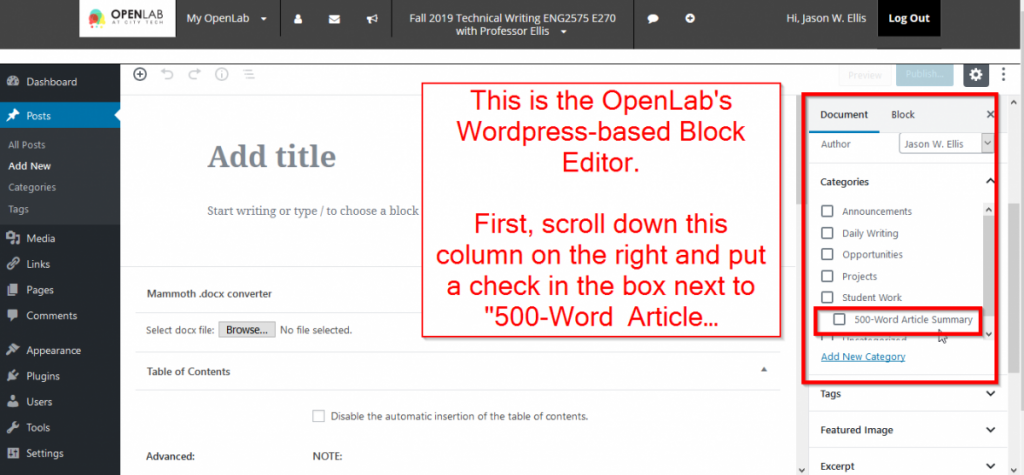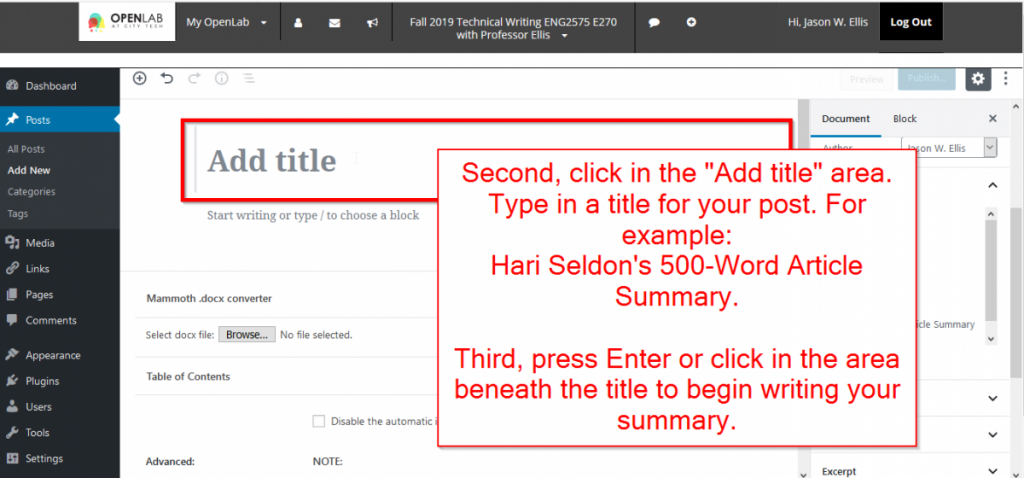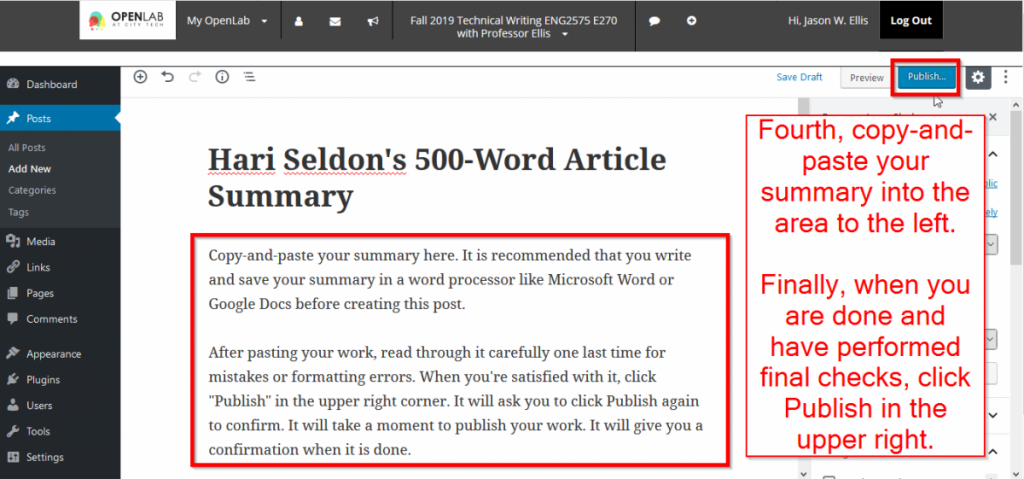Individual: 1500-2000-Word Instructional or Training Manual, 15%
Individually, you will write a 1500-2000-word instructional or training manual that demonstrates: 1. ability to explain a task/process in clear, concise language. selection and definition of appropriate terminology and concepts. 3. awareness of the intended user/audience. 4. knowledge of instructional manual format. All diagrams, illustrations, or photos must be created by the student and integrated into his or her manual. Any outside sources cited should be documented according to APA format.
Your project deliverable is due before class on Nov. 5 according to the syllabus.
Instructional or Training Manual
- For our purposes, we will say instructional manuals are external facing, meaning they are meant for end users, customers, or clients.
- Training manuals are internal facing documents, meaning they are meant for employees, contractors, and colleagues.
- You choose your audience (internal or external).
- Its word count should be 1500-2000 words.
- Combine words with pictures, illustrations (drawings), and/or screenshots. Any images that you use must be created by you or taken by you.
- Clearly define the purpose of your manual. What does it teach? What does it help a person do? What task or tasks does it help someone complete in a straightforward and easy manner?
- Telling versus showing. Always aim for showing, but provide the telling as context, clarification, and additional information.
- Use the body of your document for writing, steps, etc. Don’t be afraid to include text boxes and end notes.
- Provide a cover sheet, table of contents, introduction/purpose, and glossary of important terms. It can be as few or as many pages as needed.
- Be consistent with your explanations and learn from similar kinds of manuals about what terms you should be using to explain how to do something (e.g., tapping, pressing, clicking, holding, dragging, typing, etc.).
Let’s look at some examples (using Google, enter terms including “instructions,” “user manual or guide,” and “filetype:pdf” modifier to find others).
- Chemical Safety Manual for Small Businesses (telling)
- IKEA Billy Bookcase (showing)
- LEGO Instructions (listing of Millennium Falcon sets) (showing)
- Training Express’ Windows 98 Level I Training (telling and showing)
- Beats Studio Quick Start Guide (telling and showing)
- Official User Guide to Mint Linux (telling and showing)
- Suse Raspberry Pi Quick Start (telling and showing)
Find your own examples for ideas and inspiration. The reading for this section of the class has to do with your own research into what instruction manuals look like.
Think about what you know enough about that you can teach it to someone else and it is something that you want to include in your professional portfolio.
Of course, choose a task or process that you have realistic access to the hardware, software, etc. that you will need for creating your instruction manual.
As you write and revise your instructions, you will want to test them with the intended audience to ensure that they are correct and easy to understand. Obtaining user feedback ensures that your instructions work, but if they don’t, you can use feedback to revise your instructions accordingly.
For next week, identify what you want to write a set of instructions for this project, and find three example instructions online (these could be webpages or PDFs) or print that you plan to use as models. Create a short memo addressed to Prof. Ellis to record this information (your topic and APA Bibliographic entries for your models–look at Purdue OWL APA Reference List for books (no author) and electronic sources. Post it as a comment to this blog post before class next week.