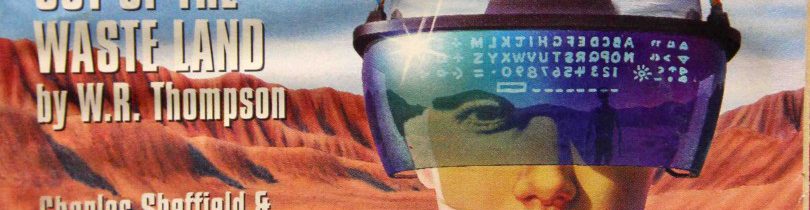Again, use the databases and library catalog to locate potential sources for your research paper. Record bibliographic information from those sources. Quote material in quotation marks followed by a parenthetical citation. Keep track of your search keywords in a separate list at the end of your logbook. If you need to go to the library during class you may do so after checking in with Professor Ellis. At the end of class, copy-and-paste your entire logbook into a comment made to this blog post.
Opportunity Announcement: Literary Arts Festival
Thursday, 1pm, Namm 1107, https://openlab.citytech.cuny.edu/literaryartsfestival/2017/04/03/pizza-laf-happiness/
Project 2, Research Logbook Update
Before the end of class, copy-and-paste your research logbook into a comment made to this blog post. Books that you might find useful also have to be entered into your logbook along with any quotes that you type up from the book resource. Remember to reformat your bibliographic data as an APA Reference entry, and include a parenthetical citation for all material quoted from a text.
We will continue your research during Thursday’s class as well. If you need to visit the library during class, you may do so only after talking with Professor Ellis at the beginning of class.
In-Class Writing, Business Letter of Dissuasion
During today’s class, write a letter addressed to Professor Ellis (using his school address found on the City Tech English Department website–Google it). The letter should follow this format (you may look back at your letter from last week for further guidance):
Your address (okay to make it up)
Today’s Date
Dr. Jason Ellis
His Address
Dear Dr. Ellis,
One sentence greeting (e.g., How are you doing today?)
Paragraph of 6-10 sentences that makes the argument that I should not read the article that you read for today’s class. Open with your thesis and include reasons supporting your thesis. Weave summary into these reasons. Include the author’s name, article title, magazine title, and issue or date information. Remember to italicize the magazine title and put the article title in quotes.
One offer sentence in closing (e.g., If you would like to discuss the article, please let me know.)
Sincerely,
4 lines
Your Name
Copy-and-paste your letter into a comment made to this blog post.
PTW Advisement
A reminder to students enrolled in the Professional and Technical Writing Program in our class: Stop by my office hours on Wednesday 4:00-5:00pm, Thursday 3:00-4:00pm, or by appointment for academic advisement before registering for Fall 2017 classes. My office is in Namm 520. I have checklists that we can go over together. Be sure to bring a printed copy of your most recent unofficial transcript available through CUNYfirst.
Project 2, Possible Research Topics Memo
To begin Project 2 (which is described on the Syllabus page linked above), I would like you to prepare a brief memo and turn it as a comment made to this blog post before class on Thursday.
Your memo should begin with a memo header, have a one sentence description of its purpose in your own words, and five bullet points of information. The information that you will put into the bullet points includes: a term, word, acronym, phrase, or topic related to your future career that you would like to make the focus of your research project. After the topic, write at least a sentence explaining why you want to research this particular topic. Be specific and descriptive. Each bullet point is a different, possible topic for your research paper for a total of five possible topics for your research essay. You may write more than a sentence per bullet point.
We will discuss these during class on Thursday, so be prepared to read these to the class and think about which topic you want to research the most.
Some other things to consider: Is the topic too broad, meaning that there is too much information to research for your paper? Is the topic too narrow, meaning that there is not enough information to research for your paper?
In-Class Writing, Letter Recommending an Article
During today’s class, write a letter addressed to Professor Ellis (using his school address found on the City Tech English Department website–Google it). The letter should follow this format:
Your address (okay to make it up)
Today’s Date
Dr. Jason Ellis
His Address
Dear Dr. Ellis,
One sentence greeting (e.g., How are you doing today?)
Paragraph of 6-10 sentences that makes the argument that I should read the article that you read for today’s class. Open with your thesis and include reasons supporting your thesis. Weave summary into these reasons. Include the author’s name, article title, magazine title, and issue or date information. Remember to italicize the magazine title and put the article title in quotes.
One offer sentence in closing (e.g., If you would like to discuss the article, please let me know.)
Sincerely,
4 lines
Your Name
Copy-and-paste your letter into a comment made to this blog post.
Project 1, Submission Guidelines
To submit your Project 1 files to Professor Ellis for grading, follow these directions before arriving to class next week.
You are assembling a portfolio of professional documents for Project 1. Use the assignment sheet and the following as a checklist for your portfolio’s documents:
- Career Memo
- Program of Study Memo
- Job Ad Research Memo
- Letter of Application
- Skills-based Resume
- Experience-based Resume
To submit your files, follow these steps:
- Go to Google Drive
- Click New > Folder
- Name your new folder “ENG1133 D502, Project 1, Job Application Portfolio”
- Look over the documents that you want to include in your portfolio and make sure that they are in their final form and named appropriately.
- Move the final versions of your Google Docs in Google Drive into this folder that you just created. To do this, click/hold and drag as you would with files on Windows or Macintosh.
- Right click on your “ENG1133 D502, Project 1, Job Application Portfolio” folder > Get Shareable Link > highlight and copy the link shown here
- Go to your student email
- Create a new message to jellis at citytech.cuny.edu
- Give your email the subject “ENG1133 D502, Project 1, Job Application Portfolio”
- Write a professional email to me and paste the link that you copied (e.g., Dear Professor Ellis, You may view my Project 1 Portfolio here: link. Sincerely, Your name
- I will reply to your email to confirm receipt.
Project 1, Peer Review Feedback
During today’s class, you will each have an opportunity to peer review one skills-based resume, one experience-based resume, and one job application letter. It is your responsibility to find others in class with these documents that you can exchange for peer review. Do restrict yourselves to two-person exchanges. You might need to exchange documents between three people so that there is no odd person out.
For each document that you review, you will write a brief memo. This memo will be emailed to the author of the document that you are reviewing AND you will copy-and-paste it into a comment made to this blog post. At the end of class, you should have emailed three memos and made three comments to this blog post.
When you receive a classmate’s document printout, initial it at the top of the page.
Read the author’s document carefully and have the example documents available on OpenLab open on your screen for reference.
Write a memo addressed to the author of the document that you are reviewing. Your memo should contain these things: memo information block, a one sentence introduction (you are providing feedback on x document by y person), and between 5-10 bullet points written in complete sentences/paragraphs that provide suggestions, comments, questions, directions, and guidance for improving the document that you are reading. Remember: No document is perfect and can always be improved upon. Let Simon Cowell be your spiritual guide in this respect.
Again, remember to email each memo to the author of the document reviewed, and copy-and-paste your memo into a comment made to this blog post. Do not put all of your memos into the same comment. Instead, make a separate comment for each memo that you write.
Project 1, Job Application Letter
Today, we’ll begin working on your job application letter. Here are some examples that we will look at together: application-letter-examples.
For our meeting next Tuesday, bring one printed copy of each of these documents: skills-based resume, experience-based resume, and job application letter. We will perform peer review on these documents during the next class.