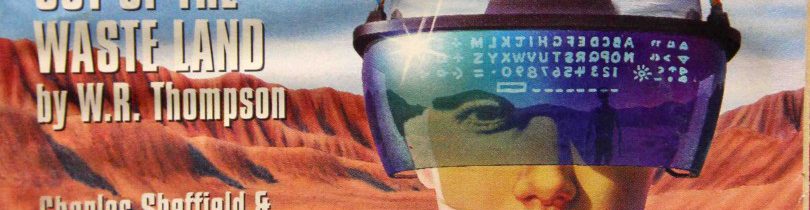To submit your Project 1 files to Professor Ellis for grading, follow these directions before arriving to class next week.
You are assembling a portfolio of professional documents for Project 1. Use the assignment sheet and the following as a checklist for your portfolio’s documents:
- Career Memo
- Program of Study Memo
- Job Ad Research Memo
- Letter of Application
- Skills-based Resume
- Experience-based Resume
To submit your files, follow these steps:
- Go to Google Drive
- Click New > Folder
- Name your new folder “ENG1133 D502, Project 1, Job Application Portfolio”
- Look over the documents that you want to include in your portfolio and make sure that they are in their final form and named appropriately.
- Move the final versions of your Google Docs in Google Drive into this folder that you just created. To do this, click/hold and drag as you would with files on Windows or Macintosh.
- Right click on your “ENG1133 D502, Project 1, Job Application Portfolio” folder > Get Shareable Link > highlight and copy the link shown here
- Go to your student email
- Create a new message to jellis at citytech.cuny.edu
- Give your email the subject “ENG1133 D502, Project 1, Job Application Portfolio”
- Write a professional email to me and paste the link that you copied (e.g., Dear Professor Ellis, You may view my Project 1 Portfolio here: link. Sincerely, Your name
- I will reply to your email to confirm receipt.