
original 
edited
Page 5 of 65

Original 
Global 
Original 
Global
4 pts. Please put your answers in a text file, convert to PDF, and email it to me: rmichals@citytech.cuny.edu
Due: Dec 8, 7 pm
Each question is worth 1 pt.
- Describe the difference between direct and diffused light. Take and include in your answer an example of each one.
- In both food and portrait photography, it is common to use a main light and a fill light. Describe the role of each of these lights. Take and include in your answer a photo that clearly has a main light and a fill light. The subject can be anything from an onion to a person as long as the two lights are clear.
- Compare and contrast these two photographs of eggs. Be specific about how each photo uses the following conventions of food photography:
- angle of view
- lighting
- depth of field
4. Compare and contrast these two portraits of Chadwick Boseman. . Use at least 4 vocabulary terms from the class for full credit. Please do not include that one is in black and white and one in color. These are not vocabulary terms from the class but prior knowledge.

Photographer: Victoria Will 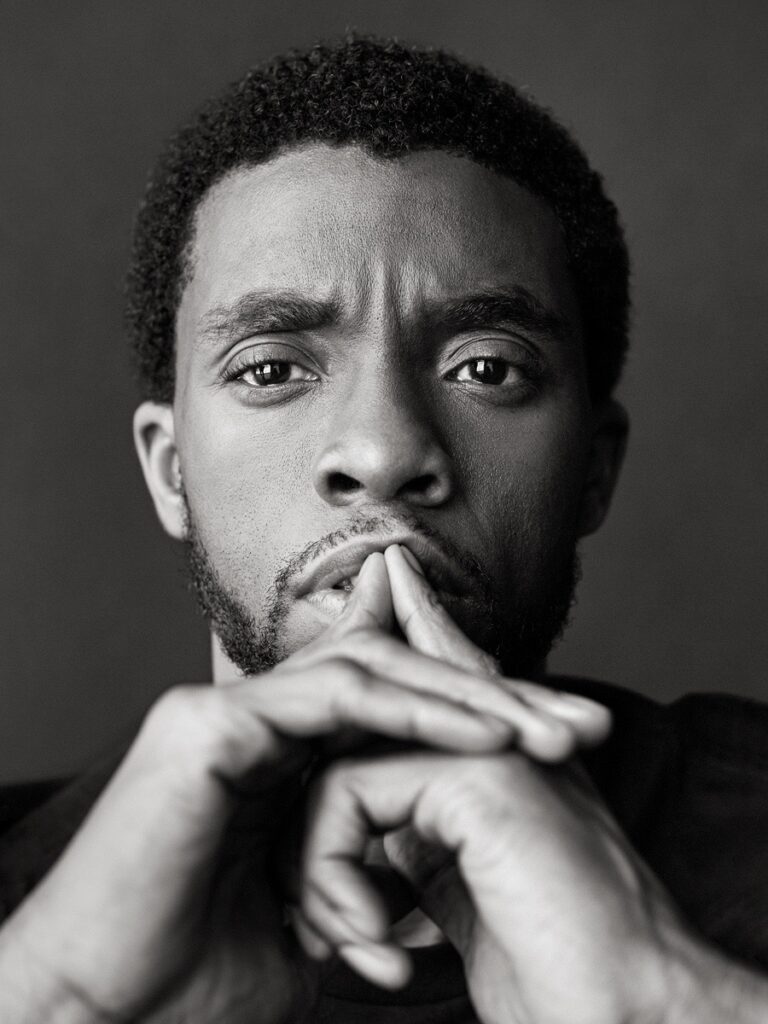
Photographer: Sam Jones
Select one of the photos that you will include in your final project that needs some local as well as global corrections.
First make the global corrections.
Then identify what is the most important thing in your photo. Consider how to best direct our attention there.
Then using the adjustment brush and or the graduated or radial filters, make the needed local corrections.
Put a before and after version of your file with local corrections into a gallery block in a post on OpenLab. Include a list of the global and then local corrections that you made to the file.
Category: Lab: Week 14 – Local Corrections
Pick any photo that you will be including in your final project presentation.
Make the necessary global corrections to make your photo look its best.
Put the before and after versions of your photo in a gallery block into a post on OpenLab. Include a list of the adjustments you made to the photo.
Category: Lab: Week 14 – Review Global Corrections
Lightroom Workflow:
- Classic: Lens corrections and Transform panels. Correct lens aberrations and Transform, rotate and straighten.
App: Optics, geometry. - Classic: Crop. Left below the histogram. Keep the lock on to maintain aspect ratio.
App: Crop - Classic: WB on basic panel – Set white balance.
App: Color - Classic: Exposure section on basic panel – Read the histogram to set exposure. Most images should have the widest possible dynamic range, meaning that there should be data across the entire histogram.
App: Light
Both:
a. Exposure slider-use to adjust the overall tonality
b. Set black point-shift double click.
c. Set white point-shift double click.
d. Use shadows slider to brighten mid tones. - Classic: Presence section of basic panel – Adjust clarity (mid tone contrast)
App: effects - Classic: Presence section of basic panel – Adjust vibrance.
App: color - Classic: Presence section of basic panel – Use saturation with care: +10 at most
App: color - Classic: Detal panel – Sharpen-amount at least 50
App: detail






Recent Comments