Create a Character Using Basic Geometric Shapes


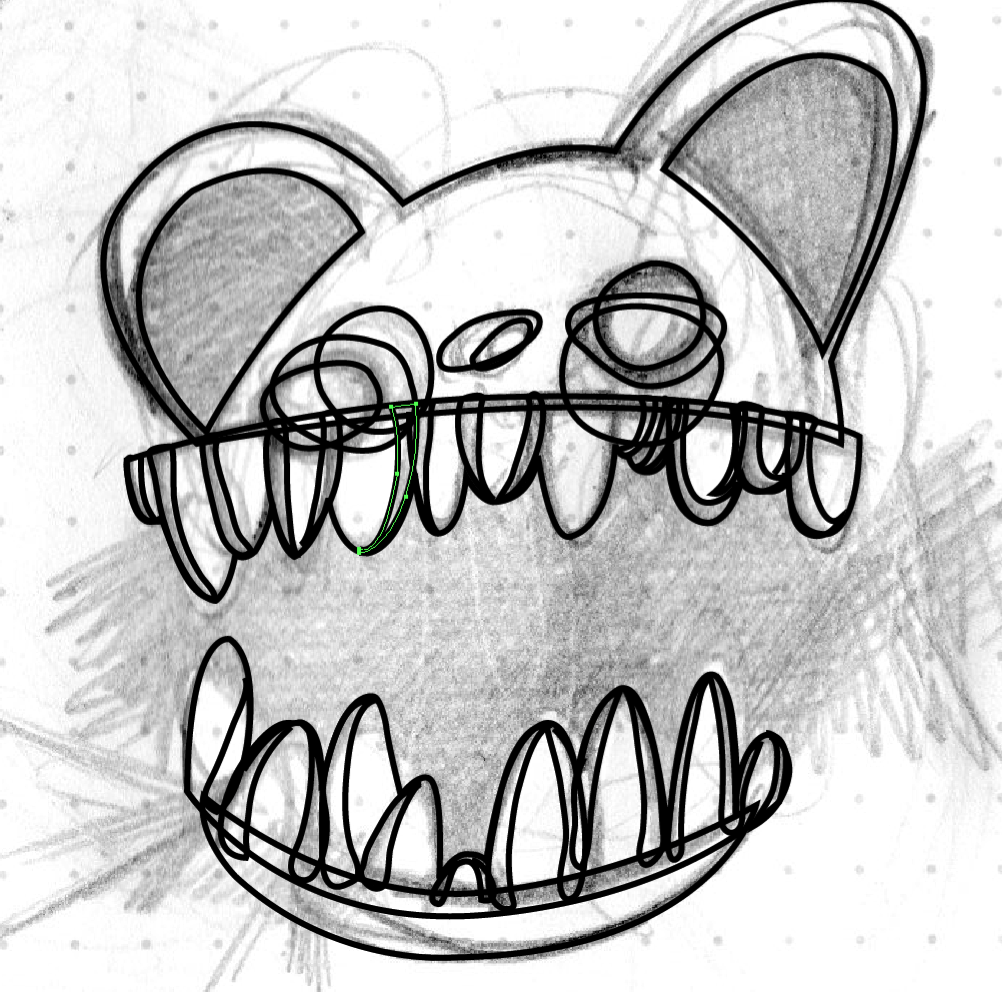
Using the basic tools discussed during the first class, create a simple Character in Illustrator using basic shapes.
Illustrator basics:
- Interface, document tools
- Saving document
- Shape mode
- Selection tool
- Copy & Paste etc.
Make sure you name your file with your name and HW1:
My file would be “EliNeugeboren_HW1.ai”
Here are a couple of tutorials and links you should watch to help you along the way:




Leave a Reply