You were automatically assigned a City Tech Active Directory (AD) account. This AD account provides you access to computing resources and online services. With it you can use City Tech wireless, City Tech Virtual G600, and OCIS campus lab computers.
Register right away so you can seamlessly access the college’s computers and other technology. Go to item 1. below.
The password expires every 6 months, so, keep your access to computer services by visiting Item 2. below
Item 3. helps you reset your password if you forget it.
Three forms:
- Registration: Fill this out right away: City Tech Active Directory (AD) Account – New User
- Change Password: Change it every 6 months: City Tech Active Directory (AD) – Change Password
- Forgot Password: Reset as needed: City Tech Active Directory (AD) – Forgot Password