Contents
Class Info
- Date: Wednesday, March 6, 2024
- Meeting Info: 6pm-9:20pm, Room P-121
Homework Due This Class
- Use the L7_start.ai file (the swane) and trace over the template on the drawing layer to practice using the pen tool.
- Save the file so we can review during class.
- Save the file as 04_LastNameFirstInitial_swan.ai
- Up the file to the Google Drive homework folder.
Topic
Gradients and Type
Today, we will be using and creating Custom Gradients and working with Type in Illustrator
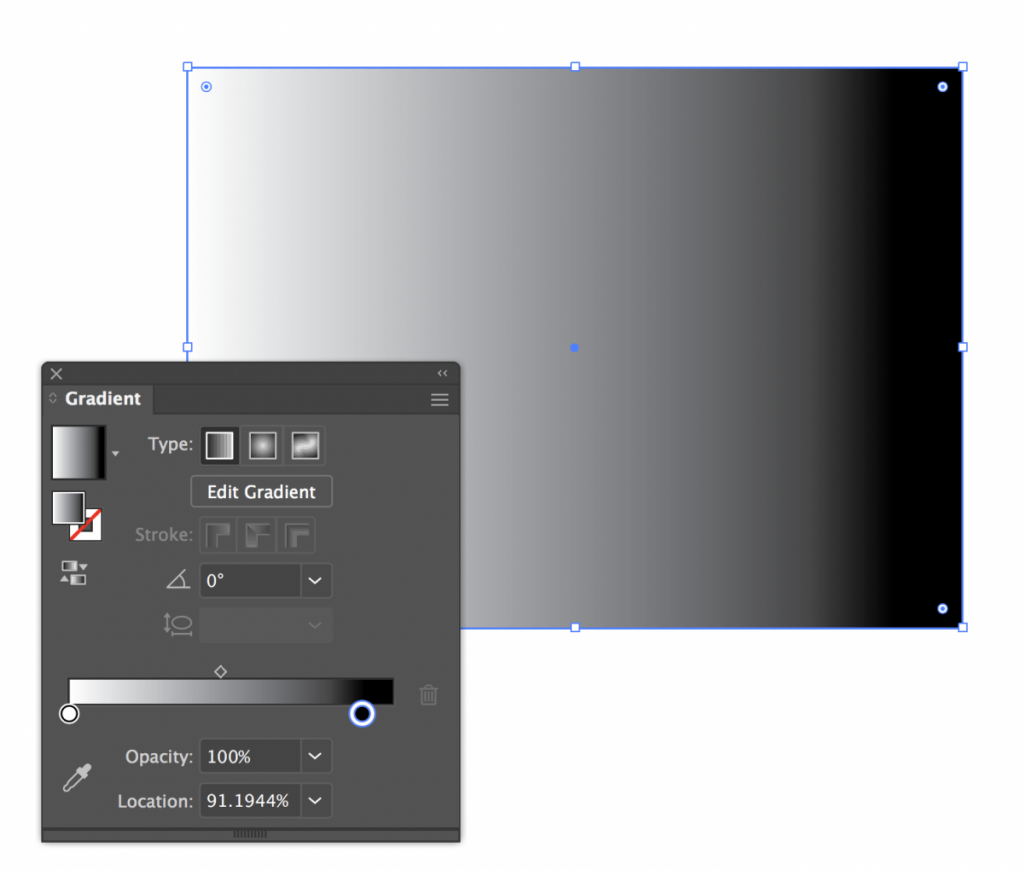
You can also make Radial Gradients, Freeform and Mesh Gradients
Objectives
What you can expect to learn
- Types of Gradients
- Linear
- Radial
- Freeform
- Mesh Gradients
- How to assign a Gradient
- Angle of Gradient
- Reversing a Gradient
- Changing the location of Color Stops
- The opacity of Color Stops
- Duplicating A Color Stop
- Deleting A Color Stop
- Creating a Rich Black
- Saving a Gradient
- Working with Type
- Point Type
- Area Type
- Importing Text
- Understanding Text Flow, Text Reflow and Threading Text
- Resizing the Text Area
- Changing Text Attributes
- Changing Font Color and Font Size
- Sampling Text
- Creating Text on a Path and Shapes
Lab
Lab assignments are done during class time. Create a circle and place Text on a Path to create your own button (the kind you might wear to promote something), with text going around the circle. This button can promote something fun or some topic that you are passionate about. It should be simple but include text on a path going around it and you can include a simple graphic that you create in Illustrator. A demonstration will be done in class beforehand.
Discussion
Each week you will need to respond to two questions posted. This is a requirement for participation part of your grade.
Homework Due Next Class
Prepare for Quiz #2. This quiz will cover everything from Class 3 until today.
Next week come to class with your 3 Disney poster images if you haven’t started you Disney poster yet.
Prepare for MidTerm Project – DUE March 20th
- Find a Disney poster online that you will copy by tracing. BRING TO CLASS NEXT WEEK TO DISCUSS.
- Try not to select a post that is too complicated. Your finished poster will conclude the type also.
- Create an 11 x 17 Tabloid File.
- Open the rulers (view > Rulers > Show Rulers) and drag a half-inch border all around the edges as a guide. Select three images from Google of a Disney Poster.
- Prepare the file to draw, using the image as a template.
Using the template, start to draw shapes and then fill in colors in shaped areas. You will need to use layers to keep everything organized. - Save your file according to the following naming convention — 07_LastNameFirstInitial_midterm.ai (Illustrator file). Your file should still have the layers when you submit it, so I can see how you built the file.
- Upload the finished file to Google Drive.
- Review previous class topics for information that will help you with this project.
Vocabulary
- Gradients – Linear, Radial and Freeform
- Point type
- Area Type
- Attributes
- Threading Text
Resources
A few resources to help you with the topic areas covered above.
How to Make A Gradient in Illustrator




Leave a Reply