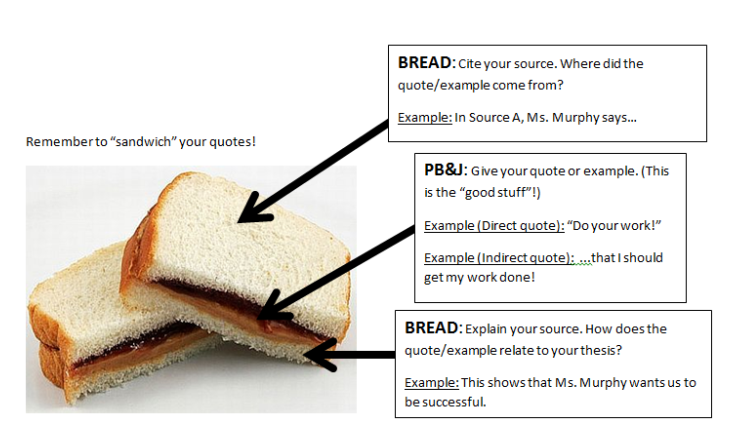Below please find links and support materials to help you succeed in this course and beyond. If you don’t find the resources you’re looking for, email me or text me on Slack.
- Creating a post on OpenLab:
- How to create a Weekly Check-in Post
- How to use Perusall:
- Slack:
- The Rhetorical Situation triangle:
- How to use Audacity (audio recording)
- Using a KWL+ for research
- How to do a Visual Rhetorical Analysis
- APA Formatting Style Guide/Purdue OWL:
- “The Art of Quoting” – Graff & Birkenstein
- The Quote Sandwich PB&J
- Quote Sandwich – creating one
- Embedding Quotes
Creating a post on OpenLab:
There are also links to OpenLab help on our main page in the right sidebar.
How to create a Weekly Check-in Post
- On the top of the site bar, click on the little plus sign.
- Then choose Post.
- The block editor will open.
- Where it says title, put your name and the week you’re writing about.
- When you hit Return, you can start typing.
- You can talk about anything you want about class or things you’re facing that might have an impact on the class.
- You could even talk about something fun!
- If you want to add an image, go to the big blue and white plus sign just above the left side of the pink bar, and click.
- Scroll down until you see Image, then select it.
- A box will open, asking you to upload.
- Go pick your image wherever you have it on your computer. I tend to dump stuff in Downloads because they’re easier to find, but that’s just me.
- When you’re ready to Publish, first go to the right hand menu and make sure Page is highlighted and check it if it isn’t.
- Go down to Visibility, and click on Public to change it to Private.
- Scroll down to Categories: 1) check Weekly Update and 2) uncheck Uncategorized.
- Then hit Publish and you’re done.
How to use Perusall:
- Go to perusall.com, click Login, and then either log in using your Facebook, Twitter, or Google account, or create an account using your email address and password.
- Select I am a student and enter the course code BLAIN-JAJWK.
Here’s a YouTube that our department for you about how to use Perusall.
Here’s the help section of Perusall as well as more information on how to use it: https://support.perusall.com/hc/en-us/categories/360002173133-Students
Slack:
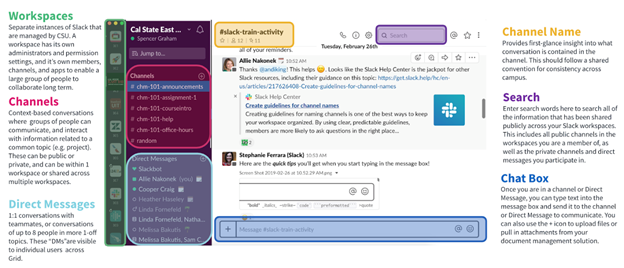
Other Handouts:
The Rhetorical Situation triangle:
How to use Audacity (audio recording)
Link to Audacity manual
Using a KWL+ for research
How to do a Visual Rhetorical Analysis
APA Formatting Style Guide/Purdue OWL:
“The Art of Quoting” – Graff & Birkenstein
The Quote Sandwich PB&J