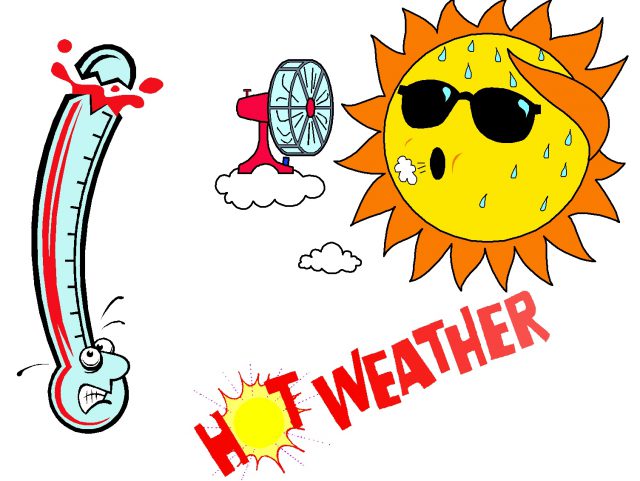Oops.
I forgot to let everyone know that the Video Lecture for Unit 3 is live on the Unit 3 page. Sorry about that.
The participation grades for Unit 2 are now in the GradeBook. Take a look and let me know if I missed something.
The Unit 3 project ideas are landing on the Padlet, and they look great so far! Take a look.
Don’t forget: office hours Tuesday 1-2 and Wednesday 5-6.
Join Zoom Meeting
https://us02web.zoom.us/j/6132626816?pwd=dTllZlUyY3RObk9FT29WSGxUMkNCZz09Meeting ID: 613 262 6816
Passcode: 128316
One tap mobile
+16465588656,,6132626816#,,,,*128316# US (New York)
+16469313860,,6132626816#,,,,*128316# USDial by your location
+1 646 558 8656 US (New York)
+1 646 931 3860 US
Update Monday July 25
I hope everyone is doing okay in the heat!
OpenLab was down for a couple of days, which I knew, but it took longer than they had hoped. I’m also having computer issues myself — as I said on Slack, I’ll blame it on the heat.
Below, I put two examples of feature articles from my first summer term class, both made on Canva, mostly to show you how they can look. They both have links out to some of their sources although the links aren’t live. But I wanted you to see what they did with research and with visuals.
Again, Canva is free if you don’t choose the crown things in the Elements menu. But the templates are great, and all you have to do is copy and paste whatever you’ve written on your own doc into the text boxes. That’s also a good way to see when you’ve got too much text… which happens!
Even if you’re not using Canva, you still have to use images and links. It’s not the program I’m concerned with but the way you put the article together.
So take a look at these. I’ll try to add more examples today.
Oh… by the way, the draft grades for Unit 1 are in the GradeBook (you can find it on the right-hand menu). The numbers are out of 5, so 3.5/5 would essentially be a C (or 7/10). Again, this isn’t the final grade on this piece. Look at your draft in the Google Drive — I’ve left lots of notes, especially at the very end, with comments and suggestions about what to do with your next draft. That draft, btw, isn’t due until the Final Portfolio which will contain revisions of Units 1 and 2 and a long Final Reflection.
And as always, text me on Slack if you have questions.
And stay cool!

Update Monday July 18
Happy Monday!
The Unit 2 video lectures are up here in OpenLab as well as in Perusall (Library –> Video Lectures). Here are a couple of other things:
- Your Portrait of a Word is due in the Google Drive folder labeled Unit 1 – Portrait of a Word by the end of the day. Don’t forget to add a memo to me at the end of your draft (check out the example below in the Warning post).
- All work on Padlet, Perusall, and OpenLab is also due by the end of the day. If you do any of this after today, it will not count in your participation grade for the unit. Every piece is worth 2.5 points (there are four pieces: two things on Perusall, the OpenLab post, and the Padlet post).
- OpenLab will be down Friday starting at 9:00 pm and won’t be back up until sometime on Saturday afternoon, so plan accordingly.
And we’re on to Unit 2… which is really going to take you out of you comfort zones but give you a chance to write about something you already know about or want to learn about.
Warning about the CityTech network!
FYI!! The CityTech network will be down starting tomorrow at 10 am and won’t be available until Saturday evening some time. So… Nobody will be able to post anything to OpenLab. BUT you can post on the Padlet, you can read and annotate on Perusall, and you can upload to the Google Drive if you want to.
One other thing: I’m asking you to leave me a memo at the bottom of your Portrait of a Word draft. To give you an idea about what asking for, I’m attaching a Portrait from my earlier summer class about being in the crochet discourse community — scroll to the bottom and you’ll see the memo the student left me.
And of course, if you have questions, text me on Slack, especially since the CityTech email will be down!
Grades for Introductory Unit
I’ve posted grades for the introductory activities in the GradeBook. You can find it on the right-hand side of this site.
A word of explanation about the grade: the intro activities are worth 5 points (as it says on the Syllabus), and if you joined Slack, posted on the Padlet, commented on something on Perusall, and posted your Introductory post on Open Lab you get all 5! Easy. If you’re missing some part of that, well, that’s why you see less than 5. If you have a question, or if I missed something (always a possibility), let me know.
On to Unit 1… if you haven’t started already :-D.
Checking in on Thursday, July 7
Hi! For those of you who are just getting started, scroll on down to the Let’s get started area.
Meanwhile, I thought I’d post this quick check-in video. Once you’ve watched it, head on over to Unit 1 to get the Video Lecture about that assignment.

Let’s get started! Below you’ll find a bunch of stuff, including what to do for the first day (mostly the things I talked about in the email I sent). Quick side comment: If you’re not on Slack yet, do join asap. It’s the easiest and quickest way to get hold of me; you can even DM each other. Here’s the invitation link again.
CHECK THIS PAGE OFTEN! I’ll be posting information, comments, and the video lectures (I’ll also post those videos in the individual Units just for the heck of it).
FOR NOW: Watch the video below where I’ll talk about everything, join Slack if you haven’t already, do the Introductory assignments by Friday, July 8 if you can, and then go to the top menu and go to Units–>Introductory Unit to get into the real work of the course.
Glad you’re here!
Here is a link to the Class Resources page where you can find video tutorials for creating a post in OpenLab, for joining and using Perusall (the code is BLAIN-J82JM), and for using Slack (here’s the invitation again).
FYI, I’m going to be putting all the lecture videos on Perusall so that you can ask questions right as I make my attempt to explain something. To find them, go to Library on Perusall, then click on the plus sign next to folder labeled Lectures and select the lecture you’re looking for. As you’re watching, click on the “Leave Comment” button on the top right of the screen to ask me questions, answer each other’s questions if you can, join everybody else’s complaining…. I’ll respond to things quickly. I do get notifications, but you can also alert me on Slack that you’ve left a question.
July 6, 5:00
I have office hours — more like a hello and ask me questions hour — every Tuesday 1-2 and Wednesday 5-6. Here’s the Zoom information.
Join Zoom Meeting
https://us02web.zoom.us/j/6132626816?pwd=dTllZlUyY3RObk9FT29WSGxUMkNCZz09
Meeting ID: 613 262 6816
Passcode: 128316
One tap mobile
+16465588656,,6132626816#,,,,128316# US (New York) +16469313860,,6132626816#,,,,128316# US
Dial by your location
+1 646 558 8656 US (New York)
+1 646 931 3860 US