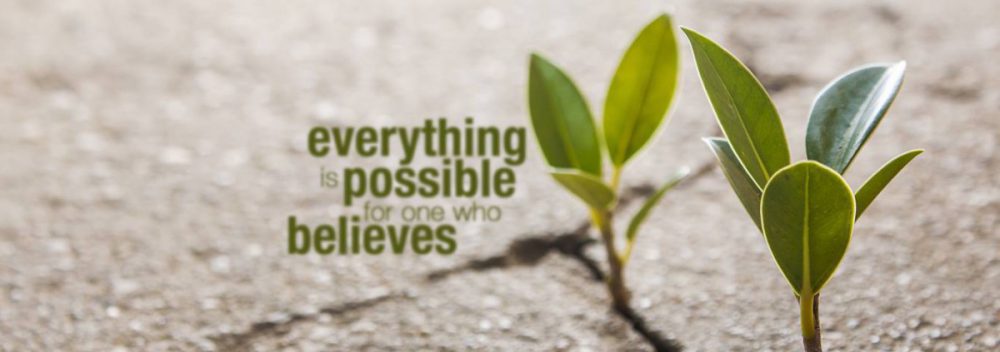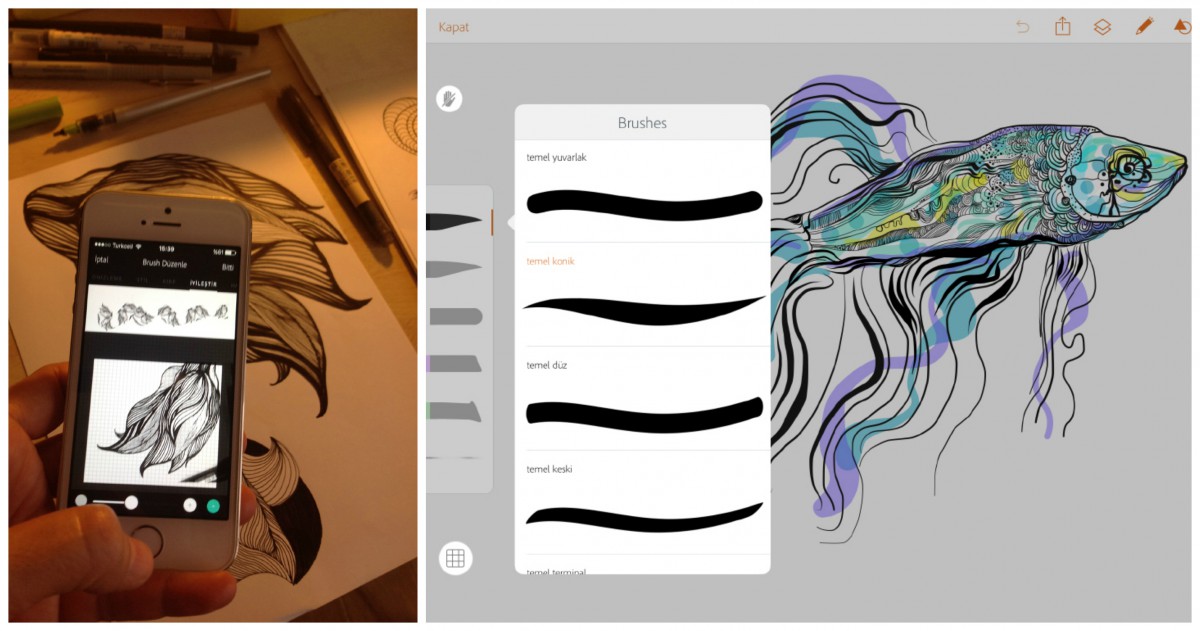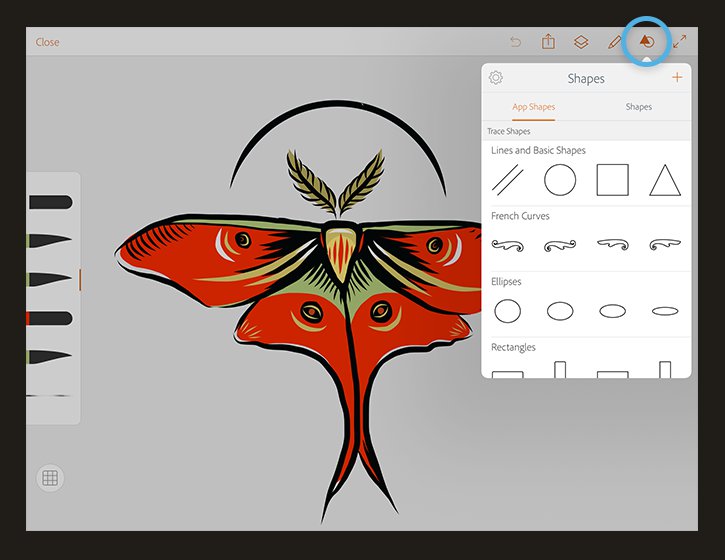Adobe drawing is another drawing application created for touch screen devices. As an extension of the glorious Adobe gamma, I expected this app to be a total success.
Adobe drawing is another drawing application created for touch screen devices. As an extension of the glorious Adobe gamma, I expected this app to be a total success.
As soon as you open the app, you find a very intuitive interface, recent projects are shown in a visual way, and then, you have a behance gallery for inspiration and the settings in order to customize your app. As with any other Adobe software, you have the ability to sign in into your account in order to export projects and share assets from other projects or devices.
You can also watch some tutorials from inside the app in order to learn how to use the app more effectively and browse the market in order to buy illustrations, patterns or stock photography. Pretty complete, ah?
The drawing app itself, is very intuitive and easy to use, with a very simple interface that recall a canvas with the ability to use layers. This feature is extremely helpful in order to create compositions or when you need to trace an image from a sketch for example.
The tools are few, but enough. I specially like the pen that improve your traces as you draw, giving you the option of creating beautiful had writing. Every tool can be controlled in terms of color, trace size and opacity. Its also very easy to incorporate images to the layers in order to have the complete artwork without the need of exporting to another software.
The app also gives you the option of incorporating basic shapes, such as triangles or squares in order to ease the composition work. Exporting the projects is also very easy, and is one of the best things this app has to offer, in my opinion. You can integrate your drawings with a file in Photoshop that updates itself on real time. That means, you can be drawing on a file, and working on Photoshop on your computer at the same time, integrating the changes. Cool.
There are also, options to save as a PSD file, to link to another file or save as an image.
Overall, I find this Adobe app very useful and highly integrated. I give it 5 stars, and is at this time, my favorite drawing app.