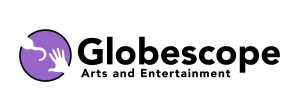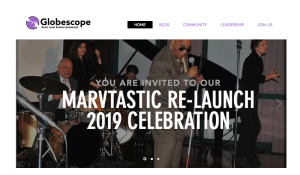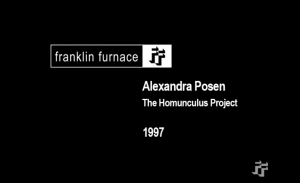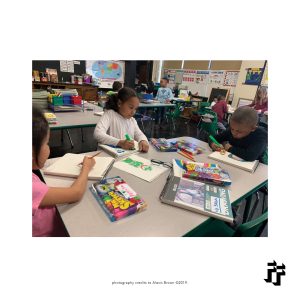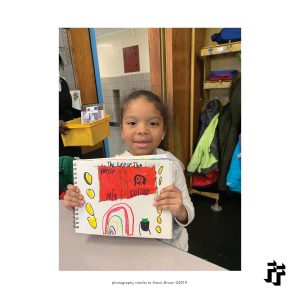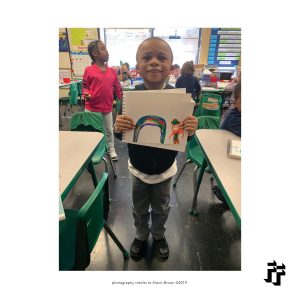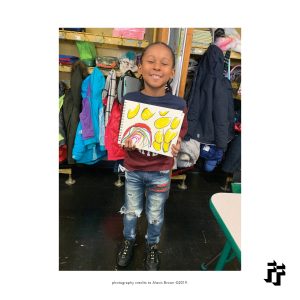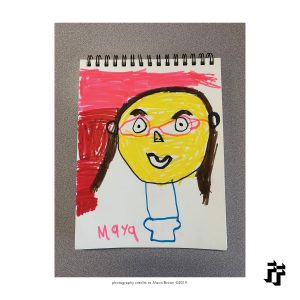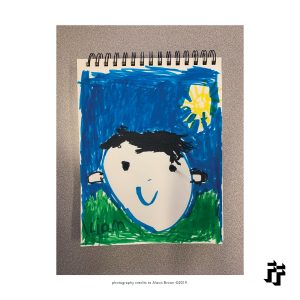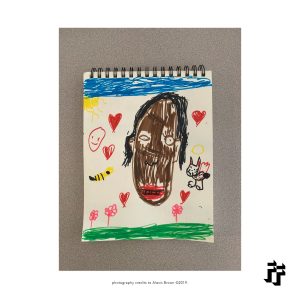When I applied for Franklin Furnace under CUNY Cultural Corps, the role listed was to be a web designer. I had applied since it was one of the options closest to a graphic designer but did not think I would actual end up being placed there. When meeting with my supervisor for the first day, he actually told me that would not be main my role and that there are multiple roles for me. It would basically be anonymous and would vary. He said if I’m willing type up paperwork on a type writer, make double sided prints and/or run errands such as dropping mail to the post office or depositing checks to the bank even. Now I did do all these roles and I know it sounds like some old fashion work just to get by the day.
But I had a second supervisor, Jenny, who after a week was the one who started giving me real world work. I then had multiple roles and became a big factor within their company. During the beginning, I was barely acknowledged by the founder of the organization until she realized how much I was doing (keeping in mind there’s only five workers aside from the few interns so I did not know why I was not relevant prior).
The second week there with Jenny in charge of me, I was editing the websites coding for her to then transfer it herself onto the website. My next project, I had to work the database which was a trustworthy job since it was all of the clients and artists contact information and more. I had to update those contacts cautiously since if I was to delete something accidentally, it would be permanent. The project that followed this required me to organize venue information into an Microsoft Excel sheet to then be email to the other workers for any upcoming events. Keep week I basically had a new role. To follow that project, I designed a flyer for an upcoming event on Adobe InDesign. Then, another intern and I worked on a videos using Adobe Premiere and uploaded it to Vimeo.com (which was a long project that lasted weeks). This was what I had accomplished within the first four months until Winter Break.
Returning from Winter Break, my roles has changed yet again. The video editing project was still in affect but became a one-man job since they switched me to another project. I then had to consult with an artist that was under Franklin Furnace’s fellowship to brand his upcoming arts and entertainment business.
My final role or project given was to be an assistant art teacher for their Sequential Art for Kids program. I helped kids with drawings and writing skills along side to Miss Rogers every Tuesday at PS20. This was a 10-week program and I would say was the most consistent role as an intern.
Overall, I would say my role was a museum Intern, who organized files and archives in the database and in spreadsheets. While also, working on graphic design whether it was a poster, video editing or branding an artist under FF. I most definitely served as an assistant elementary art teacher as well.