This is the OpenLab site for Prof. Reitz’ MAT 2680 Differential Equations course in Spring 2021. Please take some time to explore. Use the menu to explore the course information, activities, and help. As the course progresses, you will be adding your own work to the Student Work section.
For more information about getting started, continue reading this post. For details about our first class meeting, see the Class 1 Agenda.
Join this Course
Login to your OpenLab account and follow these instructions to join this course.
If you’re new to the OpenLab, follow these instructions to create an account and then join the course.
Remember that your username and display name can be pseudonyms, rather than your real name. Your avatar does not need to be a picture of your face–just something that identifies you on the OpenLab.
Help with OpenLab
If you need help with the OpenLab, you can consult OpenLab Help or contact the OpenLab Community Team.
Get started on Rederly (online homework/WeBWorK)
This class uses the online homework system WeBWorK, hosted at Rederly. In order to complete your homework, you will need to create an account on Rederly and then join this particular course. Instructions are below.
1. Create an account on Rederly
To get started, you will need to create an account at app.rederly.com by using your citytech email (if you do not have a citytech email, please let me know). Select “Register” and enter your name, citytech email and a password of your choice. The system will generate a confirmation email – complete your registration by clicking the link in the email.
2. Join this course
Once you have an account on Rederly, you can join this course by clicking this enrollment link.
3. Complete your first Assignment
Your first WeBWorK assignment is a review of some important integration techniques from Calculus II. Complete it on Rederly – it is due one week after our first class meeting.
Help with Rederly
For more help on using WeBWorK on Rederly, feel free to take a look at their tutorials and FAQ pages.
- Tutorial videos: https://rederly.com/platform-tutorials
- Student FAQs: https://rederly.com/platform-faq#studentfaq
- Rederly Support: for questions about the Rederly platform, feel free to use the “Rederly Support” link on the site.
That’s it! Don’t hesitate to reach out to me if you have any questions.
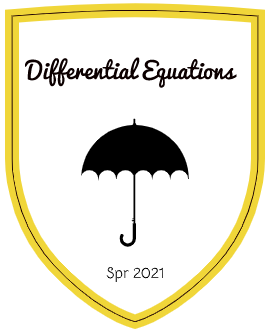




Leave a Reply