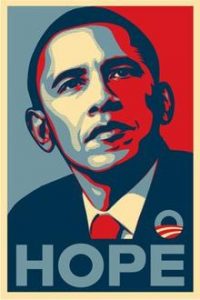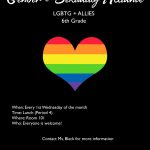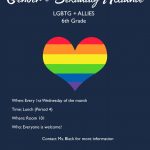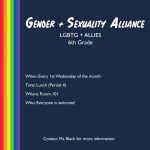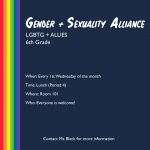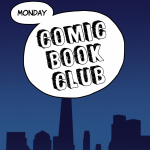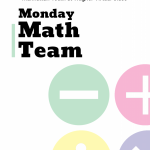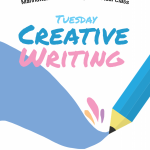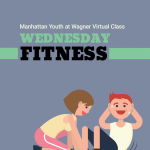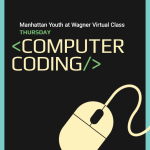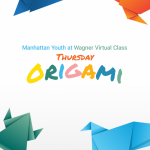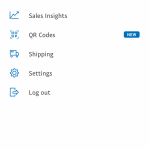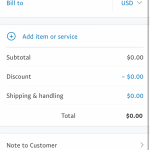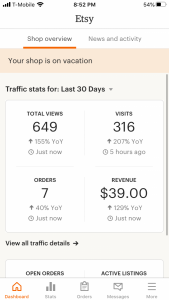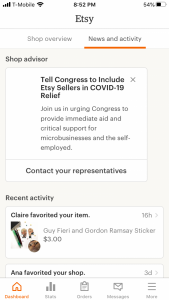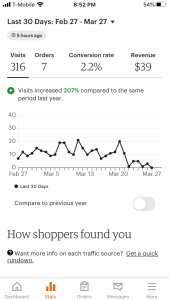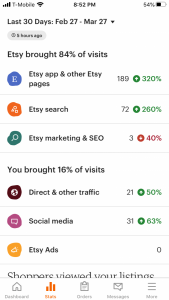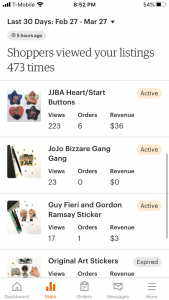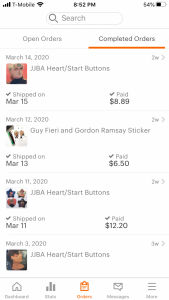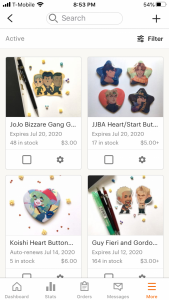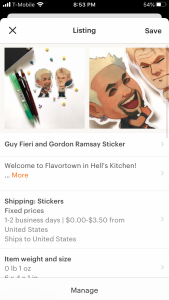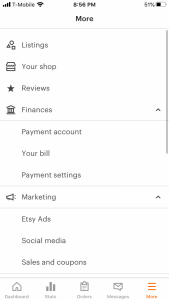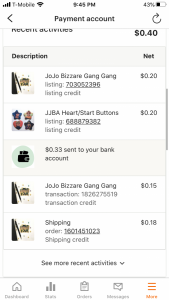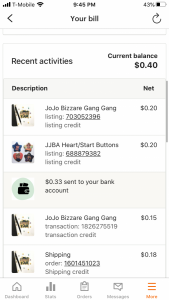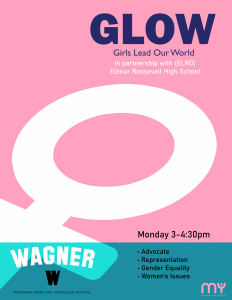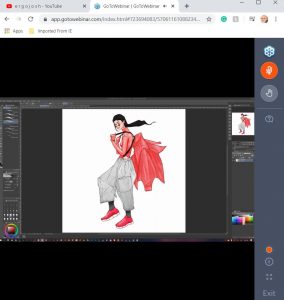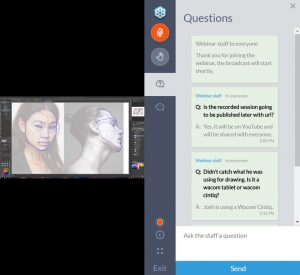App name: Sell on Etsy
Developer: Etsy, Inc.
Platform: iPhone, iPad, and Android
Price: Free
Sell on Etsy is an app-specific for sellers who sell on Etsy. I downloaded this app because I’m an artist that wants to sell online. I in love with this app because I can check my shop while I’m on my bed without going to my laptop. However, there are some pros and cons.
When I first got this app, it was easy to use. The dashboard shows my shop overviews and activity from the buyers that favorite my items, leave a review, or favorite my shop.
The next tab is the stats. The stats show how many shoppers visit my shop, which platform they found my shop, and how many shoppers viewed my listing each day.
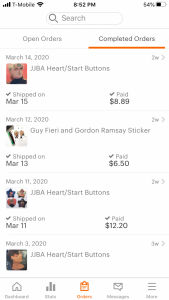
The orders section is where I can look at the order for me to pack and ship my costumer’s orders. The only downside is from putting in the shipping sizes. The way it designed, it’s confusing compared to the laptop version.
This section is the Listings under More. I still having trouble getting used to editing my listing on my phone, because they way they order it. It’s different from their laptop version. Also, I’m having a hard time trying to edit the shipping. I wish that they changed it, so I don’t have to go on my laptop to edit my listing.
Under the Finances section, I’m confused with the Payment account and Your bill because both have the same design. Another thing I wish they also include in their app from the laptop version is the total balance, fees and tax, and the amount.