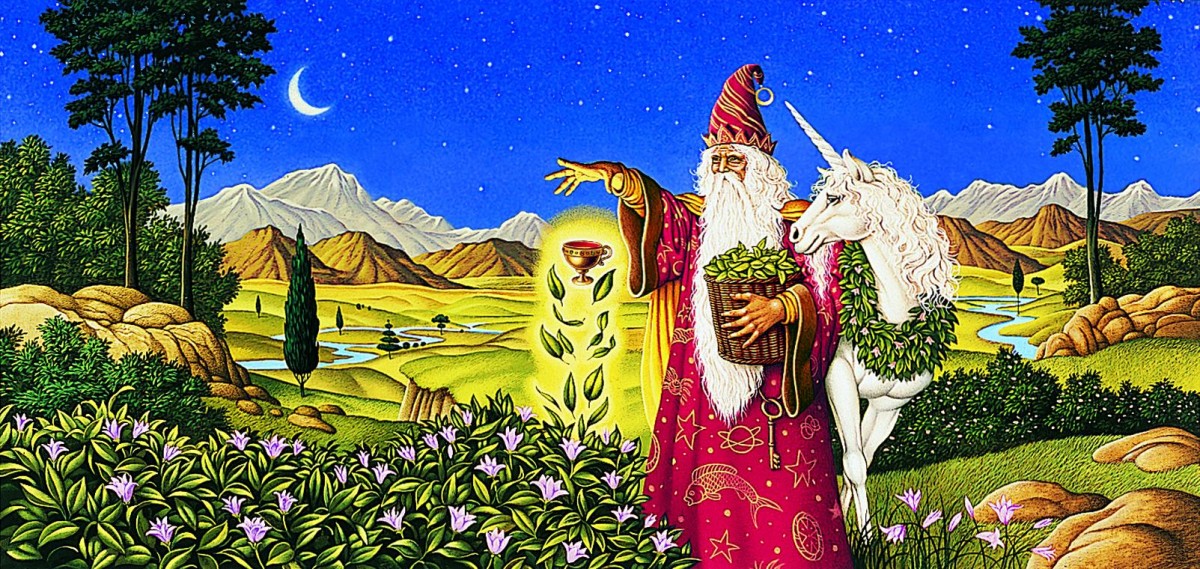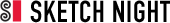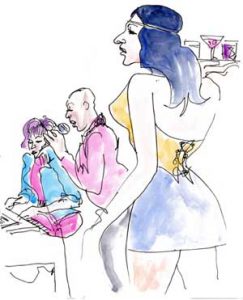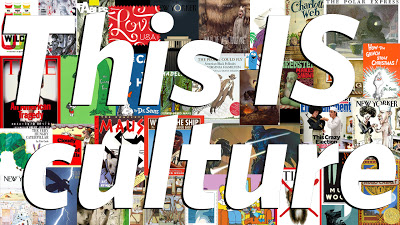Overall Assignment:
-
-
- Choose an illustrated wrap around beer can or tea box.
- Label will be a horizontal design:Illustration for a beverage label: You have been approached by a client to who wishes to redesign the packaging for an existing beverage label. You will identify your own client for this project.
-
5 inches high 6 inches wide for an aluminum can label wrap around label
 4 inches high 6 inches wide for a tea box.
4 inches high 6 inches wide for a tea box.
- This is a primarily Illustrated label. Though text placement should be thoughtfully considered. If it is not hand drawn text and part of the art, then it should not be included in the final art.
- FINAL Art is required to be Black and White only.
- Students will be required to present the illustration alone, as well as a digital mock up, indicating space for text.
DUE NEXT WEEK:
PART 1: Generate MULTIPLE visual solutions for your client.
- Research, Brainstorm, and Generate 4 Different Illustration Concepts.
- Draw 5 at least thumbnails per concept, for a total of 20 Thumbnails.
Begin by identifying a client who’s label you would like to redesign. Choose based on an inspiring name, NOT based on YOUR relationship with the product. Research the client and imagery suggested by the beverage, the brand or the name. Brainstorm in your sketchbooks based on research.
From your brainstorm identify at least 4 different concept directions their final illustration could go. The more thorough your brainstorm, the better the final art will be. Explore these 4 different concepts through sketches related to their brainstorms in your sketchbooks.
You must also begin collecting visual imagery related to your concepts as well as inspirational images and reference images – organized them in a way that works for you. You will need to compile them into a Blog Post about your working process, when you turn in the completed assignment.
IMPORTANT :
*Be sure to use a ruler to draw the frames for your thumbnails BEFORE you begin them.
*Be sure they are in proportion to the label you are designing.