Class Info
- Date: Thursday, December 14, 2023
- Meeting Info: In person, Pearl 116, 8:30 to 11:00am, followed by Professor’s office hours from 11:00am to noon in Pearl 116.
Announcement
- Final class is on Tuesday, December 19. Everyone will present Project 3. Some of you will present projects 1 and 2,
- Grades are based on: Project 1 + Project 2 + Project 3 + Participation + Attendance.
- FUN ANNOUNCEMENT: There are multiple great exhibits at Poster House (119 West 23rd Street, NY NY) right now (also see card with the schedule and the booklet I brought in). Poster House is FREE all times, not just on Fridays, for CUNY students.
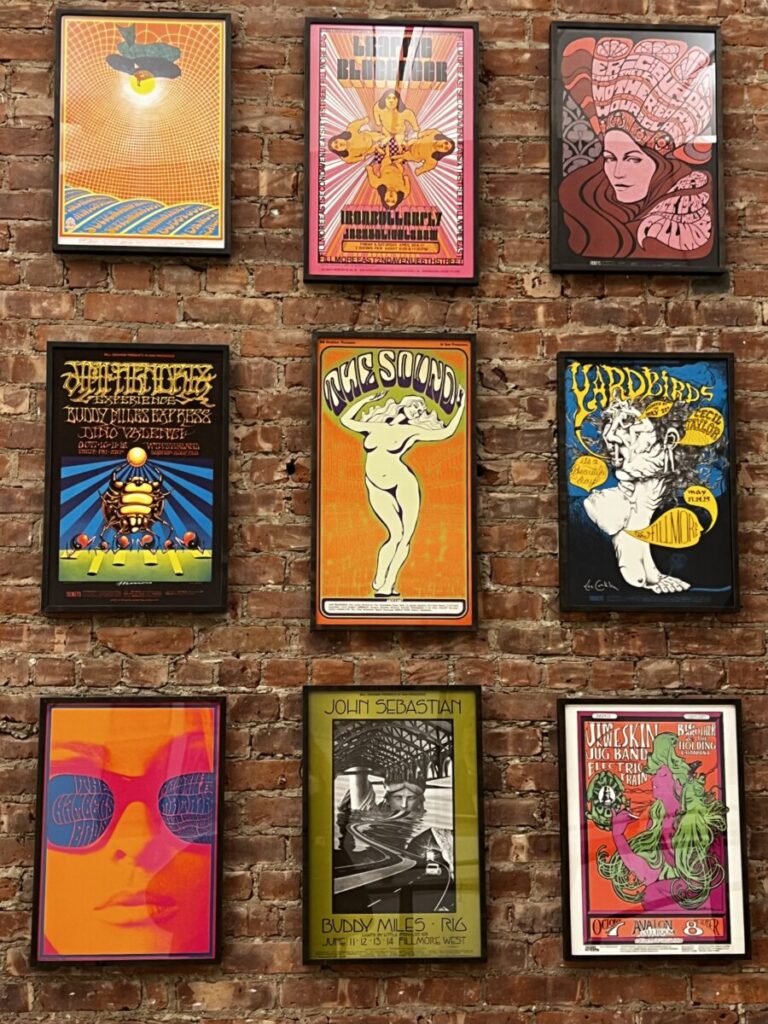
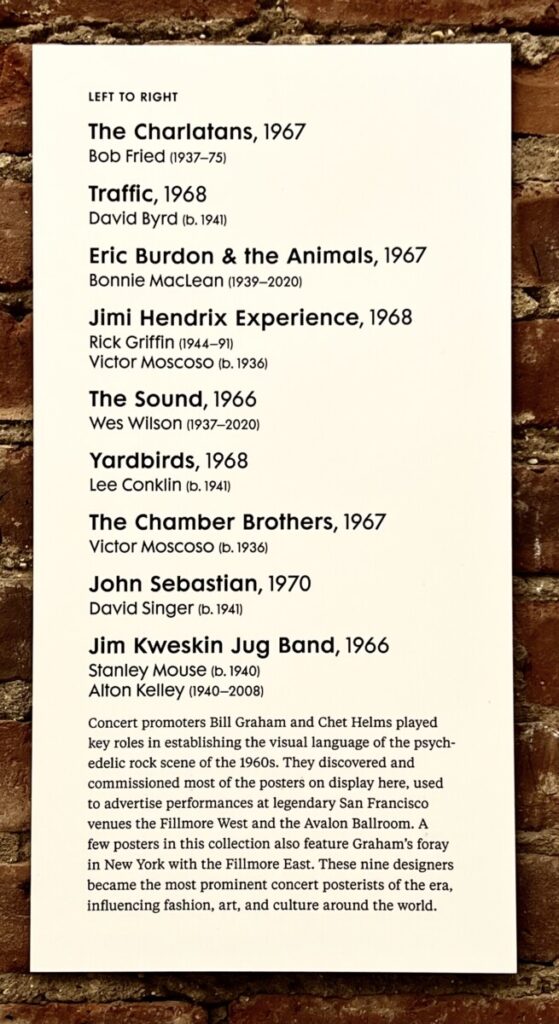
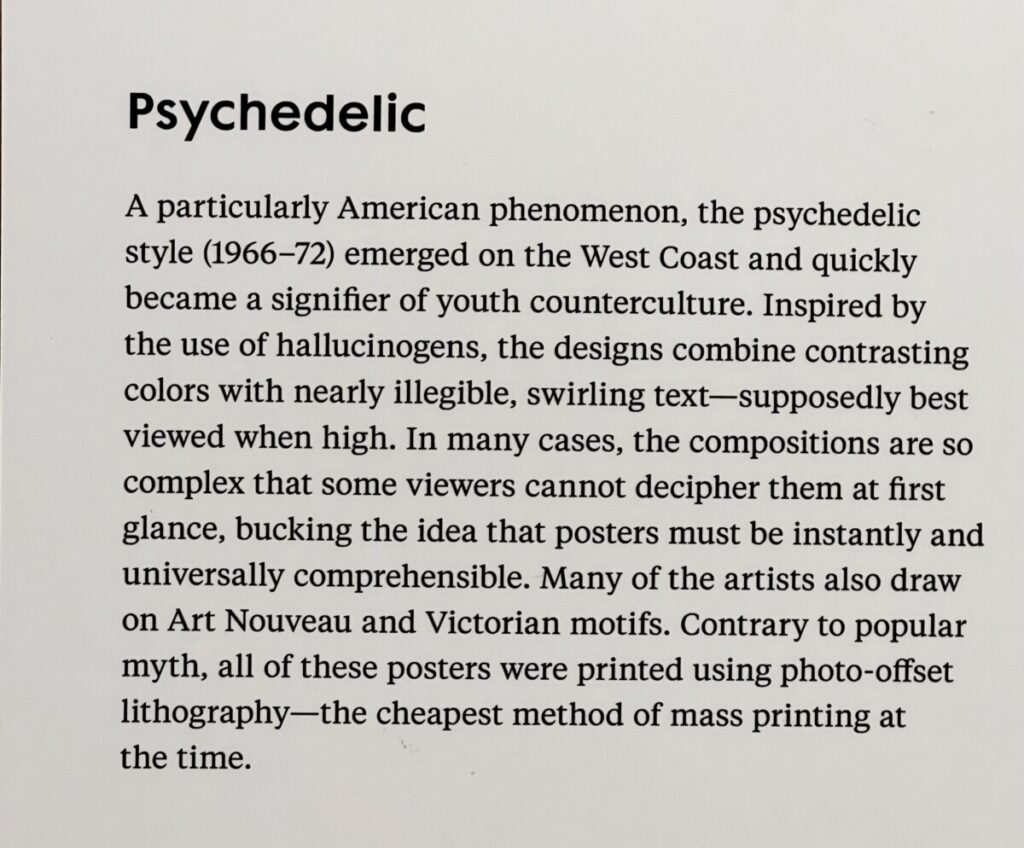
Topics
- Complete Work. Refine. Prepare for final presentation, posts and submission of class activities.
- More on animation: After Effects.
Subtopics
Here’s some extra info for you to read/know. There is no Participation Activity related to the links below; it’s just good info.
- A conversation with Tré Seals, by Steven Heller, in Print (digital) magazine.
- We already had a look at the the cover of Dream in Color. See the article about Tré Seals’s book, Dream in Color.
- Also, look through the book itself. See Activities below.
- Wood type, a blog entry by letterform expert Paul Shaw.
- Look in particular at the wood type samples.
- Related to communication if not to design: of interest to video game lovers.
Objectives
- Prepare to present
- Touch on animation in AfterEffects
Activities
- Refine work; Prep for in class presentation.
- See Class 28 for Checklist/specs/recap of what needs to be done.
- Are the headings on Project 3, page 4 clear and easy to read?
- Complete Social Media posts and gifs. See Class 26 for review of making an animated GIF. See also PDF handout.
- See this class (and Class 28) for AfterEffects.
- Do an animation in AfterEffects USING TYPE PRIMARILY. CREDIT ANY IMAGES YOU USE. Make it part of your presentation in Class 30 (Dec. 19).
Activity 1. Type Talk
- Gather around together, in person, and look through Tre Seals’ compilation of posters in the book Dream in Color (©2022 Chronicle Books).
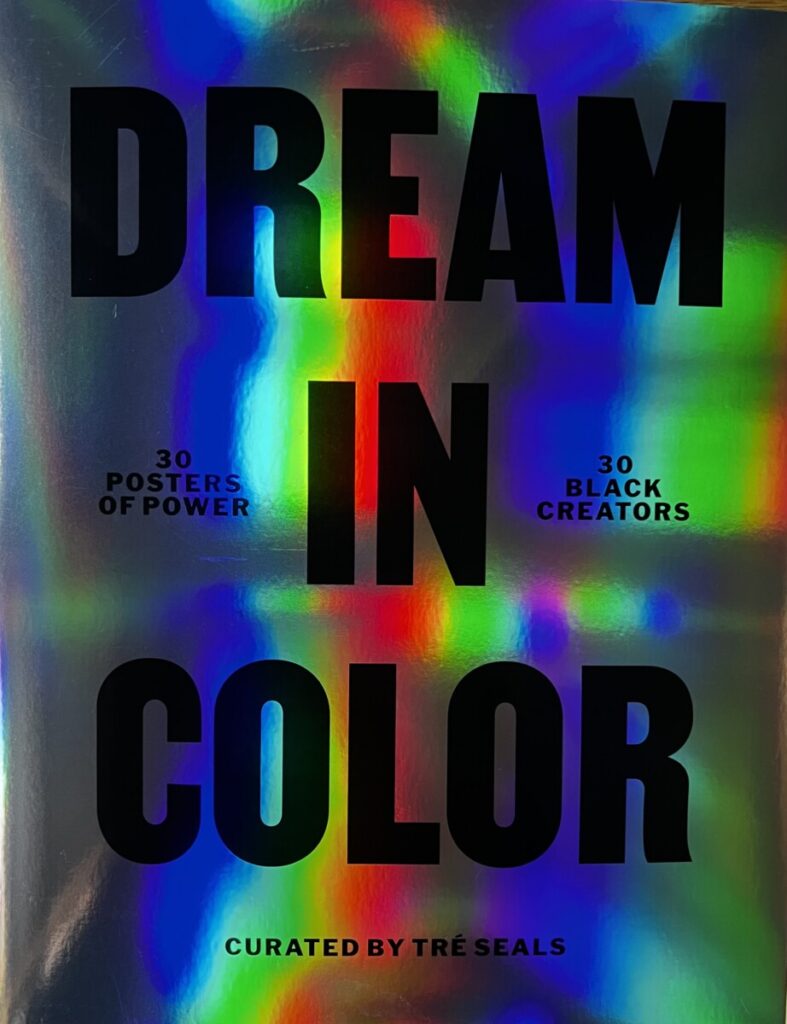
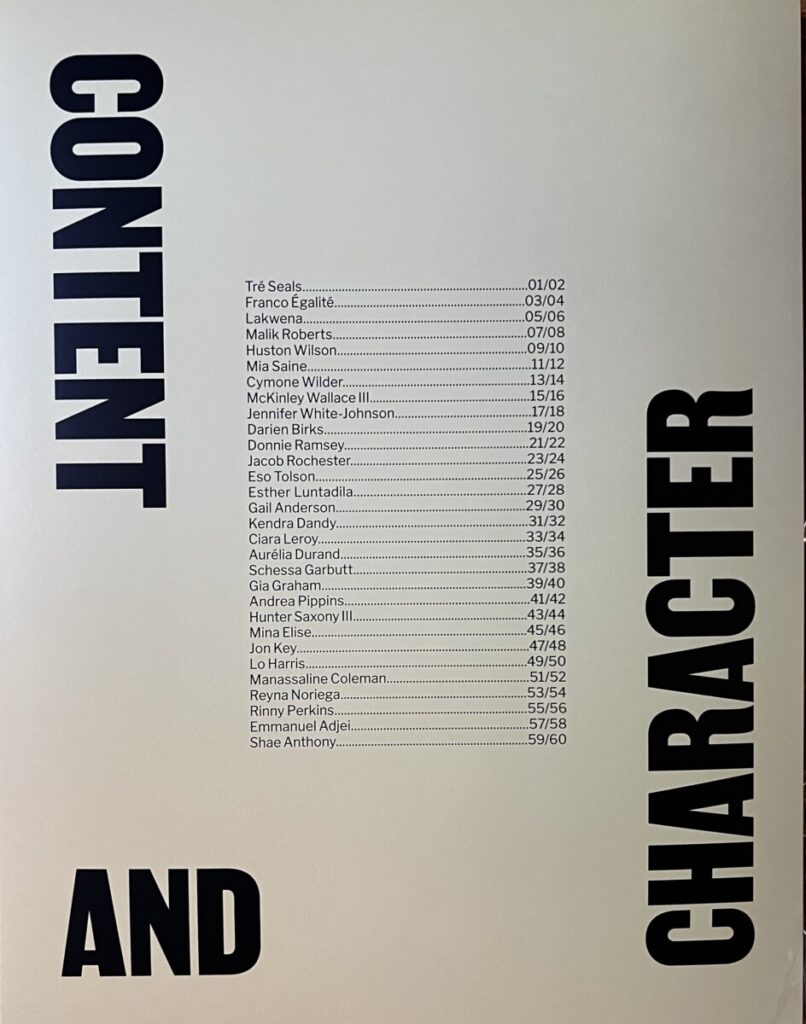
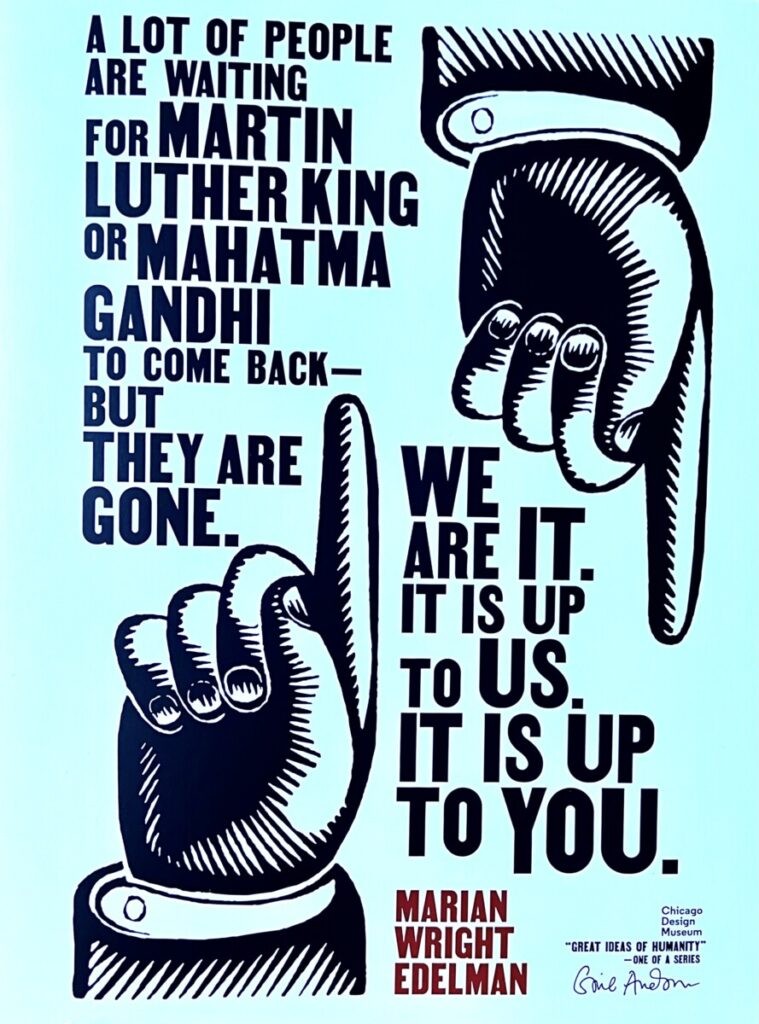
- Choose 3 posters in the book that you would like to own and list the 3—ideally using type predominantly. Describe the aspects of the poster that you feel are clear, strong, successful. Also discuss the layout on the back of the poster (type, space, size).
- At the end of today’s class, each student will get at least one poster—and probably two—to take home and keep.
- Post to Student Posts > Type Talk > Lastname_TT_121423
Activity 2
- Refine work. This is a link to an example of the 4 pages in Project 3. There are also images below. All 4 pages are 11 inches wide x 14 inches high. (On page 4, add a link to your gif or movie.)
- ALSO REMEMBER TO ADD YOUR GIF OR VIDEO TO DROPBOX
Activity 3
- Do an animation with TYPE in AfterEffects. We’ll refer to Class 28, scroll down to almost the end of Class 28 for the step-by-step). Here’s a very simple animation, with type, that gets the idea across.
Activity 4
- ONLY If everything is perfect and if I’ve reviewed work with you, return to the ALL TYPE Type Challenge from Class 28
- TYPE CHALLENGE.
- Student Posts > Type Challenge > Lastname_TC_Holidays_121422
- Create an 7″wide x 5″ high card with the word “Holidays” with TYPE ONLY and WITHOUT any illustration. Use Expressive Typography and only a typeface. You can work in InDesign, Illustrator or Photoshop but, again, use TYPE ONLY. If you work in Photoshop, animate some of it. TYPE ONLY. Truly, type only.
- NOTE: If you get a message about “not enough space,” then upload your Type Challenge to Dropbox.
_______________
At around 10:40am, before class ends, you’ll be able to take a poster or two from Dream in Color, taking the one or two about which you posted. If some of you choose the same posters, we’ll figure it out fairly.
_______________________
***Assignment for Presentation in Class 30 on Dec. 19
Project 3
- Complete CLASS Activities for final submission at the end of today’s class. Latest submission: Monday, Dec. 18, 8pm for Tuesday, Dec. 19 (the final class).
- For Project 3, definitely package your file. Folder will contain: Indd, idml, fonts, images (which InDesign calls “links”) and a PDF. ALSO upload your animations.
- Lastname_Project3_to_Present_121423 (latest date is 121823).
- Everyone will present. We will start promptly.
Holiday exercise (possible Activity 34)
- Lastname_TC_Holidays_121423




Leave a Reply