Class Info
- Date: Tuesday, October 17, 2023
- Meeting Info: In person, Pearl-116, 8:30am to 11am, followed by office hours in the same location until noon.
Topic
- Lettering Continued: Choose one solution from sketches,
working with materials around you
Objectives
- Based on sketches and ideas, students determine what is the best way to continue with their lettering project:
- Is it best to take photographs of objects? . . . OR . . .
- Use traditional material (paint, draw, etc) or work digitally (with application)?
Activities
Activity 1. WarmUp. Beginning of Class
The beauty and uses of type, whether from a font designed on a computer or done by hand. Note that Mike Nicholls’s quote about logos applies to everything.
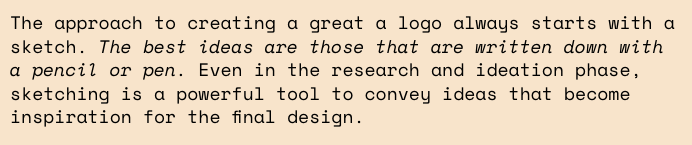
See TypeInspiration in the folder nam d “Examples for Class 14.”
It’s in the Dropbox in the subfolder named “Examples.” There are three sub-folders in Type Inspiration: 1. Paula Scher, 2. Mike Nicholls, 3. Amendments.
For the work on the Amendments, see info from Poster House.
The sub folder named “Amendments” shows some poster work by Seymour Chwast, Yue Chen, Jon Key, Jessica Hische, Kit Hinrichs and others.
Review the work in the three folders, then chose choose the work of one of the designers whose work is in the (three) folder(s). Pick one sample and write about what do you observe about the work. Is it conceptual? Staid? Unusual? Beautiful? Based on existing typefaces and their fonts? Hand-lettered? Both? Research the designer and write a few lines about him/her/them.
Post in Student Posts > Type Hero > Lastname_TH_101723
Activity 2. During Class: Type Talk
Look at the work of these lettering artists:
Martina Flor
Jessica Hische
https://jessicahische.is/working
Mary Kate McDevitt
https://www.marykatemcdevitt.com/work
Danny Pelavin
- Create a new post: Last Name_TT_letteringartist_101723
- Give it Categories:
- Student Post
- Student Post Type Talk
- Select a piece from one artist.
- Take a screen shot and add it to this post
- Whom did you choose and what piece did you choose to feature?
- What do you find successfulabout this piece?
- What about the style of this artist do you find appealing? Why?
Activity 3. Hands-on work in Class. Continue Hand Lettering. During and after Class.
Approaches
- Review your sketches. I’ll review with you.
- Once you know which way you are working, then determine process to follow:
- Capture image (via camera, scanner/ phone/ app / copier)
- Bring image into Illustrator/Photoshop/other apps. This depends on your solution, for example:
- Trace or use pen tool in Illustrator?
- Clean or adjust colors in Photoshop?
- If working by hand: Use tracing paper and pencils, then marker to clean image.
- Capture image again and repeat steps if necessary
- Careful with spelling (you are essentially drawing so there is no automatic spell check!) and keep work editable if corrections needs to be made
This PDF shows what might work best if you choose to work in Illustrator.
For this example Professor Giuliani experimented with paper, glue and actual sprinkles to create the letters. AS ALWAYS, devise your own solution.

Recap
Notice the steps followed for this example by Professor Giuliani:
- Sketched
- Chose actual sprinkles
- experimented with glue
- took photos
- in Photoshop: cleaned the pencil marks
- In Illustrator tried a different approach.

Devise your own solutions, of course!
Assignment
Bring lettering to next step:
Must show progress next class (actual illustrations, photographs, collages, others)
File can be a JPG or PDF
File name: Lastname_progress1_lettering_101723 (with a suffix of .jpg or .pdf)
Upload to Dropbox
Print this page



Leave a Reply