Class Info
Date: October 11, 2022 (Tuesday )
Meeting Info: In person, Pearl 116, 8:30 to 11:00am, followed by Professor’s office hours from 11:00am to noon in Pearl 116
Content of book for submission and presentation due this class
Overview of completed book (done and adjusted by Professor Beth Tondreau)
See example of a completed book (Professor M. Giuliani)
Topic
- Presentation and Critique: Project I
- Book (Project I) Presentations today
- All students must participate in presentation (as presenters and as audience)
- Introduction to Project 2: Expressive Typography, Lettering and Typography & Color / This part of the semester will also explore process.
- This time around you will not receive grades for individual portions (assignments) of project], so it is important to do all steps as requested. Every Step will have specific due dates.
Objectives
- Present Project 1. Assess understanding of fundamentals of typography for clear and factual communication.
- Students continue to gain experience in how to present and talk about their work.
- Students continue to gain experience in how to critique
- Introduction to Project 2. Expressive Type (Typography as Expression)
Activities for Project 01
- Presentation. 18 students. 5 minutes per student. (90 minutes = 1.5 hour)
Activities for Project 02
Remaining hour of class.
Step 1
Expressive Typography with a typeface
We will explore how the use of an existing non-display Sans Serif typeface combined with traditional elements of design allow designers to convey the meaning of a word
- TYPEFACE (and their families & variations)
- SIZE
- SCALE
- POSTURE
- CASE
- PLACEMENT
- REPETITION or OMISSION
- COLOR
- Please see this Quick Reference PDF with Expressive Type/Lettering Basic Info
- then see these examples from Courtey Wagasky
Expressive Typography from Courtney Wagaskyhttps://www.slideshare.net/CourtneyWagasky/expressive-typography
Project 2: Step 1
You can use this template (if you have a printer) for sketching. If you do not, then work with a similar proportion. Squares on template are 2 inches (square). SPECS are here too.
- Choose SIX of the following words :
focus / confusing / shrink / extravagant / sinking / tired / divided / strong / damaged / cheer / fading / drip / dismantle / omission / fast / slow / amplifying / flying / pouring / random / celebration / squeeze / giant / cracked / windy / tumble / floating - Find the definition of your selected words (even if you know the meaning, researching their definition can sometimes help you generate ideas).
- Sketch your word in creatives way (Sans Serif typeface only). Use a square area to sketch your words.
Sketch WITH A CONCEPT IN MIND (what is your intentions) and PURPOSE as opposed to simply placing words in space.
If it is to be outlined, then sketch it that way.
If it is to be condensed or bold, then sketch it that way
- Consider: scale, repetition, overlapping, removal, uppercase, lowercase, etc. to create a visual definition of the word.
- ADD your thoughts (bold next to light words)
- Avoid using horizontal and vertical scaling.
- Do not add ANY illustrations. You are conveying the meaning of the word with the SANS serif typeface; you are not drawing or illustrating.
Below is the first page of six pages of the specifications and template noted above and in this paragraph.
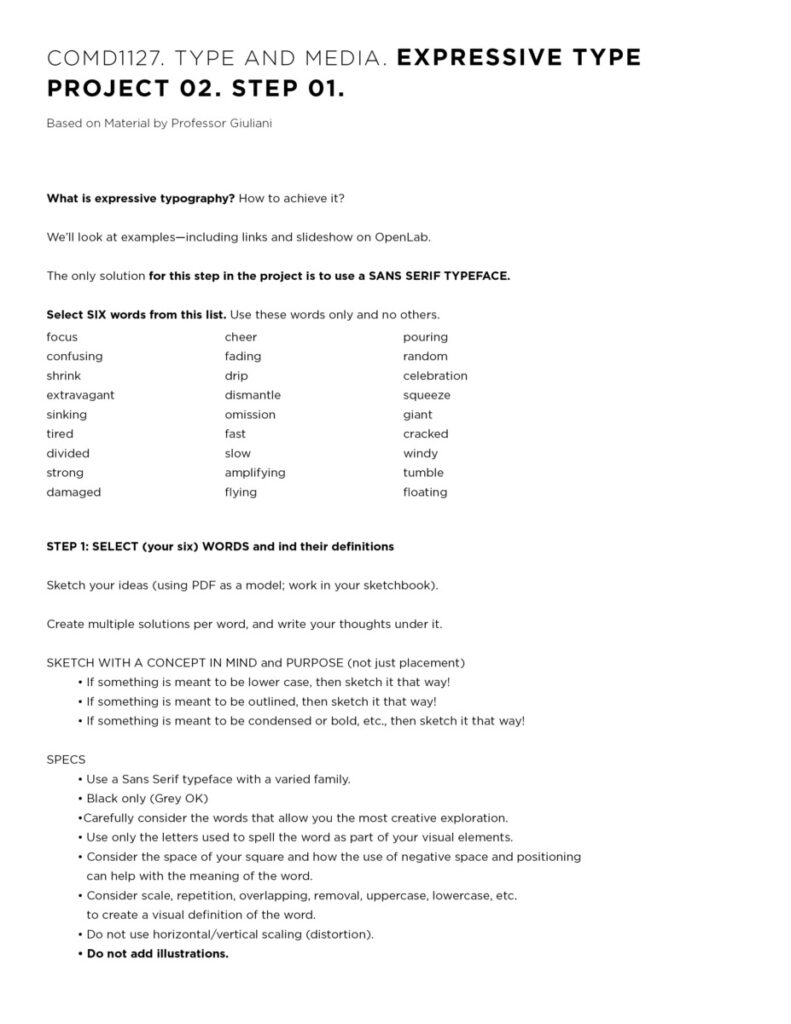
Below is an example. Only two are shown here. You’ll do 6. (Coming up with concepts is time-consuming. Sketch first. Use pencil. If you look closely, you can see a lot of erasures (which are fine and part of the sketching process!).
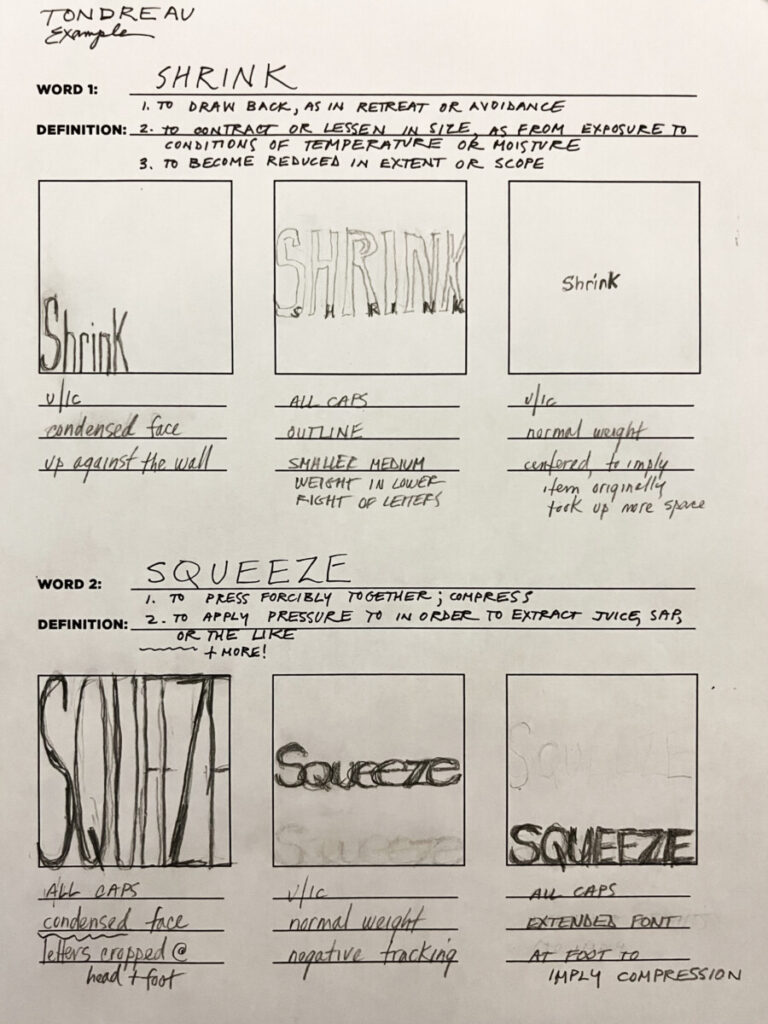
To-Do After Class =Assignment
Complete sketches for all 6 words.
Save JPG: Lastname_sketches_words_101122
Upload to Dropbox folder named “Class11_Project02_words_101122.”
To prepare for Class 12, find and activate or download and save three (3) different SANS SERIF typefaces. These should have extensive variations of WIDTH, WEIGHT, POSTURE
Grading Note:
Project 3: Steps/ progress not done by due dates (-3 per step)
______________________________________________________________
Graphic Assignments are always due the day before next class by 8pm, and must be placed in class drive unless indicated otherwise. Assignments go into Dropbox. Participation Activities go into OpenLab.
NOTE! Classes 12 and 13 will be taught by a SUPER AMAZING PROFESSOR.
I will be out of state on October 13 and 18 and back in class on October 20
____________________________________________________________________
A look back. Adjusting spacing in Illustrator Artboards:
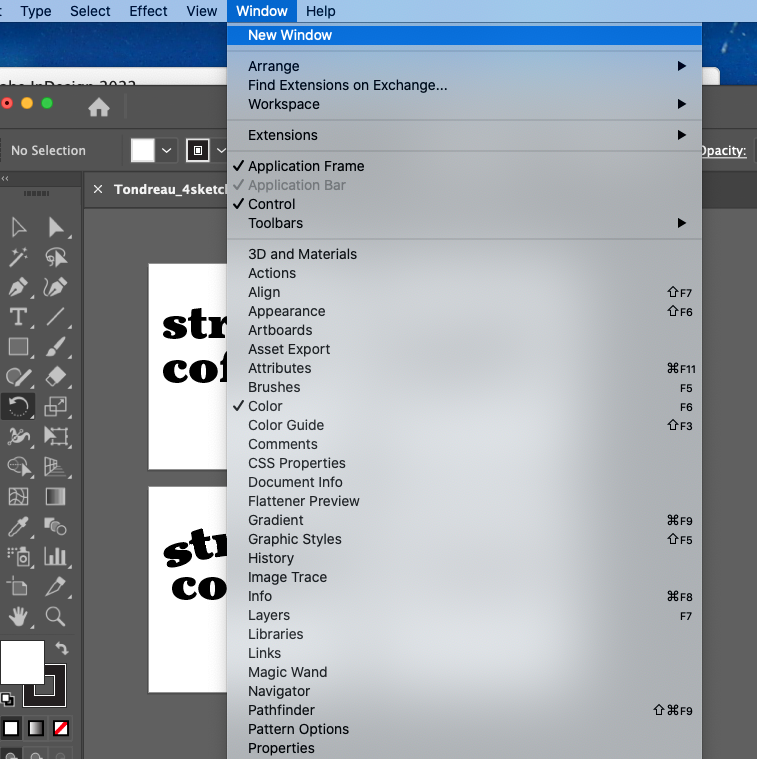
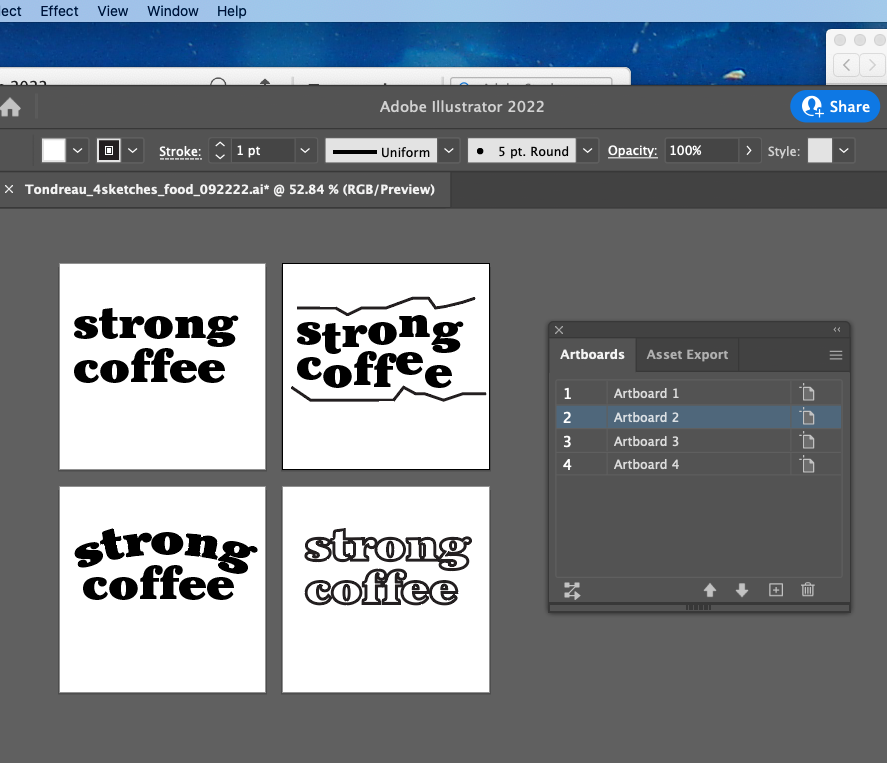
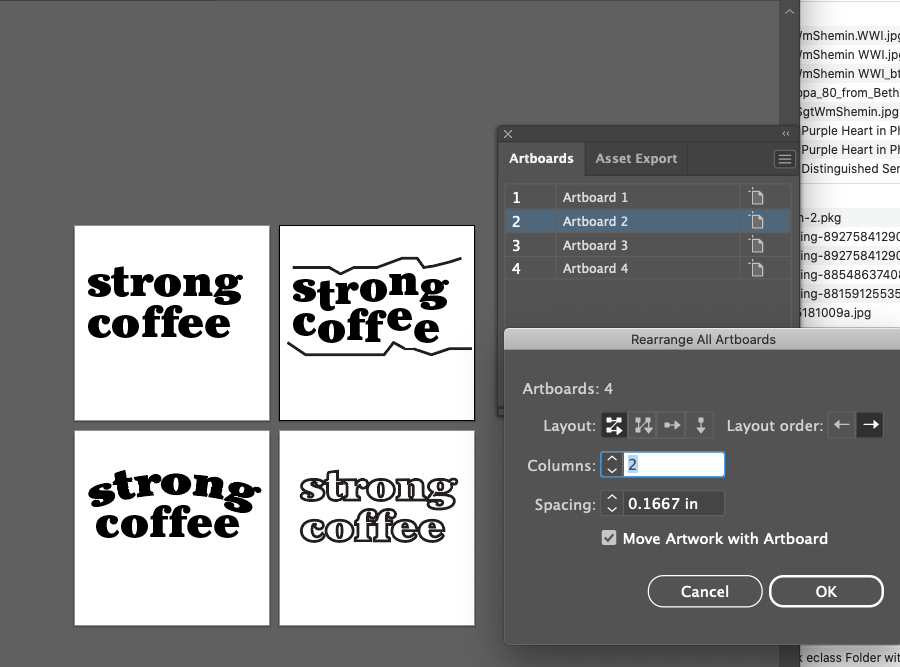
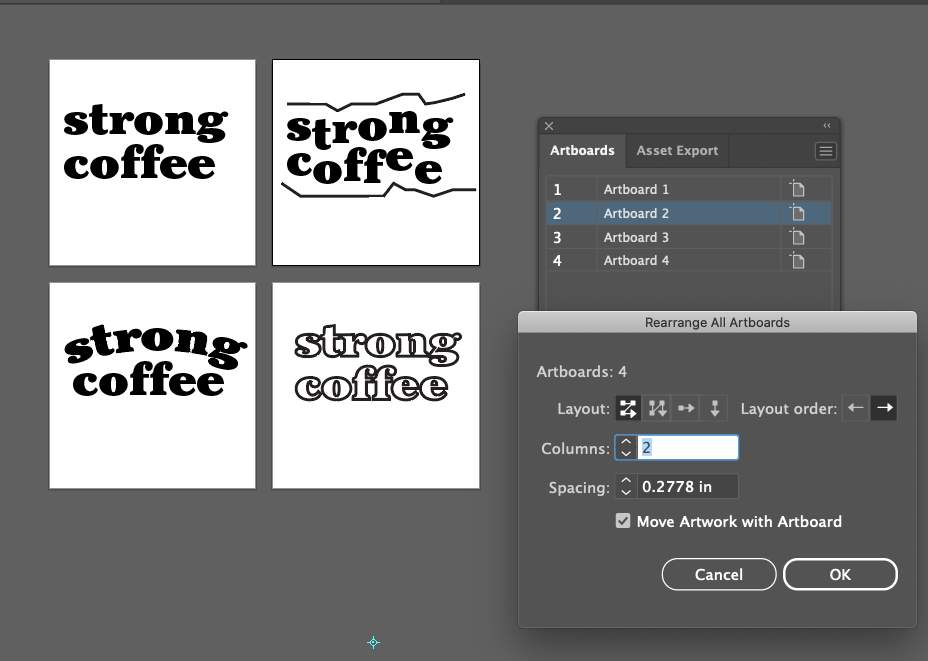
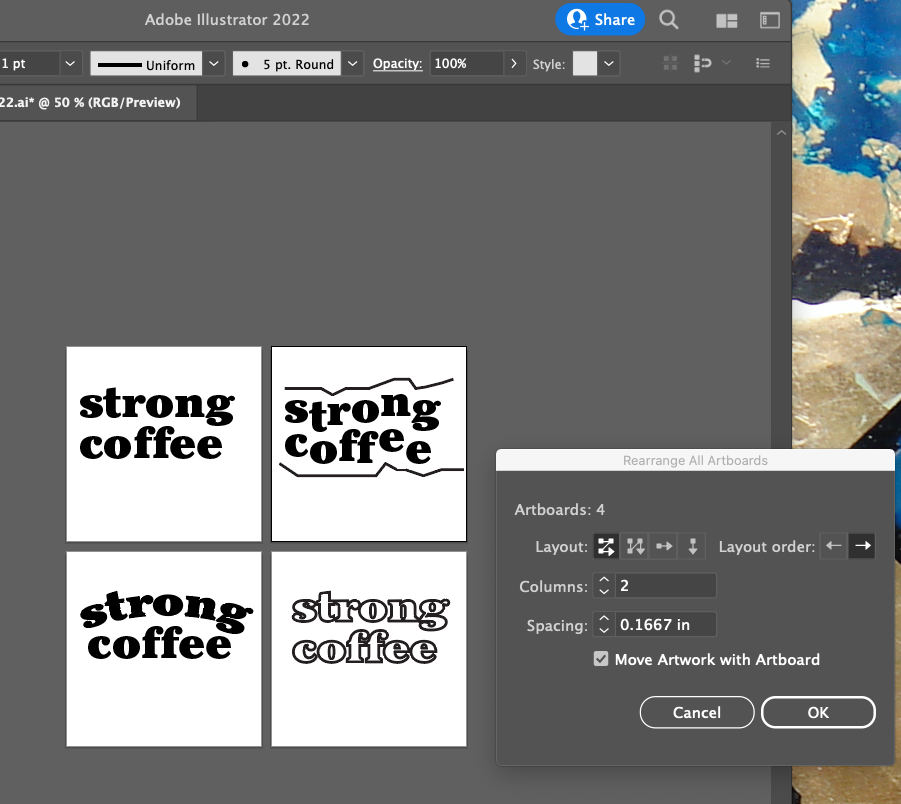




Leave a Reply