Class Info
- Date: September 22, 2022.
NOTE! NO CLASS SEPTEMBER 27 or 29th and NO CLASS ON OCTOBER 4. Our next class is October 6. The class after October 6 is the 11th, which is the due date of the complete Type Book (Project 1). - Meeting Info: In person, Pearl 116, 8:30 to 11:00am, followed by Professor’s office hours from 11 to 12 in Pearl 116.
Topic
- Type Challenge Review of some examples (you’ve seen two of them before).
- PLAYFUL TYPOGRAPHY / Page 13 of Book
Project 1: Pre-Reminder (Pre-minder!): Complete Book with Revisions is due on Class 11 (October 11).
Objectives
- Review classification and hone skills of identification (and appropriate use)
- Learn about strategies and skills that will help make typography a bit more playful, eye-catching (and bordering on silly—or goofy as Kahleek might say).
- Apply unique characteristics to type as it relates to a brand or logotype
- Preliminary look at Illustrator.
Activities (2 Activities)
Activity Number 1
During Class.
- We’ll examine the typography of the name brand of some food products. It looks like the land of big strokes around letters (not the only solution).
- Think about placement, case, style, others attributes.
- What is different from we’ve looked at and studied so far?
- Do some quick SKETCHES of how you envision a food your chosen person might like to enjoy (or promote).
In Illustrator: We will start to create a playful solution, still using a typeface, for a food for our chosen person or group. This solution will be Black and White.
This week we are using FOOD that you think may be enjoyed or promoted by the person or group who inspires you.
Go to Illustrator and create a NEW document
- 3.6 inches x 3.6 inches (this will match our books in InDesign)
- CREATE 4 art boards/ bleeds “0”


Next, select a typeface that works with the food you’ve chosen and establish upper or lower case, size, and alignment. Keep all text the same size for now.
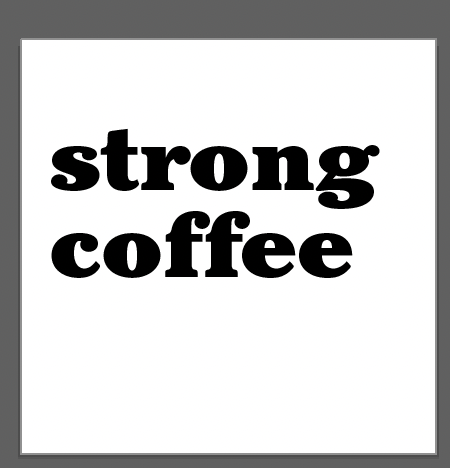
Do four variations. Make your own. Sketch first. Refine your design. Black and White only.
The link yields a handout that show to move your type with the Touch Type Tool. Touch Type Tool.
For the Touch Type Tool, you can use the key command Shift + T
__________
To get more playful, here’s a handout about using the Warp Tool, called the Halloween Warp example.
___________
In progress:
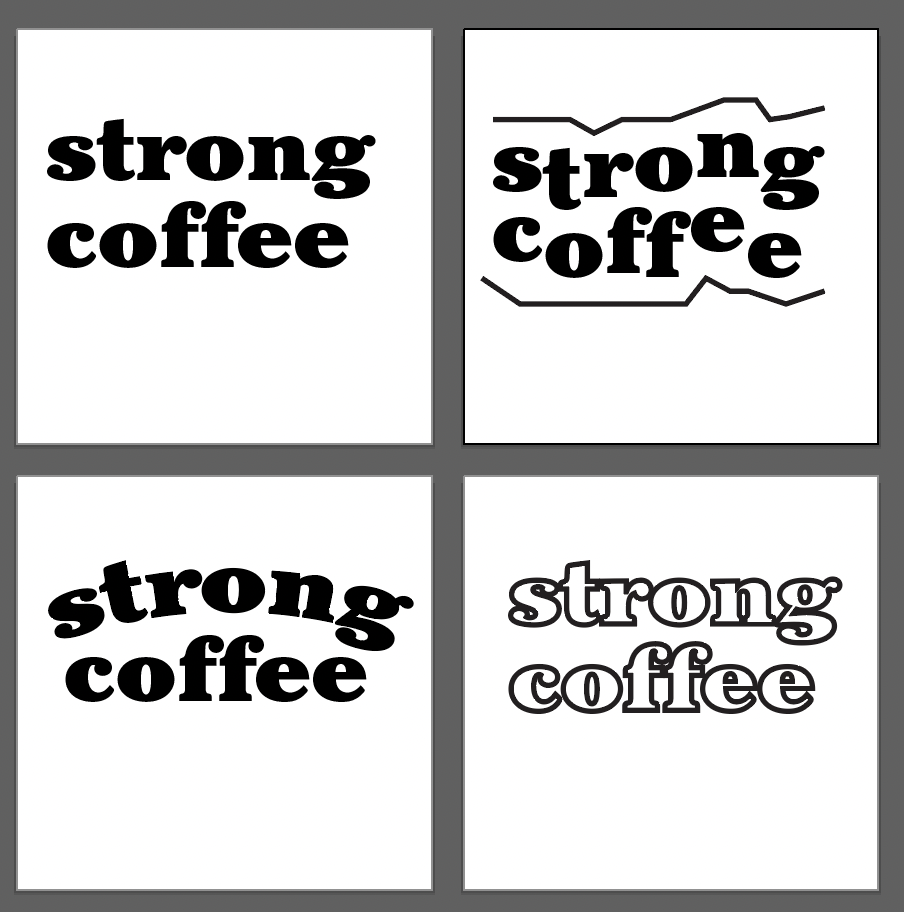
Examples. Of course, do your own designs. My chosen person-of-inspiration, mathematician Katherine Johnson, liked strong coffee according to some shallow research.
Save your Illustrator files: lastname_4sketches_food_092222.ai
YOU DO NOT NEED TO UPLOAD THE FILE or a PDF. Take a screenshot and email me a png file.
Activity Number 2
During Class.
Type Challenge. Post in STUDENT POSTS > TYPE CHALLENGE.
Look at the images (you’ve seen two of them before BUT THIS IS A TYPE CHALLENGE) and answer the following questions about all four of them:
- What is the Classification? Serif? Sans Serif? Novelty? What is the sub-classification? Old Style, Transitional, Modern, Slab,
- Identify the typeface. You’ll need to do a little research in the fonts on your computer and online. Look at fonts.com and/or typography.com.
For B and D, identify the main type only.
Refer to / Review the PDF about Classification of Type (in HANDOUTS in Dropbox)
Answer with the letter of the challenge image followed by your numbered answer.
A
1.
2.
____________________
B
1.
2.
____________________
C
1.
2.
____________________
D
1.
2.

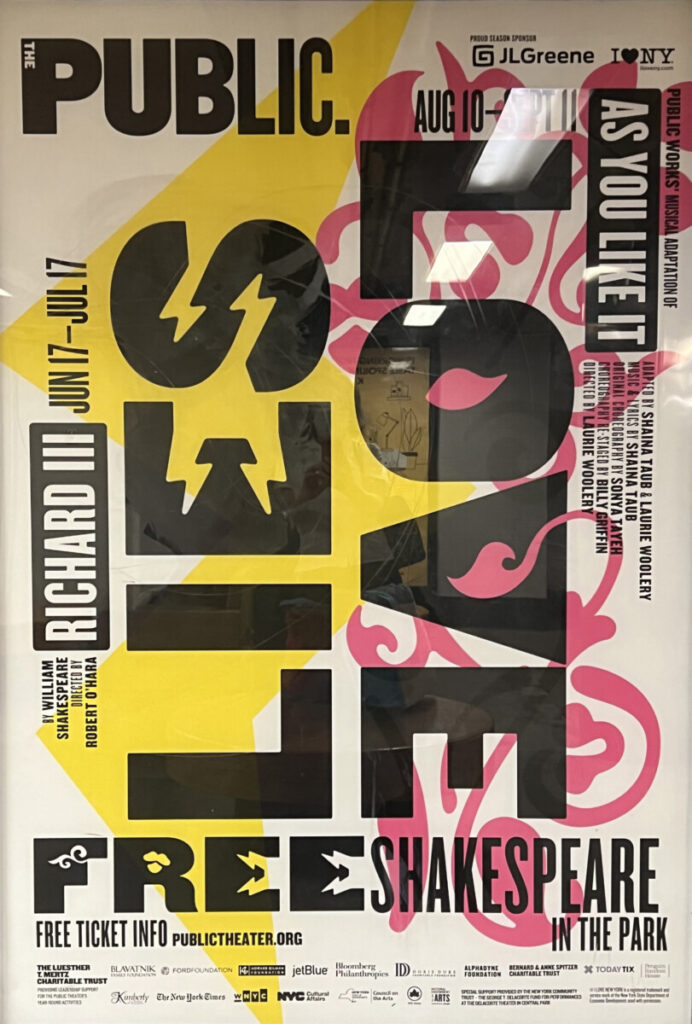
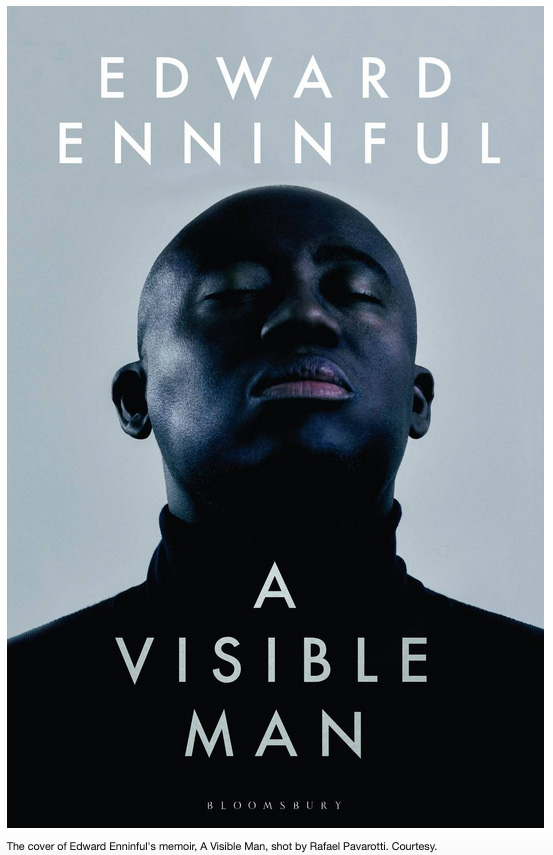

To do after class = Assignments (2 things to finish)
(1) Complete the steps for the food sketches in Illustrator (listed in the images above)
Take a screen shot of your Illustrator file using the naming convention below and upload to Dropbox.
You do NOT need to export the Illustrator files and place in your InDesign document yet. Work on your designs.
lastname_4sketches_food_092222.png
AND
(2) Complete the Type Challenge.
______________________________________________________________________________________
A Look Ahead; the bigger picture
Project 01 Due Class 11 (October 11)
The complete content of your Type Book, page by page, will be as follows:
- COVER/Title Page (Page 1). Text will include the name of your chosen person and the subtitle “A book about principles of typography and an inspiration we love.” By Your Name. NO COLOR. NO ILLUSTRATIONS, NO PHOTOS. Graphics are OK
- Vocabulary (Page 2)
- Classifications (Pages 3, 4)
- Variation in Type: Width/Weight/Posture (Pages 5,6,7)
- Alignment (Pages 8,9)
- Leading (Interlinear Space/line height) (Page 10)
- Tracking & kerning (Letter Space; some Word Space) (Page 11)
- Type on a Path (Page 12)
- Playful Type (Page 13)
- “Designed by” your Name plus—extra—list the names of the typefaces and sizes you deployed in the book. (Page 14)
- Last Page will be blocks showing grid (Page 15)
- NOTE: Corrections and Typography concepts and InDesign:
- Go through your pages, make sure that they are corrected as per comments and class lectures. It is your responsibility to also have a typographically correct book, and that ALL topics explained in class are taken into consideration. For example in the Classification of Type assignment, should have correct tracking and kerning.
- Additionally we are following a grid (InDesign file). Items on your pages must follow it.
You will present your Type Book during Class 11 (October 11).
Graphic Assignments are always due the day before next class by 8pm, and must be uploaded to the Dropbox to which I invited you unless indicated otherwise. Assignments go into Dropbox. Participation Activities go into OpenLab.




Leave a Reply