Class Info
- Date: September 1, 2022 (Thursday)
- Meeting Info: In person, Pearl 116, 8:30 to 11:00am, followed by Professor’s office hours
Class Link for Dropbox
I’ve sent an invitation to the Dropbox folder. Please confirm that you’ve received it. In the very near future, the Dropbox will have folders for the main projects.
Topic
Main Classification of Typefaces
Quick Reference: Classification of Type PDF
Objectives
- Learn about and identify the main classifications of type: Serif, Sans Serif, Scripts and Display
- How to access a variety of typefaces for use across media (Your computer, other sources such as Google Fonts, Adobe Fonts)
- Discuss evolving trends in typography such as variable fonts.
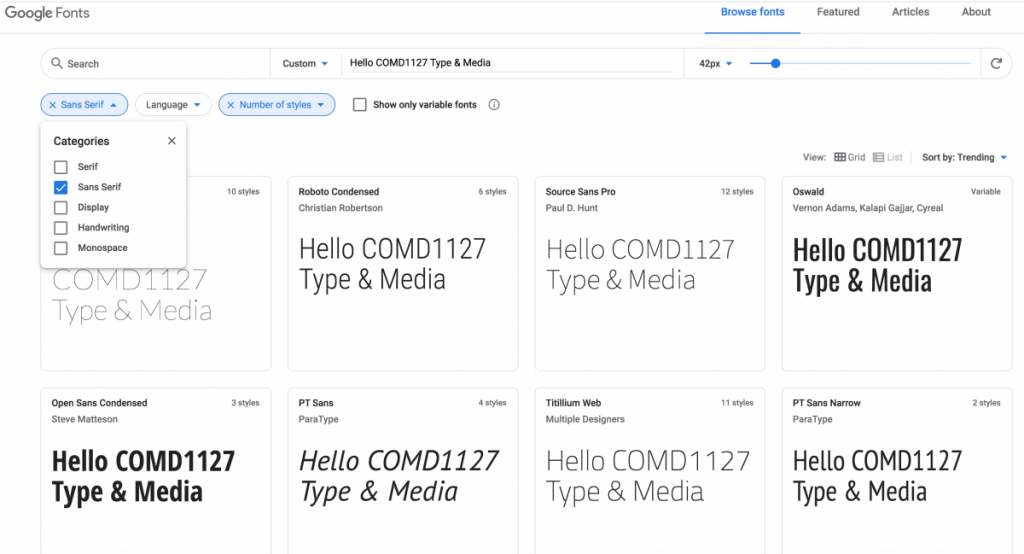
Activities
During Class: Design/Graphic Activity
Select 3 typefaces from Adobe or Google Fonts (One Serif / One Sans Serif / One Script (or Handwriting) Download them and install them, then.
- Go to InDesign and take the file you made on Tuesday, August 30th and change it to upright—i.e. 8.5″ wide x 11″ high. change the margins to 1″ (inch).
- Create a text Box and write in the name of your three typefaces
- Highlight the text and Increase the pt size to 30 pts
- With text still highlighted, apply the actual typeface to each of the names
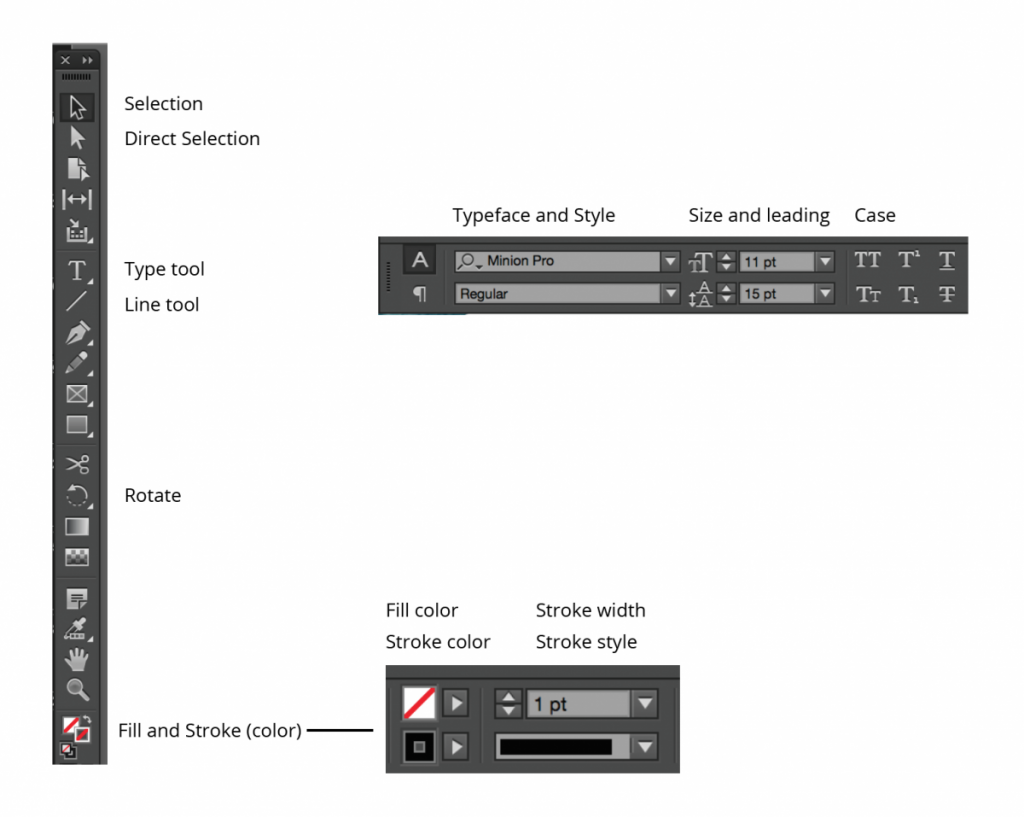
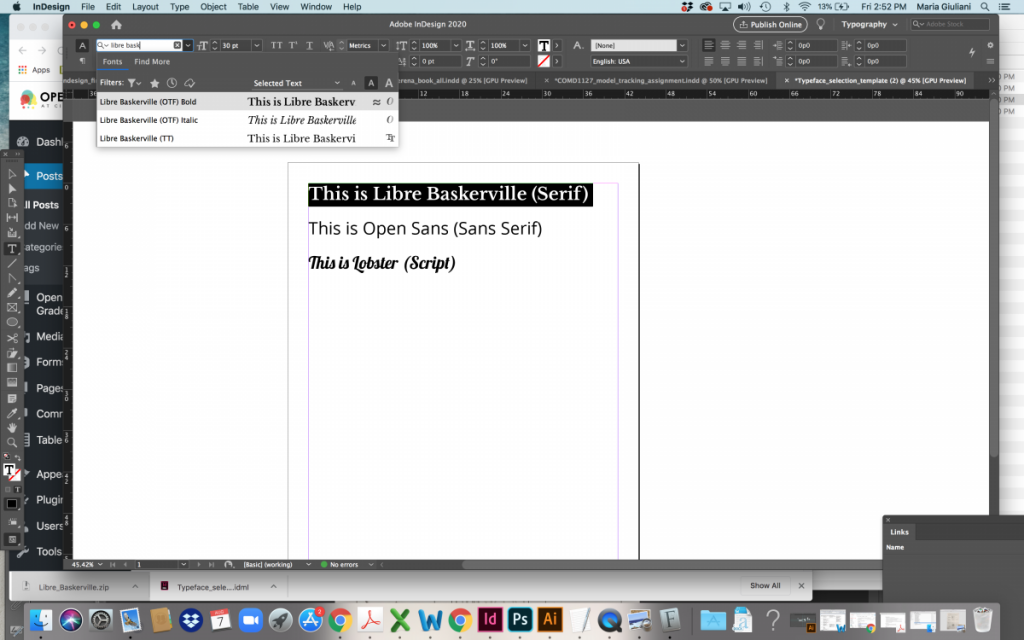
NEXT. Continue During Class
Save the InDesign file using the name:
lastname_typefaceselection_090122
REMEMBER! Name the file starting with your last name and ending with the date.
lastname_typeface_selection_090122
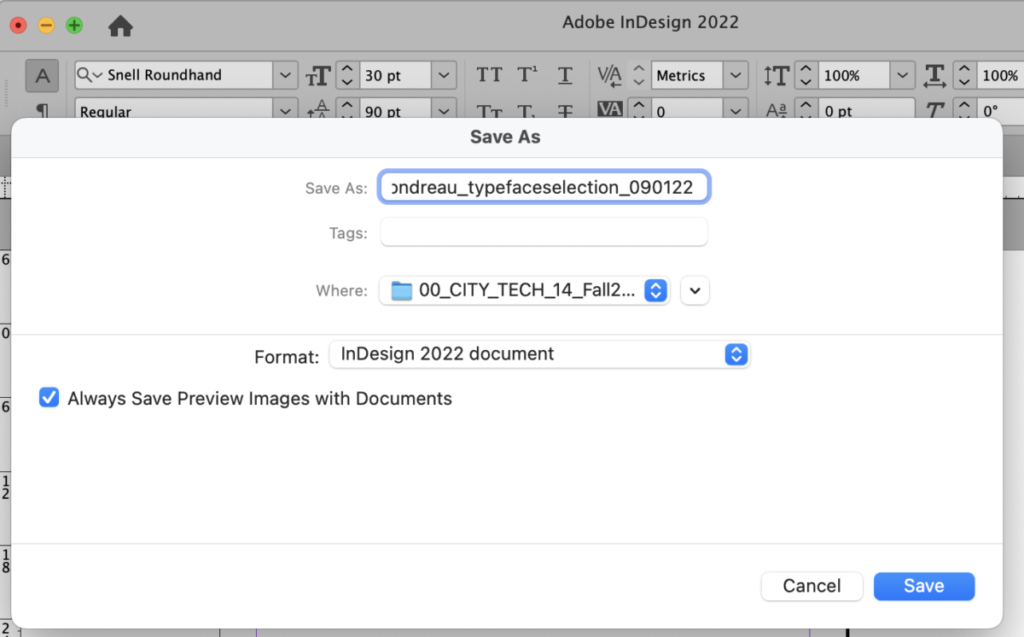
Next EXPORT AS A PDF
File > Export >Name as above.
lastname_typeface_selection_090122
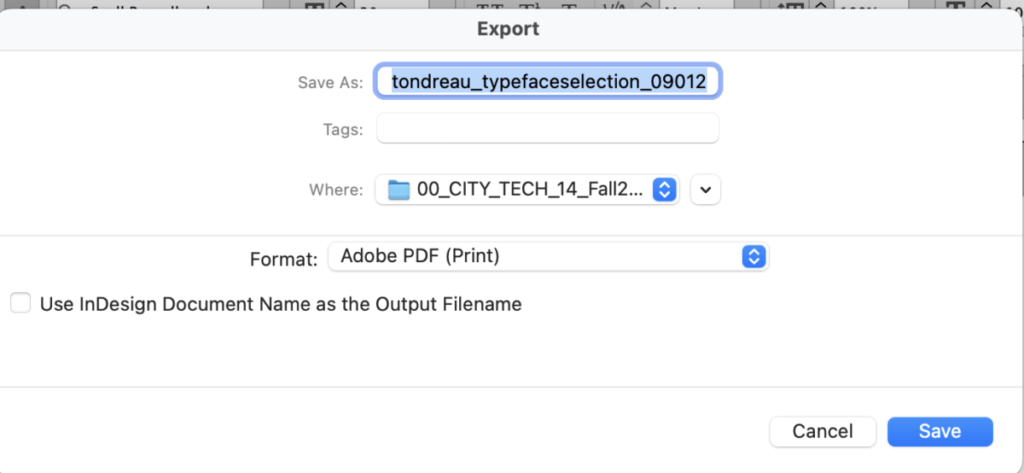
Add the PDF to the Class Dropbox Folder.
To repeat, I sent an invitation to join the Class Dropbox Folder. Let me know if you didn’t get an invitation.
Assignments that do not follow the above naming convention will be marked as not received.
Type Talk Activity
Larry’s Fine Jewelry. Have a look at this type out in the world and then post under the category of STUDENT POST > TYPE TALK. Note: when in categories, you’ll need to scroll down a fair amount to get to STUDENT POST > TYPE TALK.
Does this signage on West 47th Street in Manhattan convey the image of fine jewelry? Post a few sentences about why—or why not. Now that you’ve explored type a bit, would you suggest another typeface?

Preliminary to Project 1 (starting on Sept. 6)
Page set up. Start during class.
General Book Specs:
- 11″ x 8.5″ (51 picas high x 66 picas wide)
- landscape
- 5 columns with 1 pica gutter
- 15 pages
- Margins:
- top = .5 ” (3p)
- bottom = 0.625 in” (3p9)
- left =1.25″ (7p6)
- right = .5″ (3p)
- DO NOT select FACING PAGES
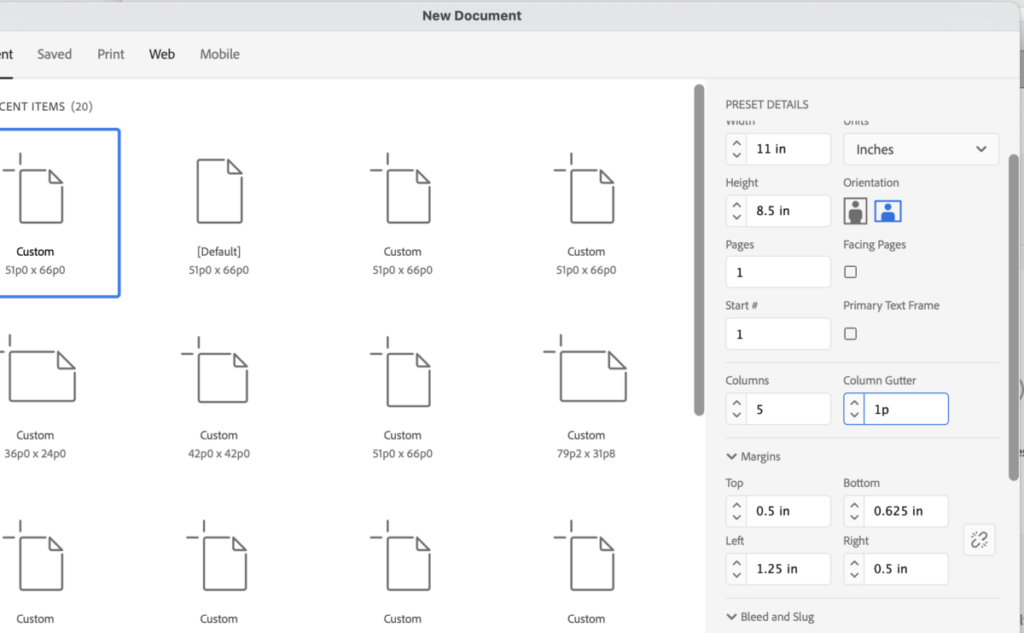
SAVE AS
lastname_project01_prelim_090122
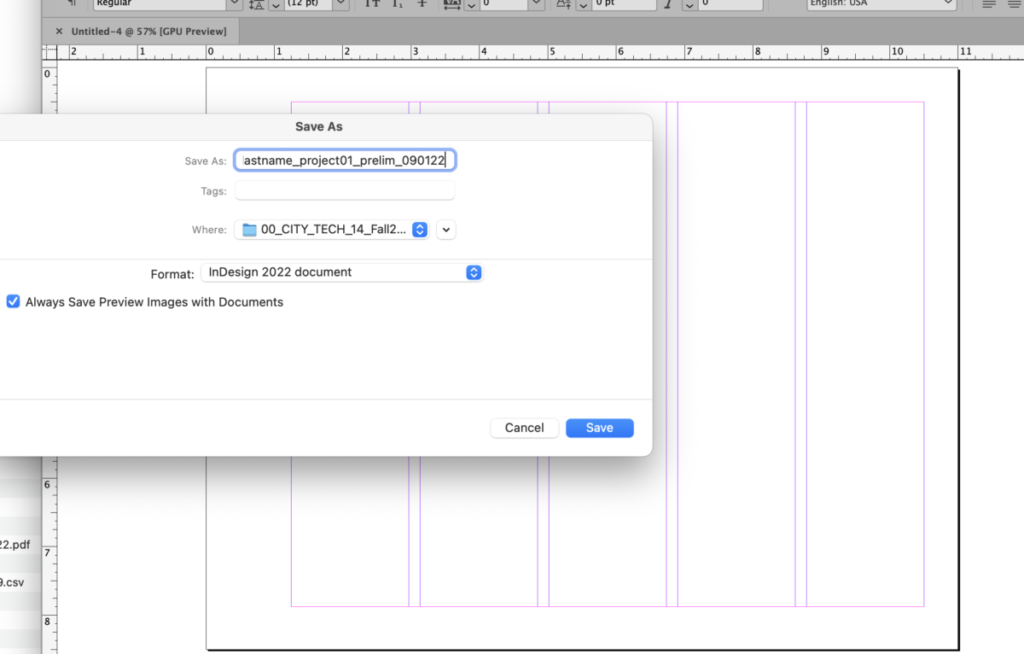
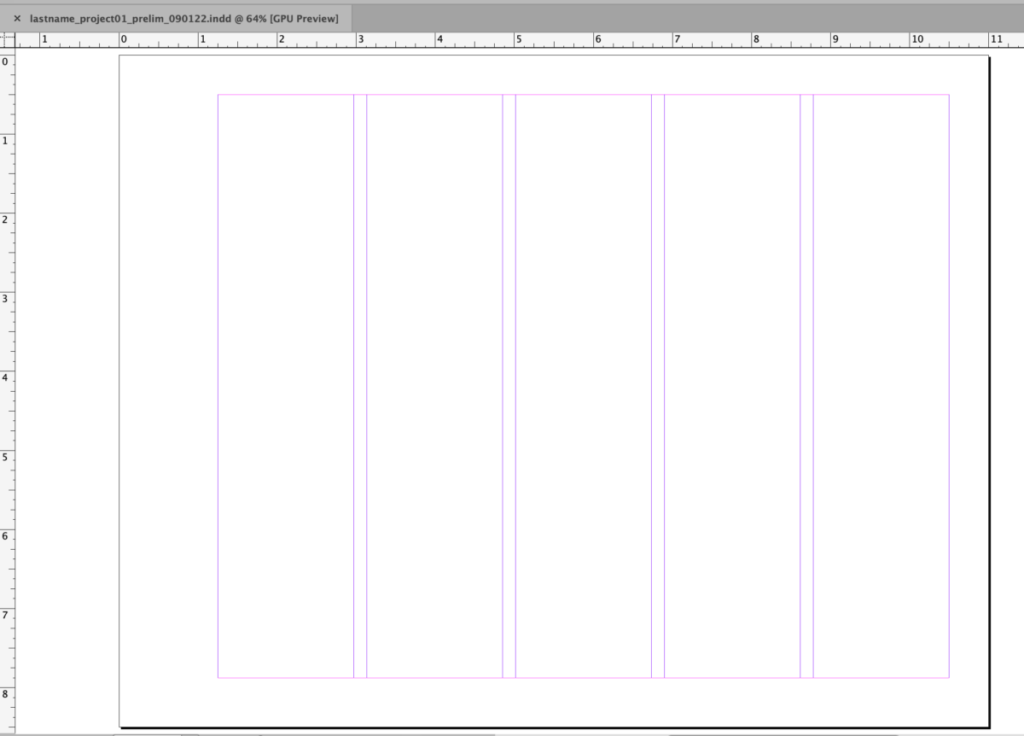
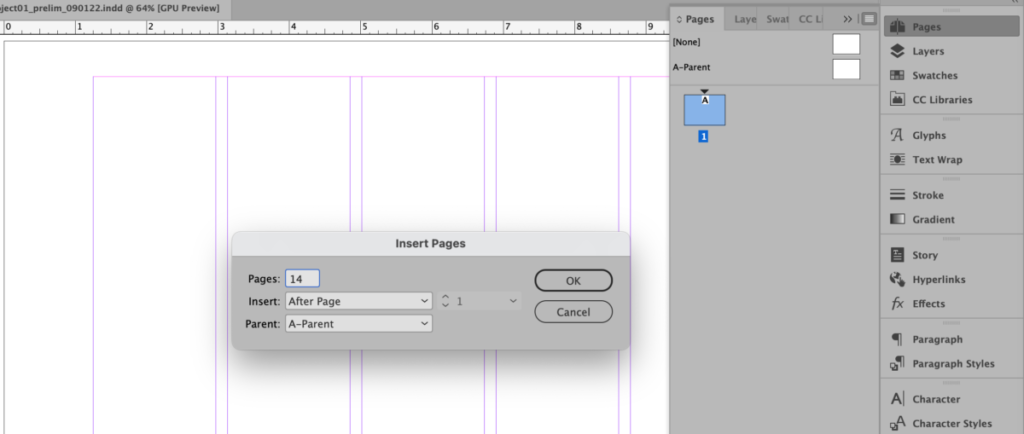
To-Do After Class
In preparation for next project: Select a favorite performer, athlete, band or writer.
Write a short descriptive paragraph: Why is this person your favorite? It can be short—about 4 to 6 sentences (but again, related to each other, in a coherent paragraph).
Send via email to mtondreau@citytech.cuny.edu (before next class)
Do not design anything yet, please write name and description directly into the body of the email.




Leave a Reply