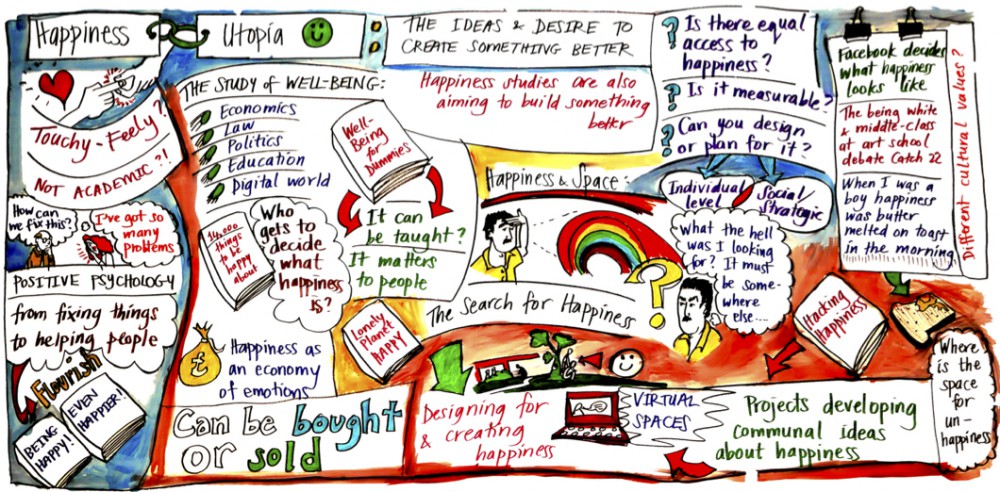Todays class was held in the library. We went over basic services that are available and for the most part free. We were also given a brief tour and were shown how to uses references within the City Tech Library Website.
1st Floor
Activating you library card
- Can get you books
- Access to computers which are located all around the library. Including the multimedia lab up the stairs towards the back of the library near the exit sign.
- You can also print up to 25 copies per day
Copy Machine
- Is the only service that is not free
- It cost $1 to purchase copy card
- 10 cents per copy
“Reference Desk” Where librarians are located
They can help with
- Research
- Finding references
- Detecting plagiarism
2nd Floor (quite place)
- Outlets are available along the walls and some between book selves
- Group study rooms are available with 3 or more people( ask librarian for key)
- Class room space available as well
Discussions
Handouts
- Avoiding plagiarism
- Good internet/research sources
City Tech Library Website
- Why is Google a good search engine ?
– “It has EVEYTHING”
Wikipedia
- Why not ?
– Anyone can edit it
– Sources aren’t reliable
– People make mistakes its only natural
What can you find in the library that you cant find on Google ?
- Free books/text books are available (some for 2 hour periods in library use only)
- Its part of tuition use it !
- It is legal
Essay Topics
- If your topic is too general you will be overwhelmed with hundreds of results
- Narrow down your topic
- Be specific !
Books
- Every book has a call number ( Letter followed by number on the side of the book)
- You can find books by
-Looking it up on library website
-Ask a librarian
– Look it up on iPads around the library
- Why are book a better reference?
– They are written on one specific topic unlike general articles
Library Catalog
- Use specific key words
- you will receive irrelevant answers if key word is too general
EBooks
- Search for book
- Click on the book you want then
Click CUNY→ URL and DOWNLOAD
- Can download full book or specific chapters
- You can also Email wanted chapters or entire book
Subject Headings
Gives you different words to look up according to the topic you are already searching. Its sort of the synonyms of the topic.
More Results
In order to get more results from other than the City Tech library
at the bottom left corner Click LOCATIONS Select ALL CUNY LIBARIES
- If the book you need is located at a different CUNY school you can have it delivered to a location near you (if its not City Tech)
Click LOCATION →CALL NUMBER→ REQUEST A COPY
- You will need
– A library number which is located at the bottom left corner of you City Tech ID
- You will receive an email at your City Tech email when the book has arrived
Data Basis ( When writing a research paper)
Click RESEARCH TOOL tab
select DATABASES (articles & more)
Click on ACADEMIC SEARCH COMPLETE
Type in KEY WORD and begin your search
- ABSTRACT: gives a 3-4 sentence description on article/book
Source Types
- You are able to chose where you receive articles/books from ( magazines, academic journals etc.)
- You can also limit the publication dates to more current or older texts
Citations
- To cite your source look on the right side of you screen and click on CITE once you have selected this a list of formats, including MLA, are available Copy and Paste into your paper ( some of the formats might be incorrect recheck formatting on Openlab ) https://owl.english.purdue.edu/owl/resource/747/01/
Vocab
Serendipity– When something happens almost by accident