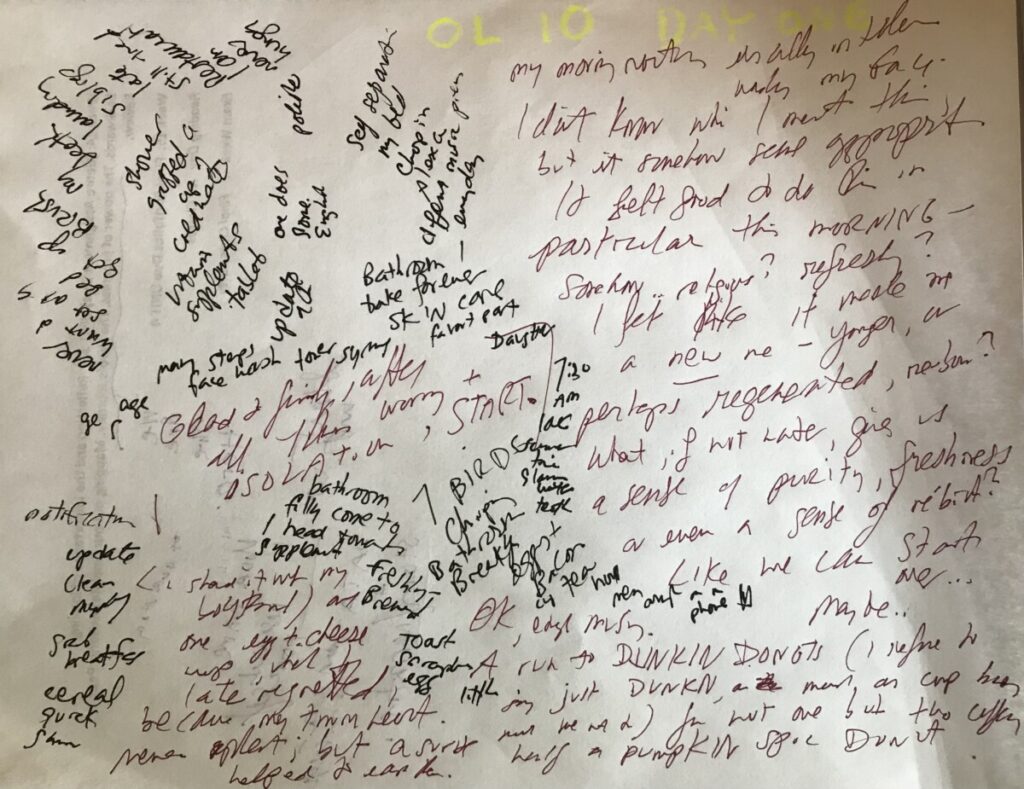Category: Announcements (Page 2 of 3)
HOW-TO PUBLISH YOUR OWN BLOG POST
REMEMBER—YOU MUST BE A MEMBER OF THIS SITE TO WRITE A POST!
- Go to the plus (+) sign at the top of our OpenLab site page.
- Go to “post”
- Write your post!
- If you’re adding images, click: “add media”
- Upload images from your phone or computer by clicking “upload file”
- Or from a computer, you can drag and drop a file into the media folder!
- Choose a category on the right hand side (under categories). In our course, your category will be whatever unit we are working on. Right now, we’re not in a unit yet, so the category is “intro.”
- Hit “publish!”
- …but wait: I can’t post if I’m not a MEMBER of this course! Well, be sure to go to the CourseProfile Page, look under the picture of the blue circle, and JOIN THIS COURSE if you have not done so already!