We had a nice first pet party this morning. It seems like everyone’s pretty stressed out about this strange situation we’re in, but everyone’s doing their best. That’s all that we can hope for. Obviously, everyone’s health and well being is the priority, but we’re going to try to keep things as normal as we can moving forward so that those of you who are able to, will end this semester with course credit.
Connection glitches
At this morning’s pet party meeting (shout out to Joanna’s amazing dog Maximus), we experienced some real connection problems with Webex. Most of us were able to move over to Blackboard’s videoconferencing system, but some users still experienced connection problems there. For this afternoon’s sessions, I’ll keep Webex as plan A, but I’ll add details to this post for plans B (Blackboard) and C (Zoom). We’ll clearly need to have these backup plans for when our class resumes on Monday, so I’ll post updated details on this post as well.
We will probably have times where there will be connection problems during official class meetings and I know that not everyone will continue to be able to attend all the class meetings. I’m planning on recording all sessions and sharing the recordings with you. I will also using an iPad as my “board” so I will be able to share my own notes from each session as a PDF. I’m still learning about all these options and your patience is appreciated!
It will probably take a few weeks to figure out what works best for us, so your attention and feedback will be especially important.
Staying in contact
Classes officially resume online tomorrow. If you haven’t heard from one of your professors by tomorrow, send them an email. Even if they don’t know what’s going on in their course yet, it’s important for them to know how to get in touch with you and that you plan to remain engaged in the course.
As we move to distance learning, it’s especially important for us to remain in regular contact with each other, so you will be required to check in with me on a weekly basis. I’ll determine shortly exactly what it means to “check in” and I’ll let you know how, but there will be a variety of check-in options from attending a full class to just sending me an email. I know that a lot of your lives have been upended and that things will probably keep changing for all of us, so checking in will be something easy and short that you can do even if your schedule changes.
Edit 3/19: Here is a link to your check-in form. Submissions are due by 11:59pm on Sundays. You can complete the form in about 10 seconds if you like but there is room for you to write more details about your own situation, if you’d like to share them with me. Nobody else will have access to your responses to these questions. These submissions will be used in place of attendance moving forward. Each submission is worth one participation point.
Submissions are due by 11:59pm on Sundays:
– March 23
– March 30
– April 6
– April 13 (optional)
– April 20
– April 27
– May 4
– May 11
– May 18
Study groups
During this morning’s pet party we discussed the advantages of having official study groups. Especially now, relying on your fellow students will be an important part of staying engaged in the course to succeed. Of course, you are welcome to be in touch with each other as much as you can be, but I’ll also assign official study groups soon.
Grading
I don’t have full information about how end-of-semester grading will work yet, but we received a notice from the provost that has some information I can share with you. Keep in mind that no information is final; anything could change in the future.
- The last day to withdraw from the course is now May 14. Final exams are still scheduled for the following week, so now you’ll get to decide almost at the last minute whether you’d like to stay in the course or not.
- A lot of students (and faculty) have asked about having a “pass/fail” grade option, instead of having a letter grade. Some students might prefer this option over a letter grade, depending on their performance during the semester, but it’s not necessarily a good idea for everyone. I’ve never actually given a grade like this myself, so I don’t know all the details, but I’ll copy what was in the provost’s email:
- Last Day to File for Pass/No Credit/Fail Option –For eligible students that meet the requirements of our “Pass/Fail/No Credit Option” policy,(https://www.cuny.edu/wp-content/uploads/sites/4/page-assets/about/administration/offices/registrar/resources/CUNY-Uniform-Grade-Glossary-and-Guidelines-08012018-1.pdf – Page 5), the University will move the deadline to Thursday, May 14, 2020. This is the published “Last Day of Classes,” and before final examination week, and also prior to the “End of the Spring Term”. See note below on possible financial aid impact on students.
- Students should consult with their academic and financial aid advisor to confirm if such election will still allow them to count the course towards their major/degree requirements, if credit is earned with a grade of P. In order to receive this grade, a student needs to continue participating in academically related activities, complete all assignments, and take the final exam/culminating experience. If a passing letter grade is earned, the student will receive a grade of ‘P’ and credit for the course with no impact on GPA. If a failing grade is earned (F), the student will receive a grade of NC/NP which does not affect the GPA. Students must remain in compliance with Federal and State Satisfactory Academic Progress guidelines.]
- The University is consulting broadly about the possibility of extending the Pass/No Credit/Fail Option to additional courses, understanding the extraordinary circumstances we face ant the fact that a blanket, centralized move in this direction would be warranted with both expediency and consistency in mind.. Furthermore, a temporary blanket approach could alleviate the need for students to consult their academic and financial advisors. Preliminary discussions on this from had been had with the Chair of the University Faculty Senate and the corresponding regulatory agencies.
Stay tuned for more updates and stay healthy.


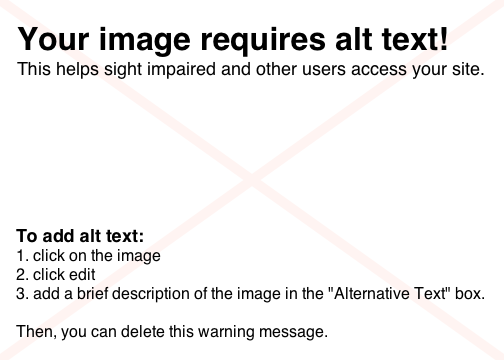

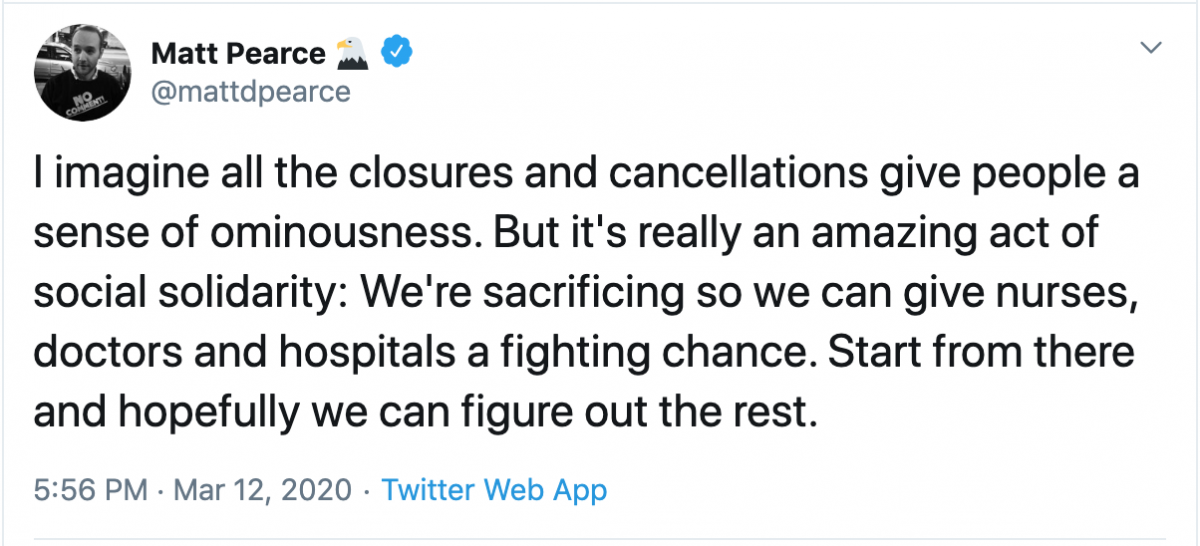



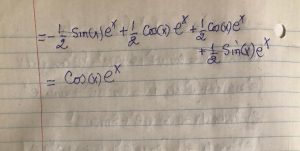






Recent Comments