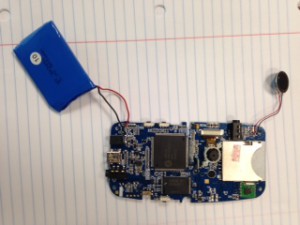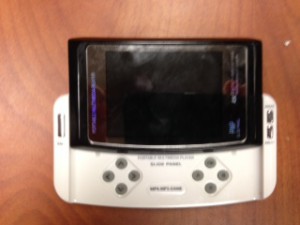Disassemble and Reassemble a PMP (Portable Media Player)
From Chinese descent
Objective:
- Disassemble a PMP
- Break it into sections
- Put it back together and make it work.
Materials:
- Portable Multimedia Player PMP/MP3/MP4/Gamer
- Set of electronic screwdrivers
Method:
- First remove the screws that hold the casing together and isolate the components
- Remove back cover
- Detach the speaker from the case, stuck with glue, be careful not to disconnect the cables from the board, there soldered together
- remove battery from the PC board it’s also been glued, but don’t disconnect the battery from the board, it’s also been soldered.
- Remove a set of four small screws holding the PC board to the white casing
- Remove two small screws slider, to loosen the slider and release the screen
- a set of two shafts hold the slider to the screen
- and then you should have the entire unit disassembled
- The screen is held in place to the slider with snap in cover secured by two screws
- carefully removed them and watch for the circuit strip connecting the screen to the PC board, that has a snap on bracket once loosen releases the strip
- now that everybody is naked on the beach, connect all parts together and test
- It Works.
- Now put everything back together, and you’re a happy puppy.