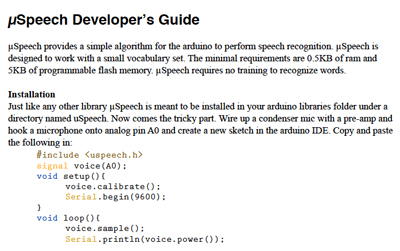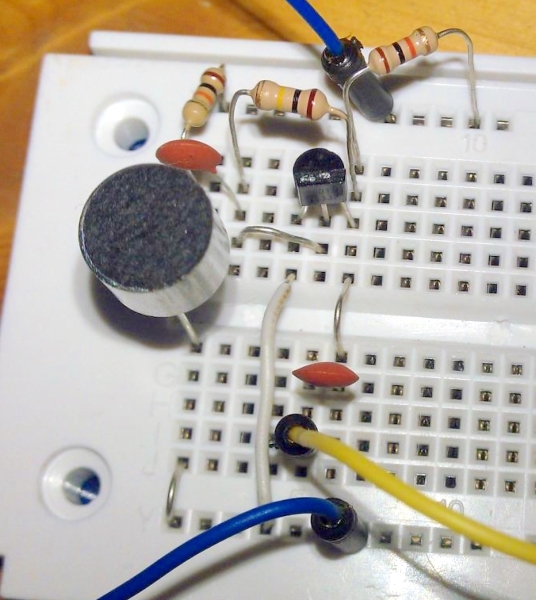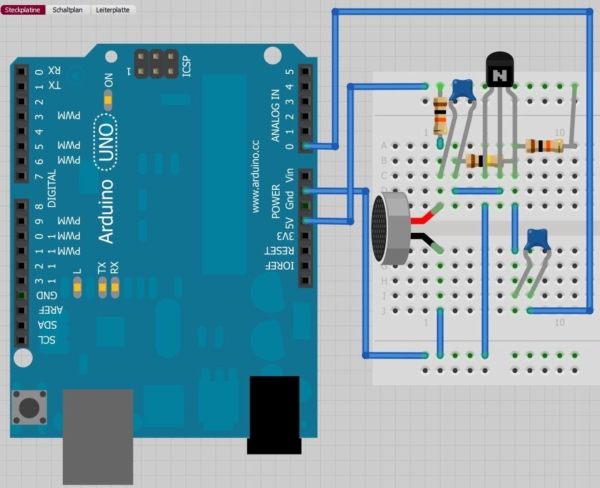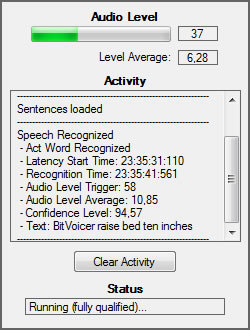Yoonshik Kim from SUPER Robot/AI Group
I am working for AI part with Alexis for the group project. My dream is that someday we can control our robot with our voice. Someday! =)
To start, I googled ‘voice recognition with Arduino’ and found some source code through github and it might be useful for the project :
uSpeech (https://github.com/arjo129/uSpeech/downloads)
Then I learned that I need condenser mic and pre-amp to try this code. However, how can I work with microphone and Arduino? I don’t have any experience. So, I got some information and learned how-to from here.
(http://electronics.stackexchange.com/questions/36795/using-a-microphone-with-an-arduino)
Also, I found people sell solutions for voice recognition with Arduino. It is $4.50. Unfortunately it seemed no Mac version yet.
(http://www.bitsophia.com)
Meanwhile, I learned that I can do more things with built-in voice recognition in Mac. I could not fully try this at school because of administration password problem, but I tried writing some commands with voice at home.
These are successfully written words by voice recognition in short test by myself.
“do you call me / hi / hello / why / yellow / any / call home”
These are some failed words.
“red -> rack / color -> call / ready -> any / blue -> hello”
I was surprised because although my English pronunciation is very bad, Mac recognized most of words very well. If it was tested by a native american, it would work better I guess. I will try to use this and work with this function for our project.
You can get some more idea about this from the article : (http://lifehacker.com/215764/hack-attack-make-your-macs-speech-recognition-work-for-you)
*Additionally, some cool example clips of ‘voice recognition with Arduino’ I watched.
(https://www.youtube.com/watch?v=AyVBgnSOQ-8)
(https://www.youtube.com/watch?v=iOceUsXR-Fk)