Contents
Class Info
- Date: Friday, January 28, 2022
- Meeting Info: Online through Zoom
- Join Zoom Meeting
https://us02web.zoom.us/j/84478305862?pwd=VEZueXZYb25UVW1xMTQ1RDdEd1pBdz09
Topic
Orientation
We will begin by getting to know each other. The professor and each student will be given the opportunity to introduce themselves and share interests and backgrounds. We will review Class Syllabus and expectations for students. We will have a Question & Answer period.
The best use and best practices associated with Adobe Illustrator will also be discussed. File Formats, File Naming Conventions, and File Extensions will also be reviewed.
Objectives
What you can expect to learn
- Orientation Material
- Mac Interface
- Launching Illustrator
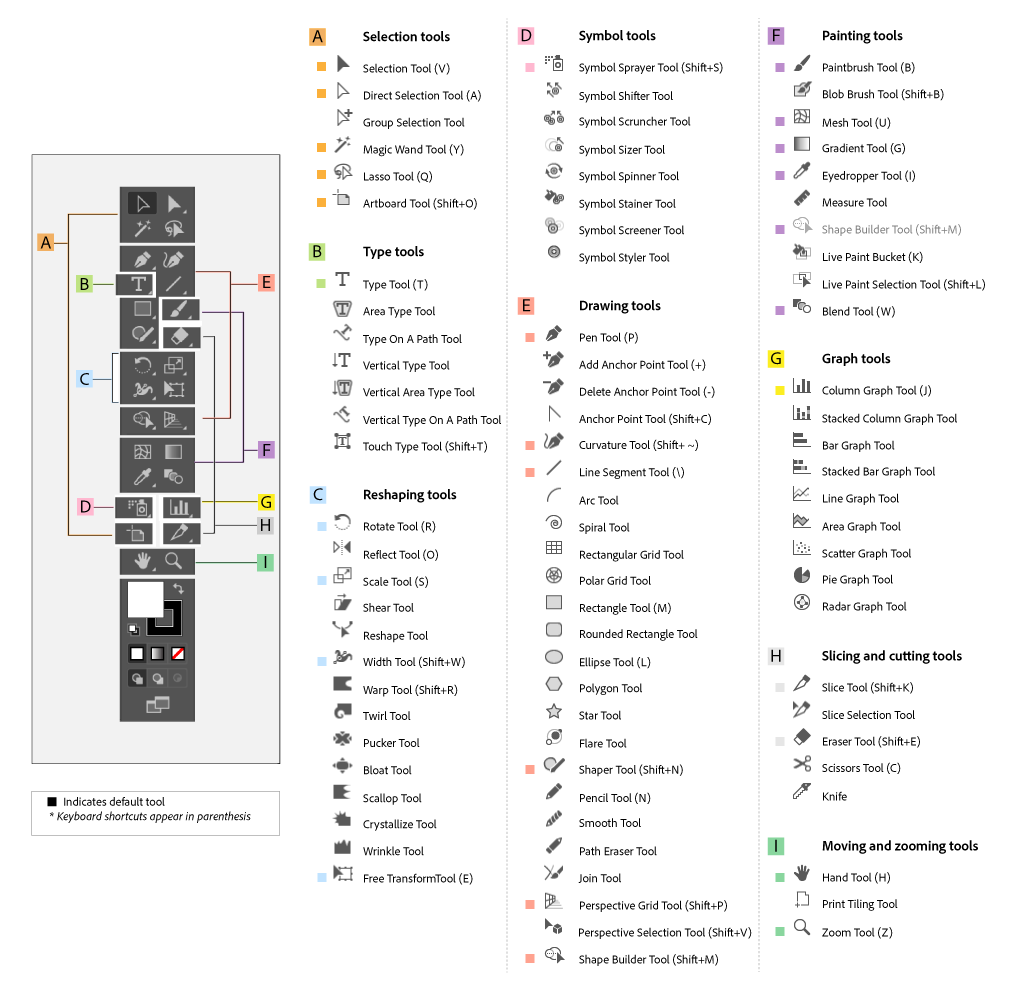
Critique
Each week we will review homework assignments from the previous class. Students will participate in reviewing material and offering suggestions for improvement for their cohort.
Lab
Lab assignments are done during class time. This week we will find examples of two Vector Files to be shared with the class.
01 Lab – Duplicating Shapes
- Create a square and duplicate it in alignment across the page. Change each box color with direct selection tool using Swatches panel.
- Select all shapes and Group them
- Duplicate the row of grouped shapes down the whole page.
Save file as: 01_Last Name_Lab.ai
Discussion:
Each week you will need to respond to one or two questions posted. This is a requirement for the participation part of your grade.
Homework Due Next Class:
All work should be submitted by 9:00 am the Friday.
01 Homework – Logo with your initials
- • Type your two initial letters separately so you can align them in a way that they can be woven.
- • Go to Type > Create Outlines.
- • Overlap the letters in a way that they can be woven inside and outside of each other. You may want to enlarge one letter for a better overlap.
- Go to Window > Pathfinder > Divide. All the overlapping shapes become separate shape.
- • Use the Direct Select Tool (White arrow) to fill the overlapped shape with opposite color.
- The finish design should look like letters are intertwined.
Save file as: 01_Last Name.HW.ai
Resources
Here are some notes that you should read to educate yourself in the topic area described above.




Leave a Reply