Faculty: This example post demonstrates how you can provide information about each class for your students. It uses the category “Classes” and can be found under Activities > Classes in the site menu. Use the suggested outline below to structure your class posts.
Class Info
- Date: Add date
- Meeting Info: Add online details or in-person location
To-Do Before Class
Title page, page 2, page 13 and type problems 6 to 10
Topic
Last tweaks and how to prepare files for presentations
Activities
Read: 20 Iconic Examples of Book Design from Gabriela Popa / Creatopy
This web/article features some interesting different approaches to typography for book cover design.
Instructor will meet one-on-one to discuss last tweaks, and finalize title page
To-Do After Class
PRESENTATIONS next week
Files due next week
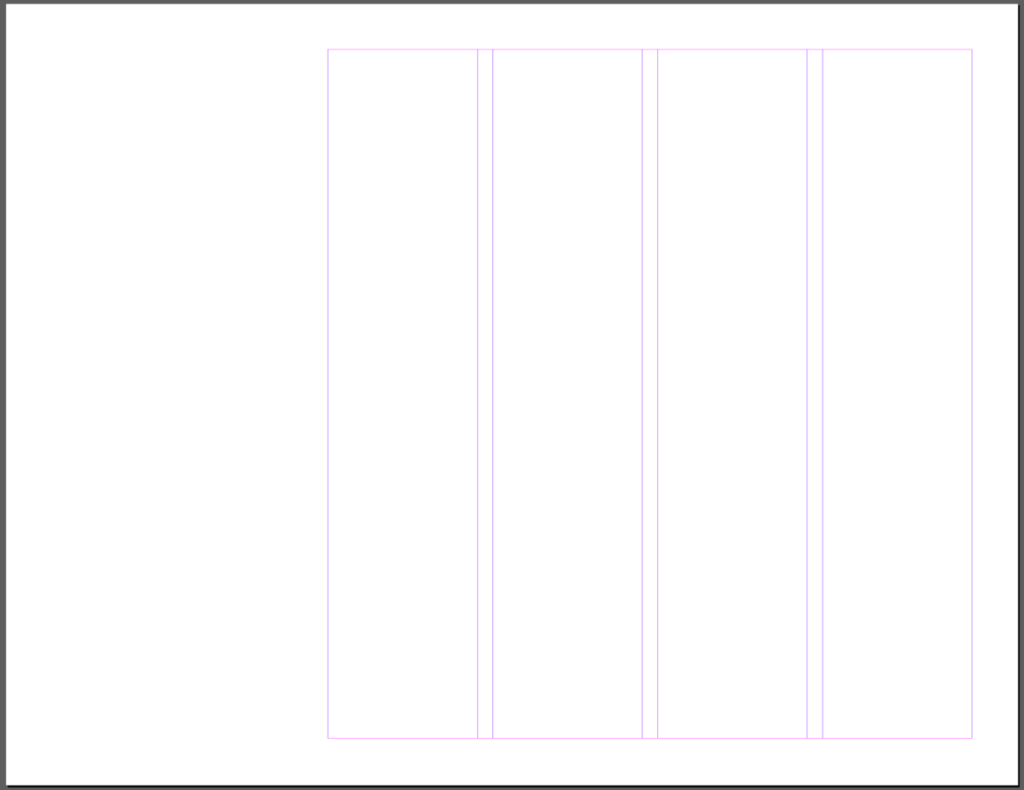
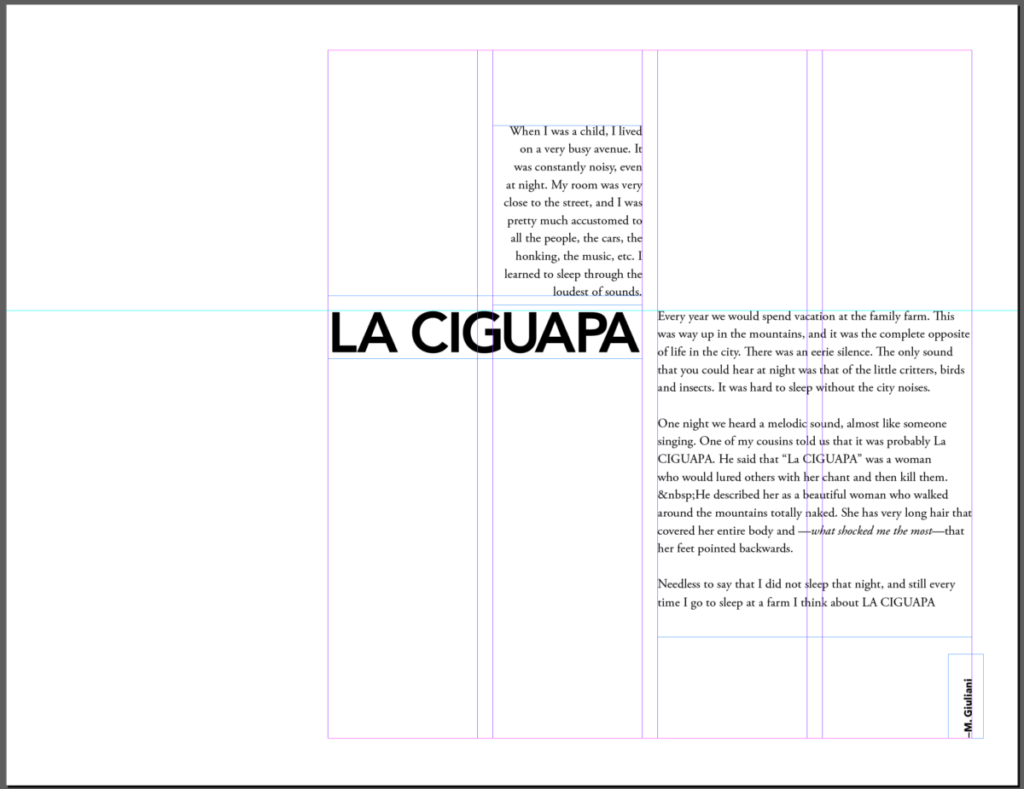
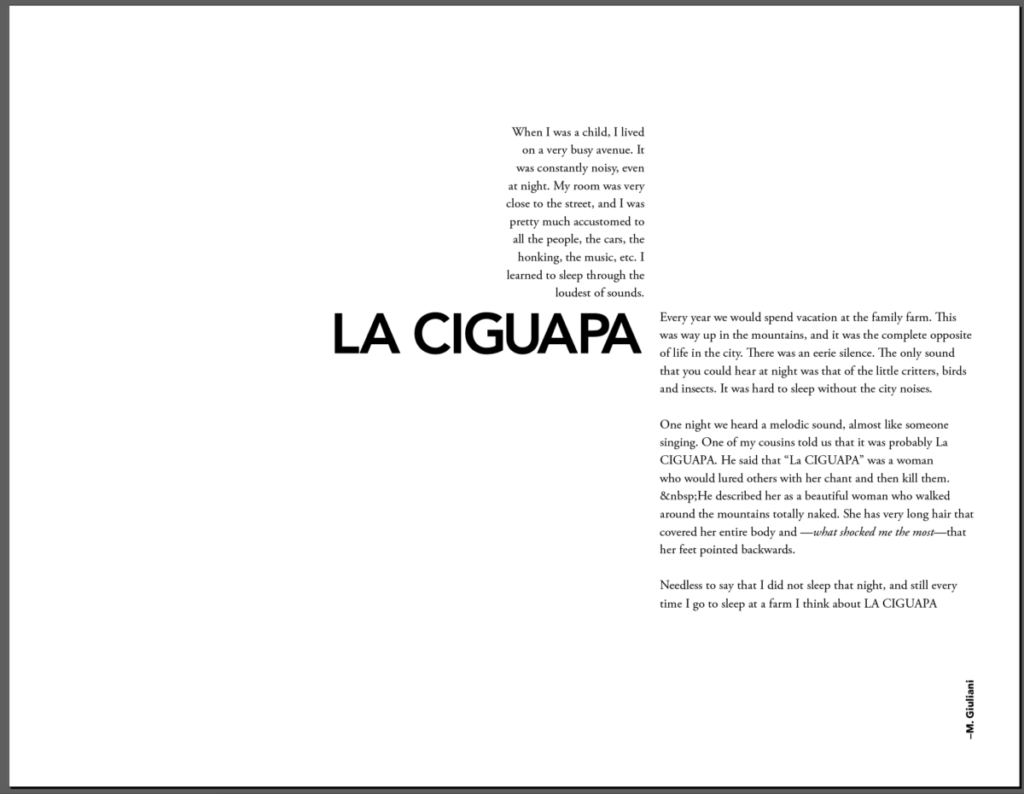




Recent Comments