Dear MECH/IND students
Do you need to find a job? Do you know how to write your resume? How can you prepare for an interview during job hunting? Are you ready for using the CAD skills that you learned in MECH/IND courses? Do you need to brush up on your skills? ASME will provide the following workshops.
Dr. Nakamura

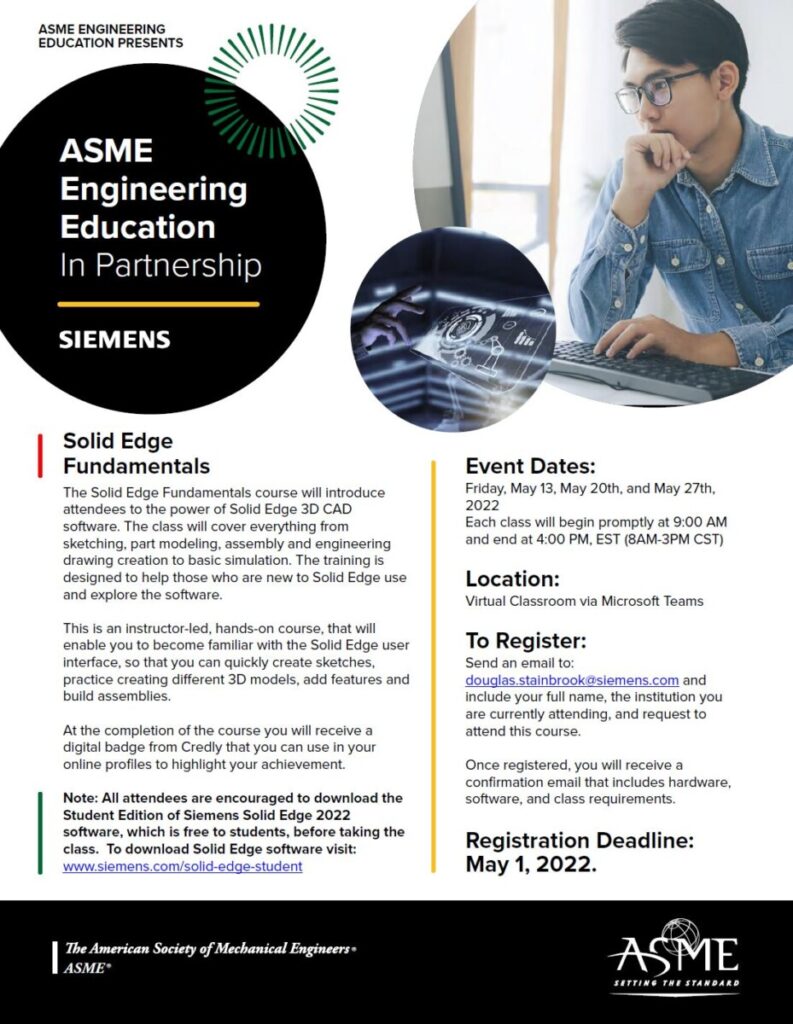
—————————-
1. Resume and Interviewing Workshop: Register from here
Tuesday, April 19th: 5:30-7 pm
Thursday, April 21st: 12:30-2 pm (only the City Tech and Dallas College students)
2. Introduction to CAD Workshop: Register from here
Tuesday, April 26th: 5:30-7 pm
3. Three Day CAD Workshop: Send an email to ouglas.stainbrook@siemens.com (with your full name, your institution[City Tech], and request to attend this course.)
May 13th, 20th, 27th: 9-4 pm
Registration Deadline: May 1, 2022(limit 20-25 students)
—————————-
1. Resume & Interviewing Workshop: Register from here
Come hear from corporate volunteers on how
to build your resume and how to prepare for an
interview. During this virtual workshop you will
learn:
-tips for building your resume
-why key words are important
-how to customize your resume
-how to prepare for an interview, and
-interviewing tips
You will even have the opportunity to talk with
the volunteers in small groups and get
additional feedback on your resume.
Tuesday, April 19 5:30pm – 7pm
Thursday, April 21 12:30pm – 2pm
—————————
2. CAD Overview Workshop: Register from here
During this 1.5 hour virtual workshop, an
experienced CAD professional will lead a virtual
discussion on the many ways CAD is used by
engineers and designers alike. You will learn how
the software is used:
-to increase the productivity of the designer
-to improve the quality of the design, and
-to convey material, process, dimension, &
tolerance information
You will even get a sneak peek at the software
and some of its features and learn about training
options to earn your CAD certification.
Tuesday April 26 5:30pm – 7pm
—————————
3. Three Day CAD: To Register: Send an email to: douglas.stainbrook@siemens.com and include your full name, the institution you are currently attending, and request to attend this course.
May 13th, 20th, 27th: 9-4 pm
Registration Deadline: May 1, 2022(limit 20-25 students)
Solid Edge Fundamentals
The Solid Edge Fundamentals course will introduce
attendees to the power of Solid Edge 3D CAD
software. The class will cover everything from
sketching, part modeling, assembly and engineering
drawing creation to basic simulation. The training is
designed to help those who are new to Solid Edge use
and explore the software.
This is an instructor-led, hands-on course, that will
enable you to become familiar with the Solid Edge user
interface, so that you can quickly create sketches,
practice creating different 3D models, add features and
build assemblies.
At the completion of the course you will receive a
digital badge from Credly that you can use in your
online profiles to highlight your achievement.
Note: All attendees are encouraged to download the
Student Edition of Siemens Solid Edge 2022
software, which is free to students, before taking the
class.
To download Solid Edge software visit: www.siemens.com/solid-edge-student



