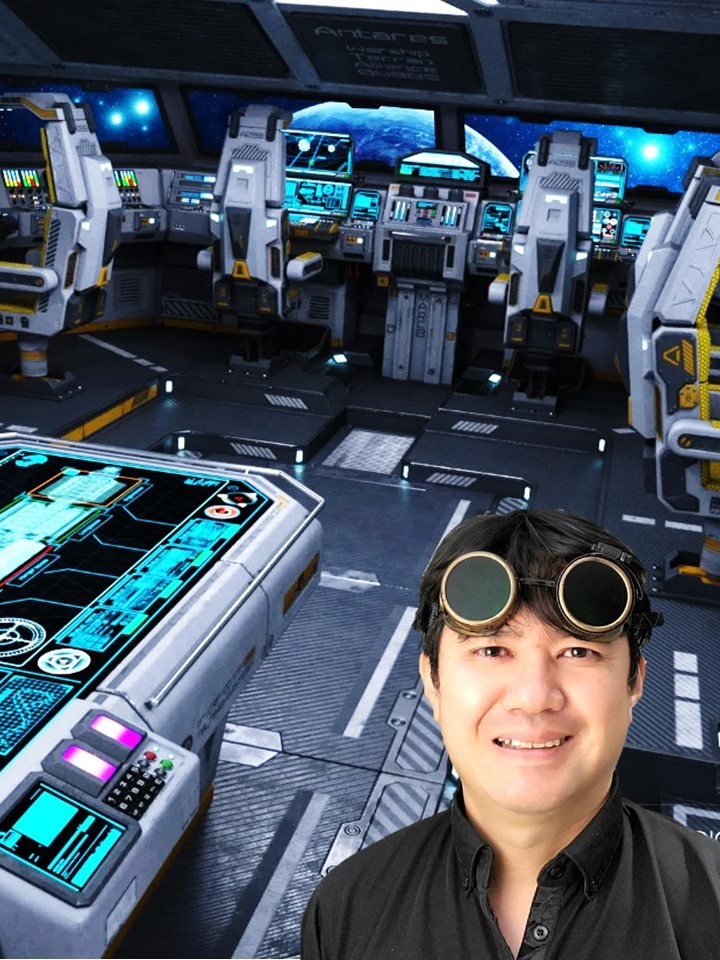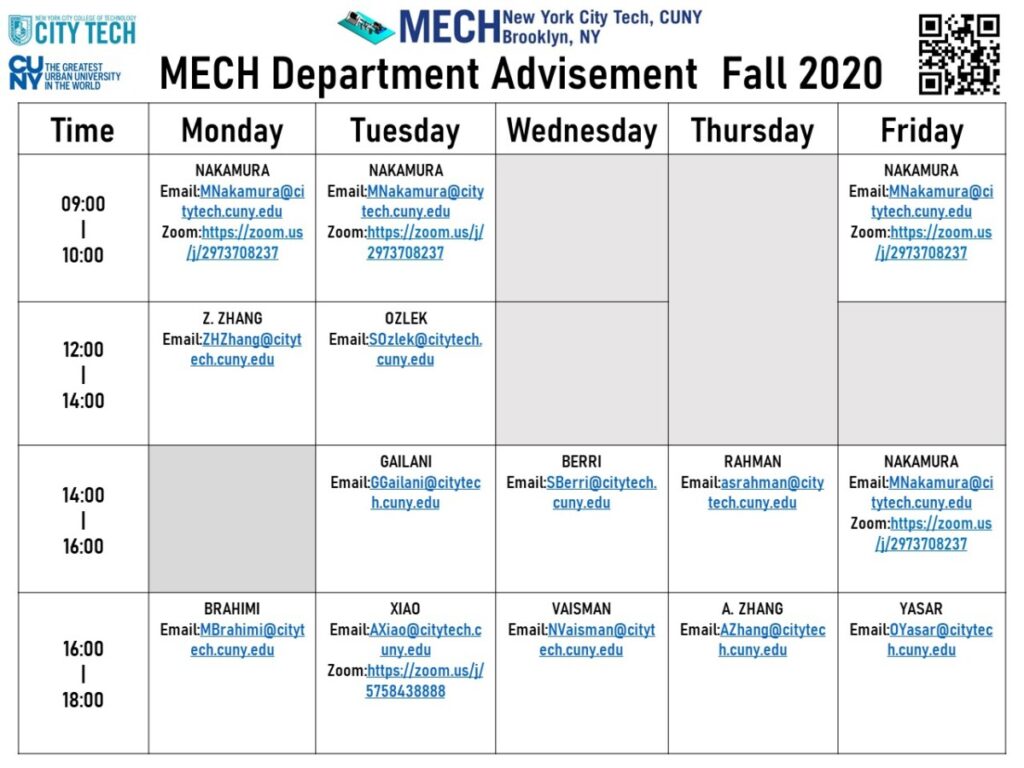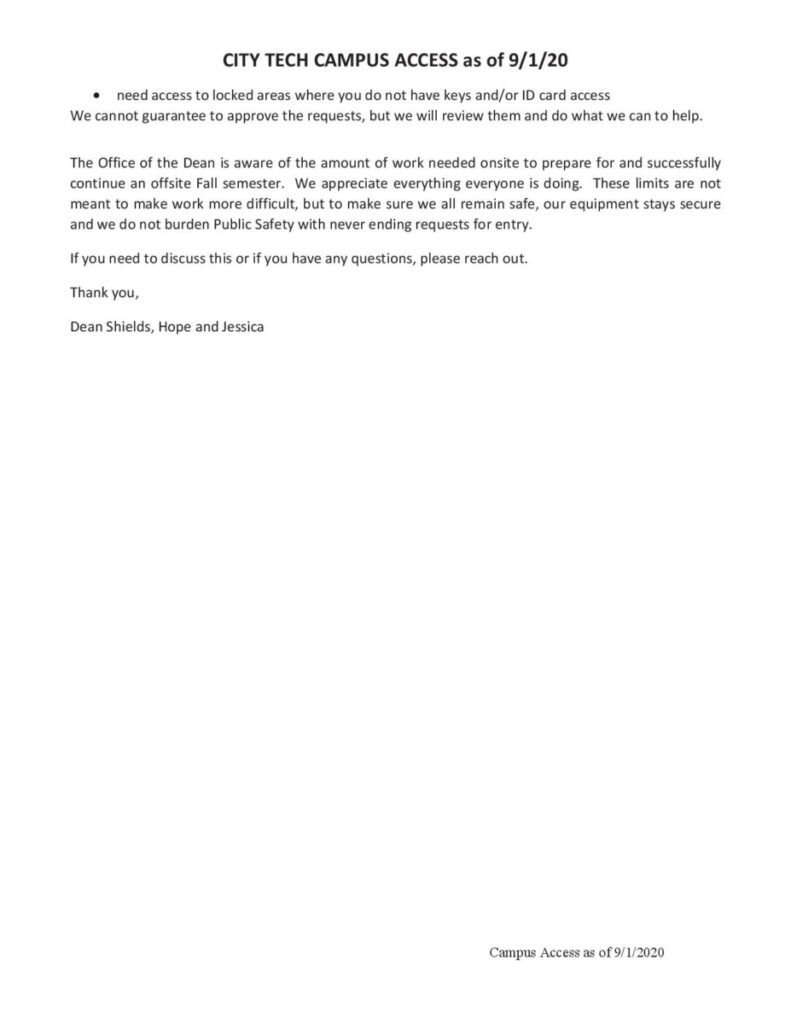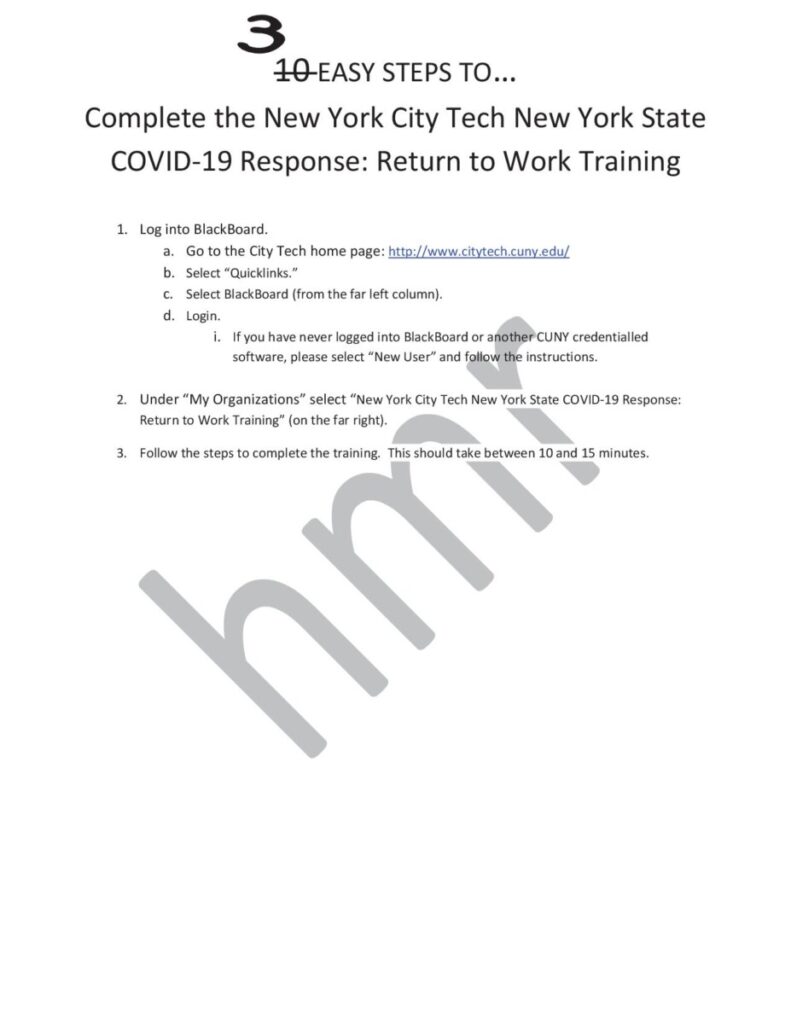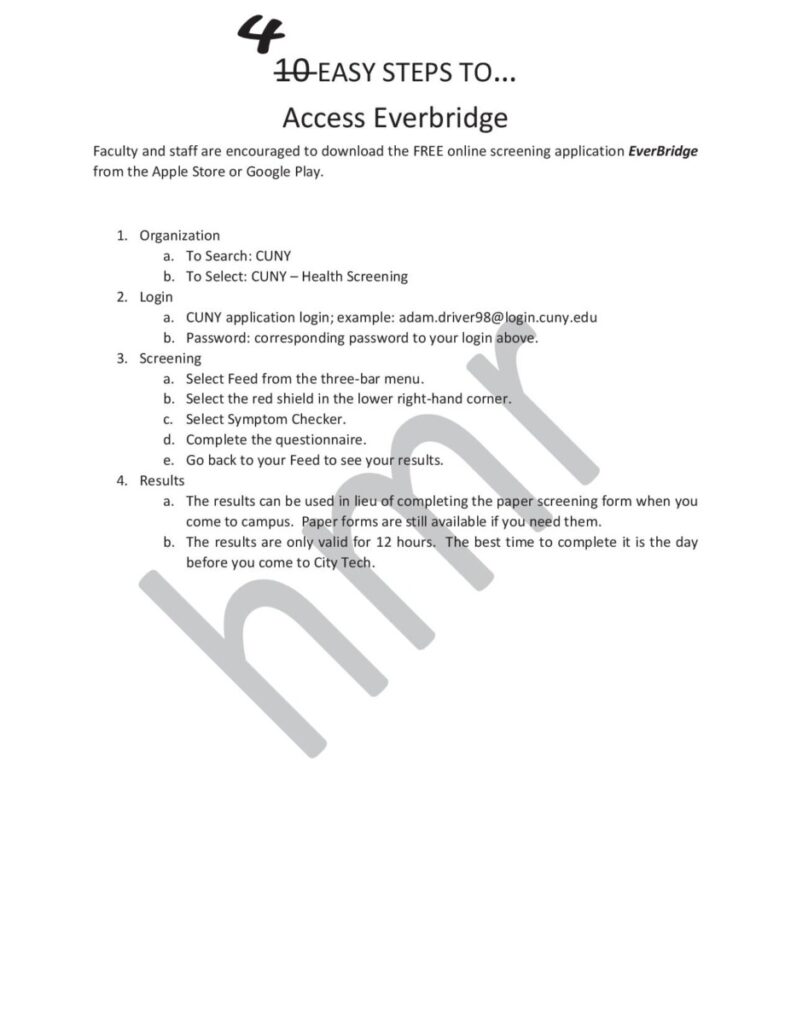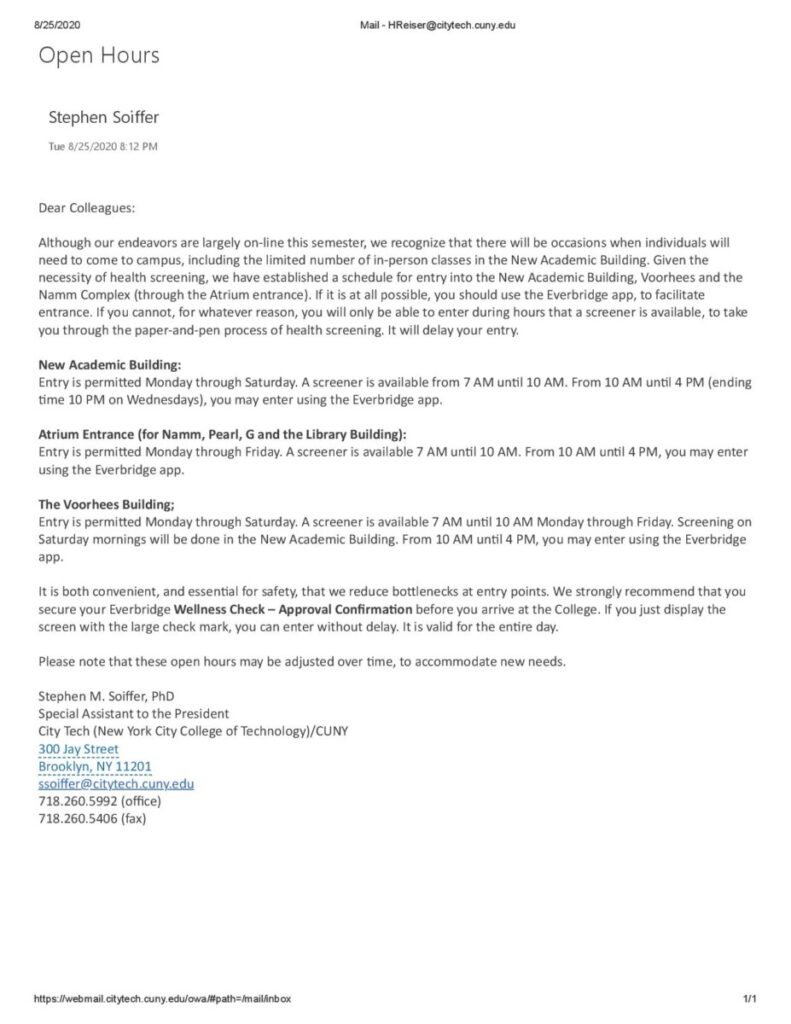If there are students in your classes that seem to be struggling because they do not have the needed technology, please encourage them to apply for an iPad or Chromebook at: https://www.citytech.cuny.edu/loaner/
If students need a laptop or a hot spot (MiFi) for internet access, please provide the information requested on the Survey Monkey site (https://www.surveymonkey.com/r/studenttechneeds) so that we can also reach out to these students with targeted information.
Some potential guidelines:
1. Student complains they can only attend class and submit writing assignments on their phone – they may need an iPad. Please encourage students to apply at; https://www.citytech.cuny.edu/loaner/
2. Students need access to basic cloud-based software. They may need a Chromebook. Please ask students to apply for a device at: https://www.citytech.cuny.edu/loaner/
3. Your course has advanced software needs. Students may need to virtually log into campus computers. Laptops or Macbooks may be required. Please indicate their need on the survey.
4. Student does not seem to have reliable access to the internet or has expressed concerns that they have data limits on their plans which prevents them from accessing online classes or completing assignments. Please indicate on the survey that they need a hot spot (MiFi).