Category: Student Work (Page 2 of 3)
- Watch videos in the course hub for Lesson 4.
- Work on the slides posted along with the calculator to practice it.
- Do the last slide example 4.8 as an assignment by taking screenshots of your calculator as you are working .
- Save the screenshots as only one pdf and share here.
- You can work in groups and post only one per group.
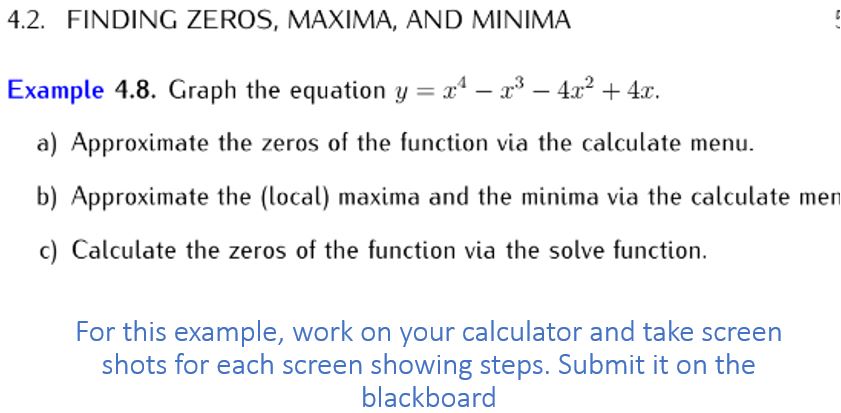
Finalizing the Research-based Group Project
Project Submission
1) Project Task
Title of the Project:
Using Precalculus concepts and knowledge for solving real-life problems.
Goal: Connecting the real-life applications (STEM) with the topics and concepts learned in class. More specifically, using Precalculus Course concepts to solve real-life problems (Especially those that are related to concepts listed here:
Topics to choose from:
1. Functions by Formulas and Graphs
2. Polynomial and Rational Inequalities
3. Operations on Functions
4. The Inverse of a Function
5. Rational Functions
6. Exponential and Logarithmic Functions
7. Applications of Exp and Log
8. Half-life and Compound Interest
9. Trigonometric Functions
10. Inverse Trigonometric Functions
Description: Based on the examples given in the pdf file in OpenLab with title and the video look for your own Real-Life application:
Links to explore and the project task:
https://www.mathsisfun.com/algebra/logarithms.html
https://blogs.ams.org/matheducation/2016/11/28/inverse-functions-were-teaching-it-all-wrong
https://www.mathsisfun.com/sets/function-inverse.html
https://www.mathsisfun.com/algebra/trig-inverse-sin-cos-tan.html
https://teacher.desmos.com/activitybuilder/custom/5b01c0bc9e40e60ac0c12c57
https://blogs.ams.org/matheducation/2016/11/28/inverse-functions-were-teaching-it-all-wrong
b) Watch the video with the link as an example of real-life applications:
http://screencast-o-matic.com/watch/cbnQf06h1i
c) Do your own online research.
You are expected to:
- Pick your own Real-Life application related to your group and topic selected.
- Describe the application and the use of formulas, theory, and procedures in that application.
- Research and do your project by solving one problem or answering at least one question that is related to the application of the topic selected.
- Prepare your project in PowerPoint or Video, and be ready to present it to class on the last 2 sessions related to the selected unit which will be announced in specifics later.
- Groups that have picked any of the topics 1-5 will present on Monday, December 7, 2020;
- Groups that have picked any of the topics 6-10 will present on Wednesday, December 9, 2020
- You can work in groups of five students.
- You can also prepare your presentation as a video and upload it here to share it with the whole class. Be prepared to answer any questions that your classmates may have related to your presentation.
- You will evaluate each other within the group and other groups.
- You will submit your project here and in Open Lab on our course site.
- Every student with submit the individual evaluation for group-mates
- Every group will submit the evaluation for each group in the same document (only one per group)
- The evaluation should be focused on the rubric and address two best things and two things that need improvement for each.
- (you can grade in % each other and the other groups based on the rubric and performance)
The PowerPoint or Video should include: At least:
- Five slides of PowerPoint or pages.
- One picture or short gif of the application,
- The theory of the application (interpretation).
- The goal for choosing it as an application over infinitely many applications out there.
- The question or the problem that you want to solve.
- The tools that you are using to achieve that goal. (for measuring, observing, etc).
- Show a clear procedure of your researching and solving the problem
- Upload your application on the OpenLab class site to share with others.
- Present to the class in a clear manner and be ready to answer any questions.

To see a list of all assignments (assignment instructions), click here.
To see a list of all student work (assignment posts/responses), click here.




Recent Comments