The second midterm exam is again a take-home exam, due before class on Monday (May 3). You can download the pdf with the exam exercises from OpenLab Files. The instructions are similar as for the quizzes and previous exams:
- Set up a spreadsheet: You will be asked to do spreadsheet calculations for some of the exam exercises. Please include your name in the title your spreadsheet (e.g., something like “[Your Name] – MAT1372 – Exam #2”).
- Write out your solutions: If you have access to a printer, you can print out the Exam #2 pdf and write your solutions in the spaces provided. But it’s fine to write your solutions on blank pieces of paper. You don’t need to rewrite the statements of the exercises, but please write your solutions in order and number/label them. I recommend starting each exercise on a new piece of paper–that way you can work on the exercises in any order, and then put them in order when you are ready to submit.
- Scan your written solutions to a single pdf file (i.e., not a jpeg!). Please arrange your exercise solutions in order, and scan to a single pdf. By now you should have figured out how to scan multiple pages to a single pdf, using an app such as Cam Scanner, Microsoft Office Lens, Adobe Scan, or Genius Scan (see here). If you have a Google or Dropbox account, you can use the Google Drive app or the Dropbox app to scan and save the pdf to the cloud (that’s what I do).
- Submit your pdf and spreadsheet to the Exam #2 Assignment on Blackboard. You can submit your spreadsheet as an additional attached file, or by including the sharing link if you use Google Sheets (the latter is preferred).
You may find it useful to review the recording of Wednesday’s class session (Class #23), since I briefly went through the exam exercises at the end of class. We also went over Quiz #3, which is relevant to the exam.
Finally, a reminder that I will have my regularly scheduled office hours today (Thursday), 11a-12p, as well as tomorrow (Friday, also 11a-12p) via Blackboard in case you have questions.
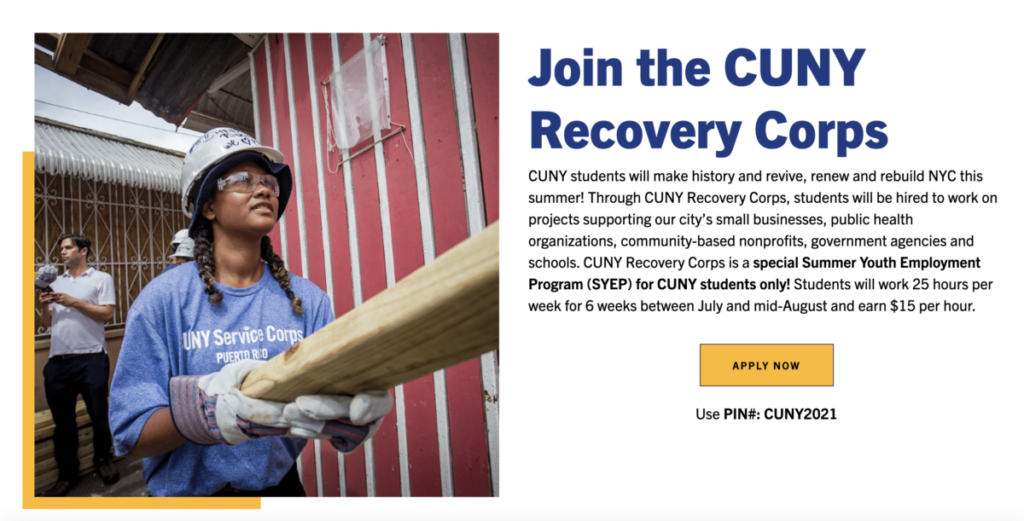




Recent Comments