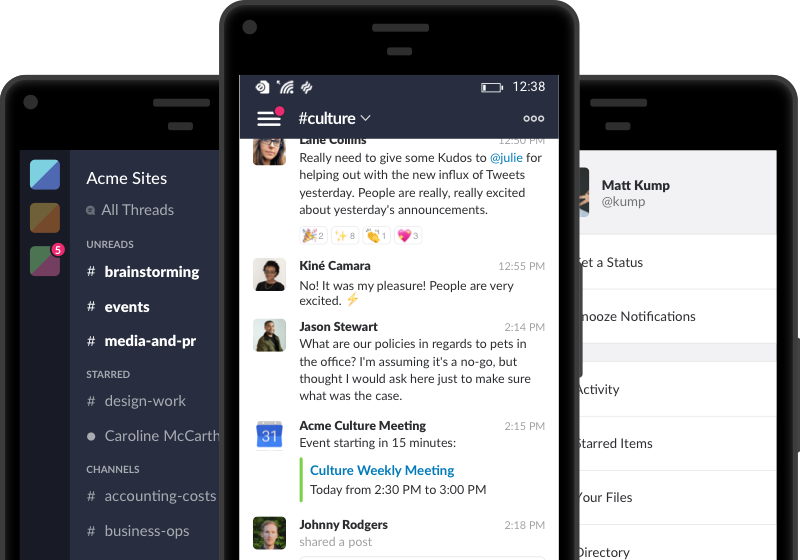Slack is a communication application for teams and companies to message each other and stay organized. Users are able to send relatively large files through a direct message or to a group of other users through Slack. I’ve used Slack in two different companies. One was a start-up called OuiHours and another is in my current position at Infor. This shows that Slack is able to scale to the needs of any sized company.
This is a sample screenshot of the Slack, not a screenshot from my work at Infor.
A company subscribes to Slack by buying an account for their company. Each user gets invited to that account and sets up their profile within the company account.
Channels on the left side of the app are groups that can be organized by topic/project/etc. Users can join on their own if it is an open Channel or invited to a private one. Below Channels are Direct Messages which are private. Direct Messages can be between two or more people but are not searchable the way open channels are.
It’s very easy to find another user or a message that was previously sent by just using the search bar above. All files sent within a channel or direct message can be seen in a panel to the right that changes depending on which channel or DM you are in.
There are also mobile versions of Slack for iOS and Android so you can stay connected away from your computer. This mobile app has saved my life a couple of times when I’ve left my laptop at work but needed to view a certain file or message.
I love this app. It’s such a great tool for communicating and easy file transfers. It’s also compatible with other applications through plugins to make productivity even greater.