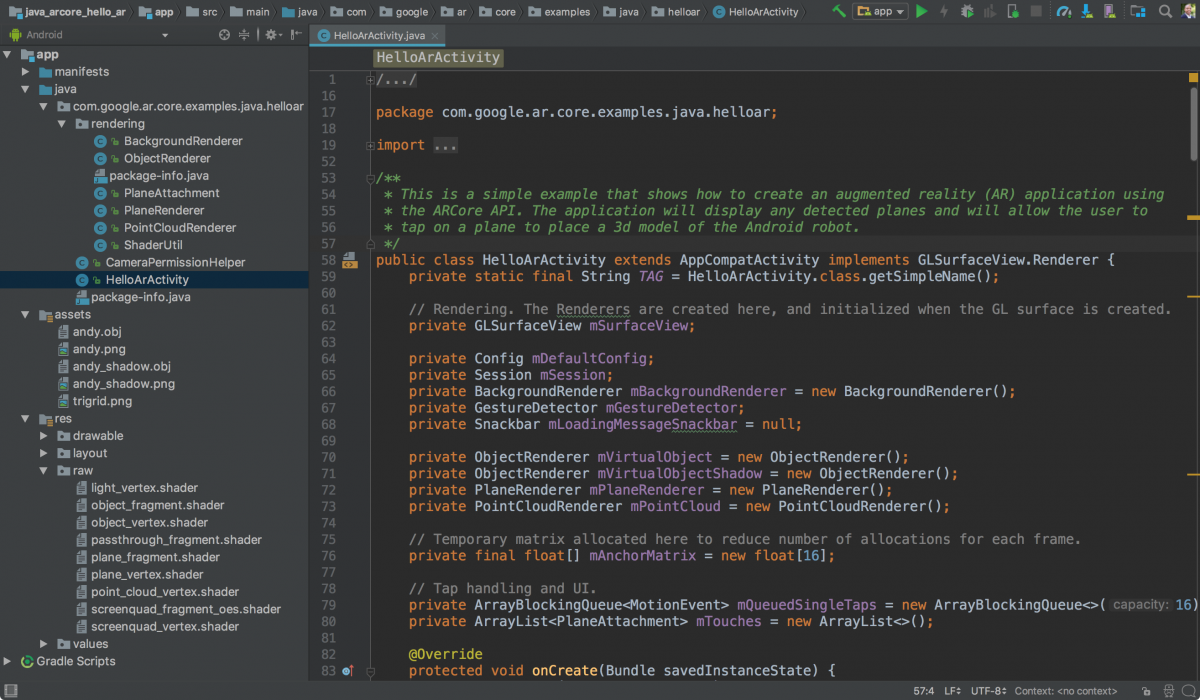I’ve been learning Java and Android Development recently and the Android Studio app for macOS is essential. It’s an IDE, Integrated Development Environment, with everything a person needs to develop Android apps. There are other IDEs that can support this development process but Android Studio is specifically made to develop Android apps for phones, tablets, televisions, and watches that run on Android.
Android Studio has a ton of panels and it’s easy to be overwhelmed as a beginner but it’s actually really easy to navigate once you know what you’re looking for. The panel on the left shows your project’s file structure. This contains folders that are automatically created once a new project is made to hold things like Java files, layout XML files, app icons, images, and other important files that apps need to run. A developer can easily drag-n-drop assets from a Finder window into one of these folders in order to import assets.
The editor on the right is where the code goes and a user can see what file they’re editing by the tab with the file name towards the top of the editor. The editor features colored syntax, autocompletion, and a number of other helpful tools that make development easier.
I think the greatest thing about Android Studio is that you don’t exactly need an Android phone to develop for it. Android Studio has a phone emulator that runs Android to test and debug your application. There are different phones you can choose from to test how your app looks and behaves on different phones and OS versions.
I’m only beginning to learn about Android Development but I really love Android Studio and how fun it makes development.