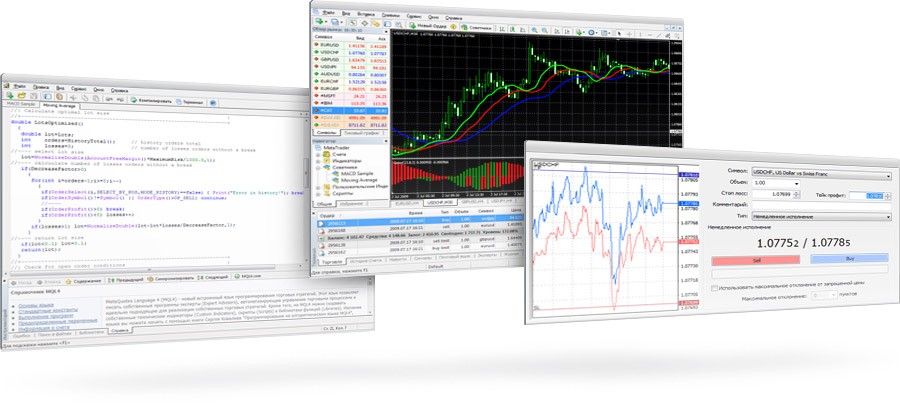
MetaTrader 4 is basically a trading platform which has been developed by MetaQuotes Software to enable the traders to do online trading in the CFD, forex, futures markets. It has become hugely popular these days as it provides resources and tools that give the traders the ultimate potential to determine the price and manage trades, and along with that employ the use of automated trading techniques for effective forex analysis. It has both the client and server component which are respectively used by the clients and their brokers for access to the information related to the trade that has been initiated.
To use this platform, you would first need to install it on your PC. It can be directly downloaded from the MetaQuotes website or you can even ask your forex broker to provide you the details regarding the same. You would then just need to follow the set of instructions for installing the program. After the successful installation, you would be asked to open an account in order to perform the trading.
After you are done with the installation part, you would arrive at the main window which is basically divided into four different currency pairs with the toolbars located on the topmost portion. Along with that, you will also have the option for chart settings, templates, and indicators which you can set according to your preference and the demand of the trading scenario. With this, there is also an option for connection status which indicates whether the software is compatible with the Internet or not to obtain the regular updates and news. For instance, if you are interested in checking the crude oil news, then you would be able to go through the charts along with the opening and closing of the orders at just one glance. With the establishment of the connection, you would be able to have access to the trading market where you can update all the trading information along with bidding, purchasing, and selling of the stocks.
This software can be handled more easily with the help of certain tips and tricks which can be followed to work faster. Here are some of them:
- You can save the chart groups and the information displayed on the window with the help of the “Save Profile As” in the “Profiles” menu. This would help the trader to have access to different profiles for their desired trade.
- Arrange the trendlines with the help of the “ trendline” icon. These would help you to analyze the chart and indicate the resistance and support areas more clearly. You can choose the color, style, and another parameter of the trendlines according to your preference.
- With you want to make the time and price value identifiable, then all you would need to do is to use the crosshair mode which can be accessed with the middle mouse button. Just move the pointer to the price bar and you would get the values immediately.
- To undo or delete any drawing object all you need to do is to take the pointer towards it and use the backspace button for an instant removal of the unwanted lines.
- You can choose to arrange different charts in a certain fashion if you want them to stay open all at once.
There are four types of packages which are used in the Metatrader4 which are as follows:
- MetaTrader 4 Client Terminal
- MetaTrader 4 Mobile
- MetaTrader 4 Server
- MetaTrader 4 Administrator
- MetaTrader 4 Manager
- MetaTrader 4 Data Center
Users can make use of its scripting language i.e., MQL4/MQL5 if they want to create customized scripts and indicators. It provides the options for Pending Orders and Market Orders which are the core elements of enabling the trading orders.
MetaTrader4 has made it easier for the brokers to have access to the most intricate information related to the trading that goes on and off on a regular basis. From complex statistical charts to trading summary you get the access to each and everything one just one platform. If you are new to this platform, then you might need to invest some time in acquiring the skills to use its features in an effective manner.


