Required Tools: A camera, Lightroom
Location: Near a light source
Duration: 20-25 minutes
Premise:
We now want to begin taking control of our camera settings by switching to manual functions. Using the Lightroom Mobile App, we will explore a couple of the ways that we can manage our exposure settings.
Objective:
Take a series of photographs in which you manipulate the image by using manual settings in Lightroom’s Professional shooting mode.
Compose a shot with very bright areas and very dark areas. Tap your screen in different places to alter the exposure, and shoot all of the different possible exposures.
Use Shutter Speed settings (‘Sec’) to record blurred motion or frozen motion. If a family member or pet is nearby snap pictures with fast and slow shutter speeds as they move in front of the camera. If you are on your own try to move the camera to create interesting scenes of the world in motion.
Submission:
You should shoot at least 20-30 images and upload them to Flickr. Share your best 2 or 3 with our Group. Create a new post in our OpenLab course with your best image.




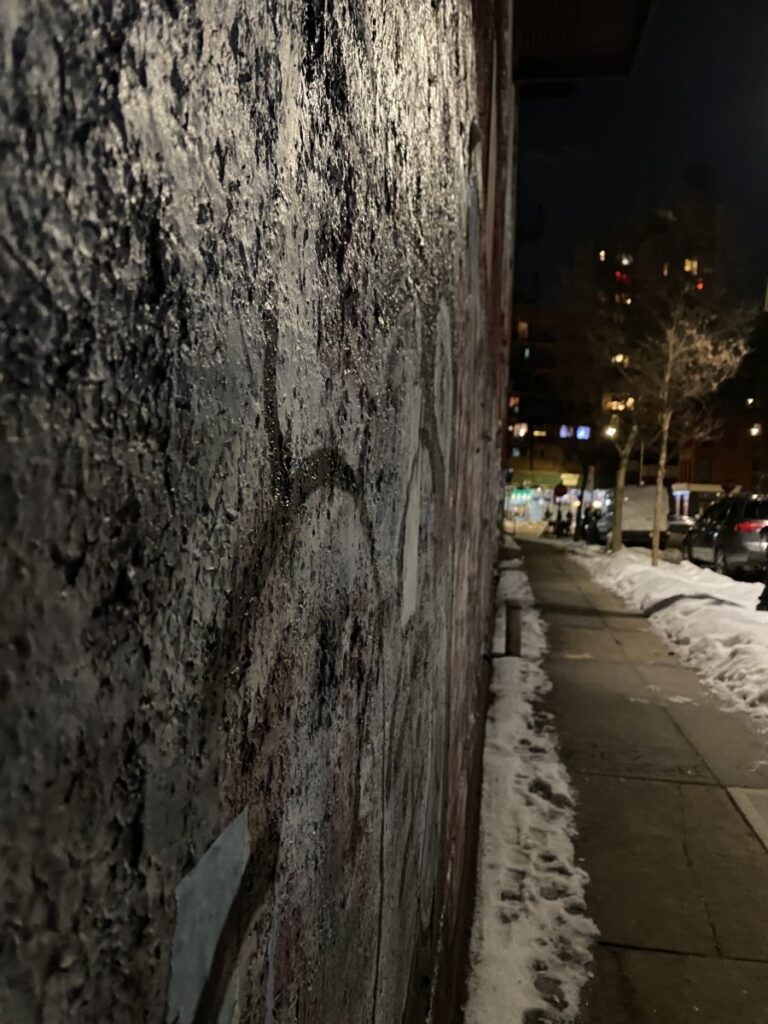

















Recent Comments