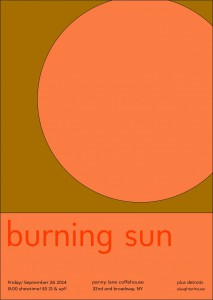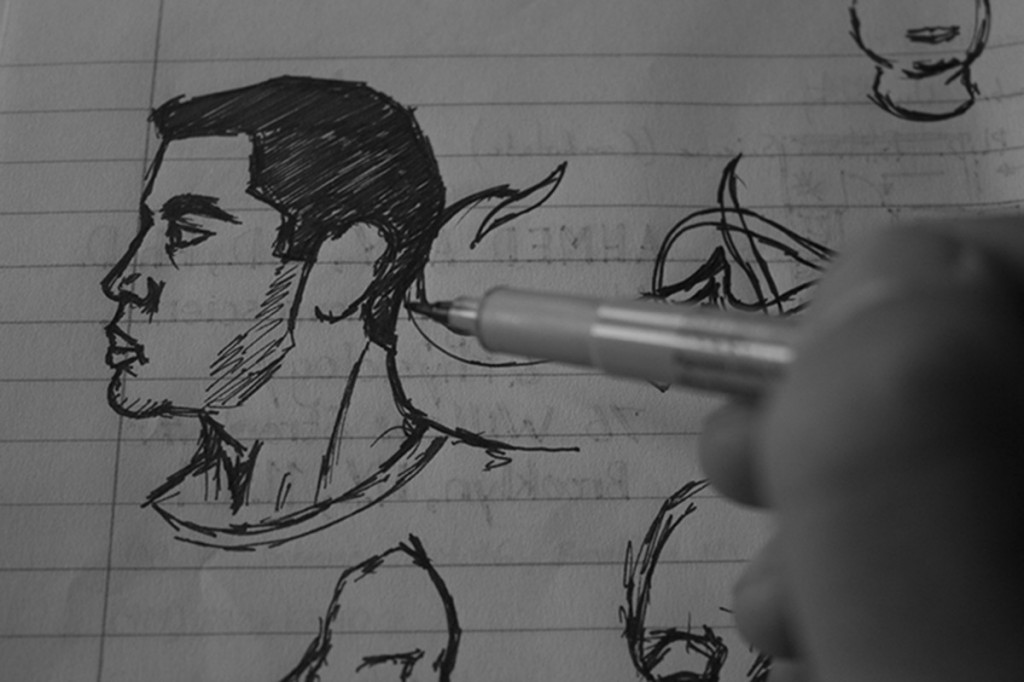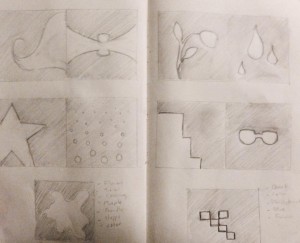Category Archives: Coursework
Harmony
This is my final project for this class. Its all about color harmony. Basically, I had to envision a moment in my life were I felt most peaceful and comfortable. Automatically I thought of the view of the nile river in Egypt. I had to associate color to that view in my head so that these colors can be converted into a drawing. The first step was to get a picture that the colors in it are harmonized together, and can be used to display my image. I chose a photo that I took of the top of a tree. The colors associated were two shades of blue, three shades of green, and a very dark, near black green. I created a color palette based on the photo of how much of each color is in the picture, and that helped me create and use these colors in my final drawing. This was my final result.
Color Identities: Icons
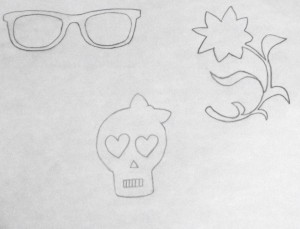
My group and I narrowed down our thumbnails together and resulted in these three icons. The eye glasses symbolize Maya, one of my group members who has a smart and technical personality. The flower symbolizes Divina, another group member who has a very happy, and artistic personality. That skull you see here is what my partners chose for me to represent my personality. No comment…
Color Interaction: Thumbnails
Color interaction: Hue and Value
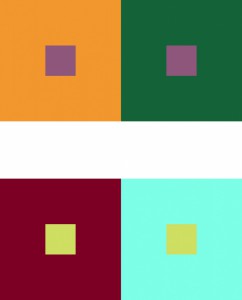
This is a combination of both hue and value, where I use different hues for the backgrounds that also have different values. This was a simple task to complete, and I am a bit satisfied with it. As you may see, on the top set, the purple square in the muted orange square looks a little bit of a blu/greenish-purple, and that is because the square next to it is that color, so it gives us the illusion that the purple square has that same color. Visa versa, if you look at the other purple square in that same set, it looks like it is a more yellowish- purple. This also goes for the bottom set. This was also done on Adobe Illustrator and did not take that long at all. I hope you see the differences.
Shifting hue not value
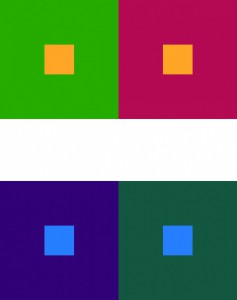
For this exercise, I found it so difficult to have two different colors that have the same value. It seemed easier to my classmates to find these colors, but I don’t know why I had trouble. But there is a complete shift in color, and using these backgrounds, I added a different color to the smaller squares to create an effect. The effect in this case is having the small square in one of the color background have that effect of being the color that it is with a hint of the color from the other background square. This will make sense soon. I, again, did two sets for this piece and it was also done on Adobe Illustrator.
Color Interaction: value in color
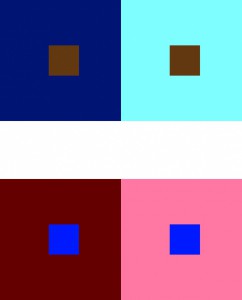
For this piece, I simply took a color and its muted version and placed them as 2 separate background colors. I then chose a completely different color to place in each of the larger squares. As a result, you and I (hopefully) can both see that the smaller square looks brighter, or lighter in the dark background, than the other square in the light background. I attempted 2 sets for this exercise, done on Adobe Illustrator which requires a small amount of time to complete. Thinking about it takes longer than doing it.
Show and tell
Color Interaction: Value
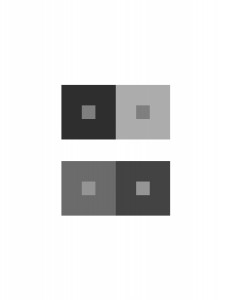
In this project, I used the greyscale key to guid me in creating a color interaction. If I go into detail with how the human eye interprets color, I would talk for hours. But, to explain how I got to my result for this piece, I basically had 2 squares with two different shades of grey, one dark and the other light, and within these squares are two little squares but are both the same shade of grey. Despite the same shade, the little square inside the dark square will appear lighter than the little square within the light square. I repeated the same process but with different levels of grey and got the same result.
Band Poster
Using the color orange, and it’s 3 different levels (chromatic grey, muted and saturated), I created a copy of the swiss chemical people band poster. This was a good exercise that was done on adobe illustrator. I usually like working on the computer rather than on paper, just because I don’t have the skill to draw or design on paper, and I feel that the computer is an easier and faster way to design. I’m familiar with Adobe InDesign and Adobe Photoshop, and this exercise helped me become a little bit more familiar with Adobe Illustrator. I learned how to use guides, and rulers, the way I use them in the other programs. I’m looking forward to designing and creating more often with the computer for the rest of the semester.