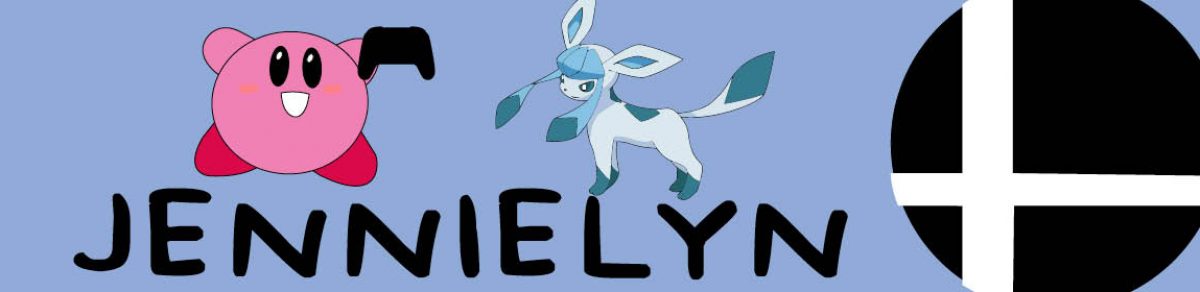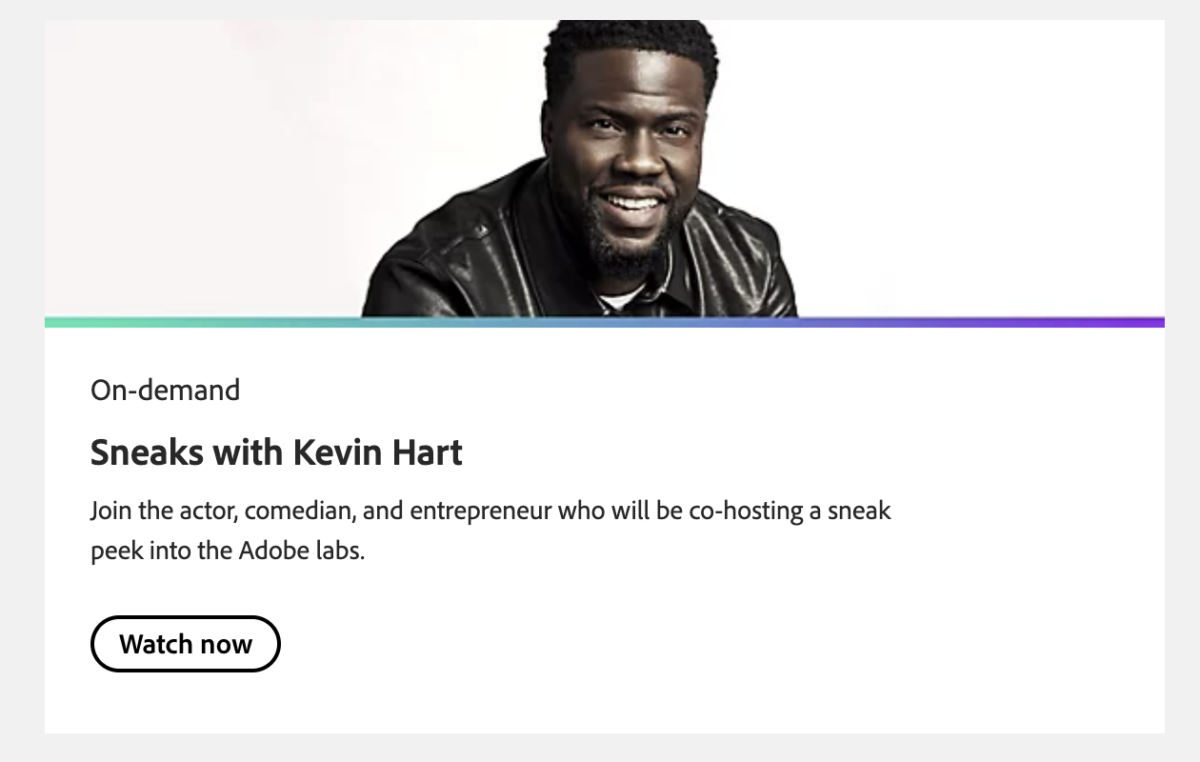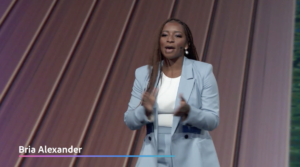
On October 19, I was attending the Adobe Max “Sneaks with Kevin Hart”. Max Sneaks was where adobe engineers were giving us that first look at the potential future technologies which could make it in their upcoming Adobe products. Seeing that Kevin Hart was taking part in being a co-host with the main host named Bria Alexander for this networking event. I was super excited to see him, especially since I was such a huge fan of Kevin Hart. Bria was mentioning how she was feeling pretty nervous because it was her first time hosting this session. She started off by explaining Adobe Sneaks and what it was. Adobe Sneaks was their annual spotlight on their researchers and engineers as they are offering sneak peeks into their technologies. She told us that we were stepping into the Adobe Sneaks Multiverse and that we should think of this like Spiderman in the Spiderverse. She said that we are going to do a little reality check while we were traveling through the many different dimensions to check out the sneaks. She told Kevin that these aren’t just any realities and that it is a reality where you will have a completely different life. For the first multiverse, It was this 8 bits video game theme. Bria had given Kevin a little gift which was a flask that looks like a gaming cartridge to enjoy his Gran Coramino which was tequila he made. So Bria started the conversation with a question that was “How many of you in the audience have used photoshop for compositing ?” everyone in the audience responded by starting to cheer.

 She introduced Zhifei Zhang who was one of the Adobe engineers. He was introducing a project which was called #CleverComposites. He started to show a demonstration of how this project works. He used a picture of a scenic highway along with some mountains that didn’t have any cars. So he started searching for cars which gave him few options. However, it didn’t give him a suitable one that had the right viewpoint and style because the search engine doesn’t have an idea of what the background will be for the car. But with Clever Composites, he was able to specify the location and search for cars. Clever Composites will analyze the background geometry and give you the right cars that can align with the road. He then copies the image he wants to use and then paste it onto the picture. He mentions how its doesn’t look realistic at all and how it’s time-consuming and tedious to make this composite looks realistic. With Clever Composites, you could make it more realistic with their Auto Compose which it could be done in just a few seconds. Honestly, this project would make it so much easier to be used than using photoshop cause to me I always struggle with photoshop.
She introduced Zhifei Zhang who was one of the Adobe engineers. He was introducing a project which was called #CleverComposites. He started to show a demonstration of how this project works. He used a picture of a scenic highway along with some mountains that didn’t have any cars. So he started searching for cars which gave him few options. However, it didn’t give him a suitable one that had the right viewpoint and style because the search engine doesn’t have an idea of what the background will be for the car. But with Clever Composites, he was able to specify the location and search for cars. Clever Composites will analyze the background geometry and give you the right cars that can align with the road. He then copies the image he wants to use and then paste it onto the picture. He mentions how its doesn’t look realistic at all and how it’s time-consuming and tedious to make this composite looks realistic. With Clever Composites, you could make it more realistic with their Auto Compose which it could be done in just a few seconds. Honestly, this project would make it so much easier to be used than using photoshop cause to me I always struggle with photoshop.

.
https://www.adobe.com/max/2022/sessions/adobe-max-sneaks-mb9.html