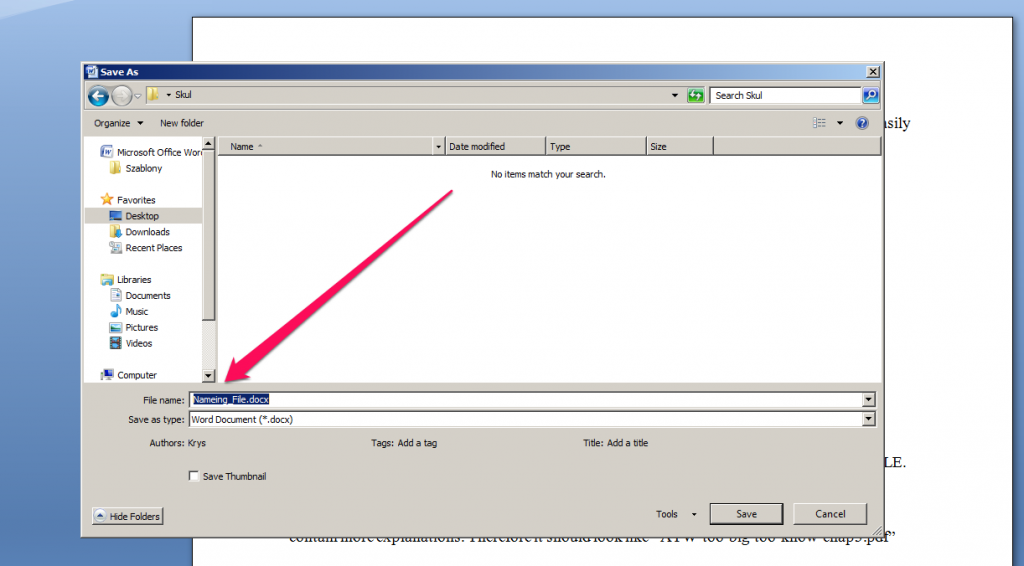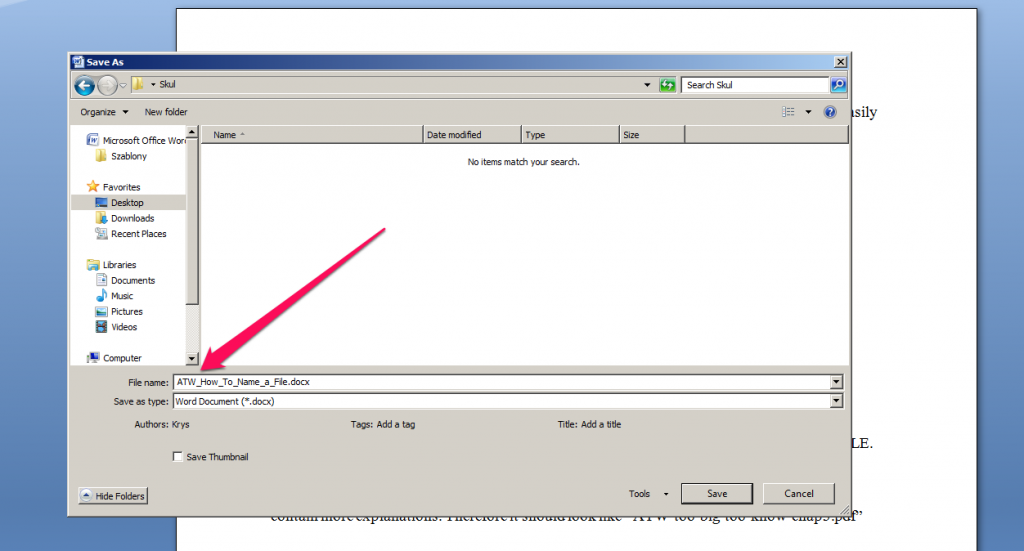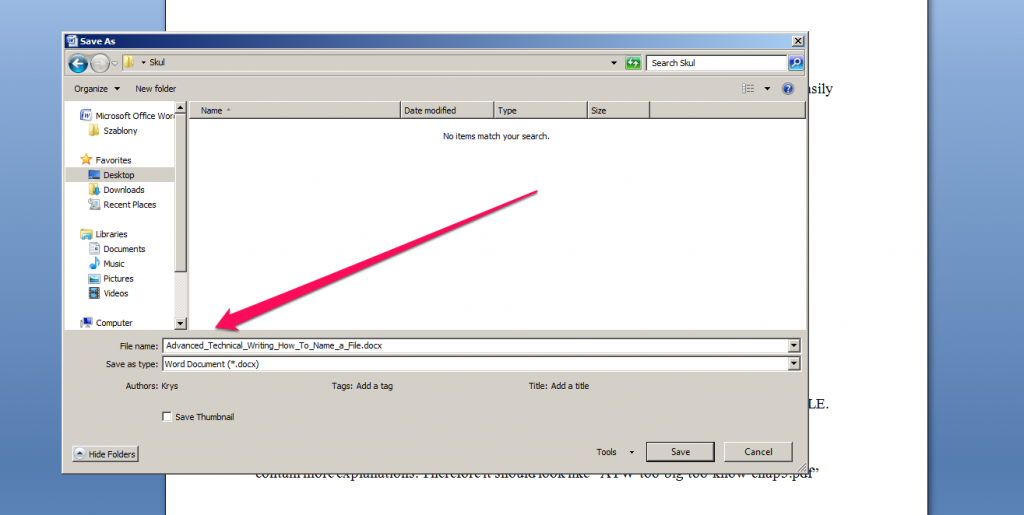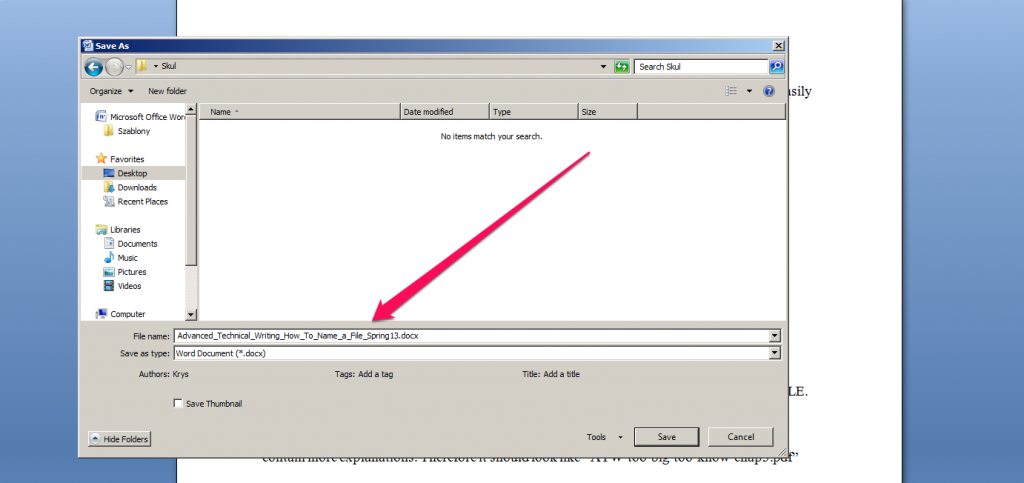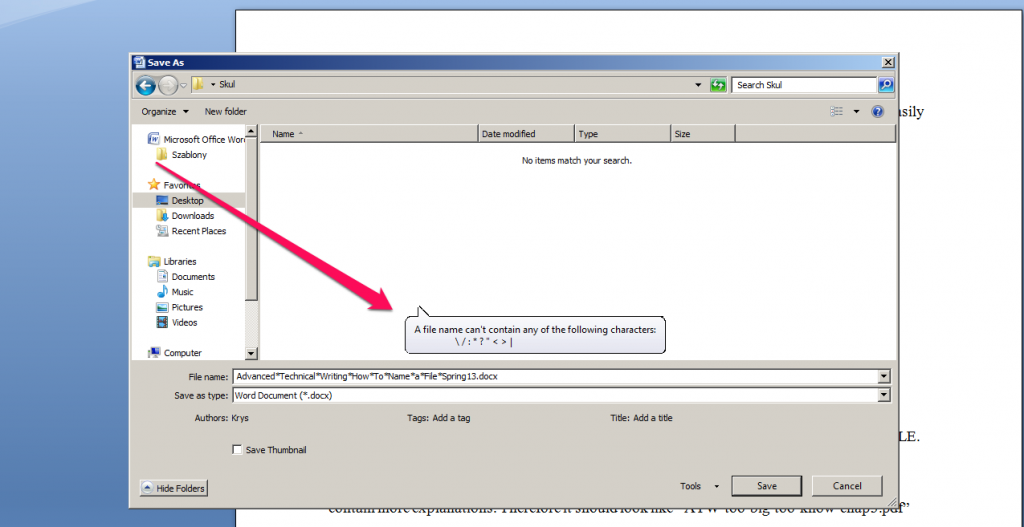Every time the file is created, downloaded or saved it should be given a name which allow easily to figure out what it is about and what kind of information it contains.
In order to achieve such goal few rules are need to be followed.
Rules of naming a file
Name of the file needs to be obvious. The problem arise when two different people read file name and when something may be obvious for one person another may find it meaningless. THAT’S WHY THE NAME SHOULD DESCRIBE FILE AS ACCURATELY AS POSSIBLE. For example instead of creating name like “Naming_File.docx”, the name should contain more explanations. Therefore it should look like “ATW_How_To_Name_a_File.docx”
Secondly there should be no” shortcuts”. Each file should be named with full names or words. For example not everyone may figure it out that “ATW” may stand for “Advanced Technical Writing”. This means above picture contains mistake that needs to be fixed.
Another important rule in file naming is keeping it short as possible. While a file needs to be described as much as possible, it is crucial that not to many words will be used, as in fact it may be confusing. Instead of describing file in sentences, it is better to use short, meaningful descriptions that would answer following questions: what is it, where it comes from, when was it created, for example: : “Advanced_Technical_Writing_ How_To_Name_a_File_Spring13.docx”
Note: As these rules are followed, there should be no problems with files and their names. However there are also few limitations in use of character that are worth to mention. When naming file in Windows 7 following characters cannot be used: “\ , / , : , * , ? , ” , < , > , | ”.