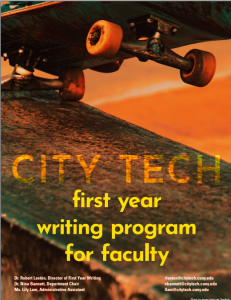This week the first-year writing program is working on a number of initiatives towards website design, curriculum development and professional development.
The ENG 1101 subcommittee, comprised of Robert Lestón, Carrie Hall, and Jackie Blain, met Tuesday, the morning of Nov. 6th to discuss assignment sequences and Learning Outcomes. We are revising SLOs, writing unit descriptions, and providing sample assignments and readings for the updated curriculum. We also met with Anmol Kaur, a students designer from the faculty to commons, to discuss the new cover for the handbook and the new banner for the website. Below are the current design drafts which are currently going through revisions.

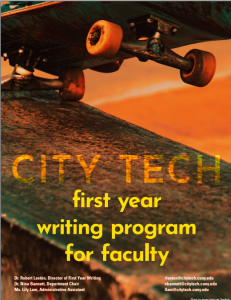
Also on Tuesday, Robert Leston met with the coordinator of First Year Programs to discuss CUE (Coordinated Undergraduate Education) funds concerning professional development. Robert was asked to provide more detail for the proposal for funds to include updates on curriculum approval by the committee and the department as well as more detail concerning the seminar schedule, deliverables, and assessment practices.
Thursday morning, the 8th, the ENG 1121 Pilot Subcommittee will be meeting again at 10 a.m. in the A517 to discuss SLOs, Units, and Assignments. Members of this committee include Robert Lestón, Colleen Birchett, Leigh Gold, Carrie Hall, Aaron Barlow, and Kim Liao.
Thursday afternoon, at 1 p.m., the FYW Curriculum Committee will meet in A517 to discuss updates on the new curriculum and get feedback from the committee.