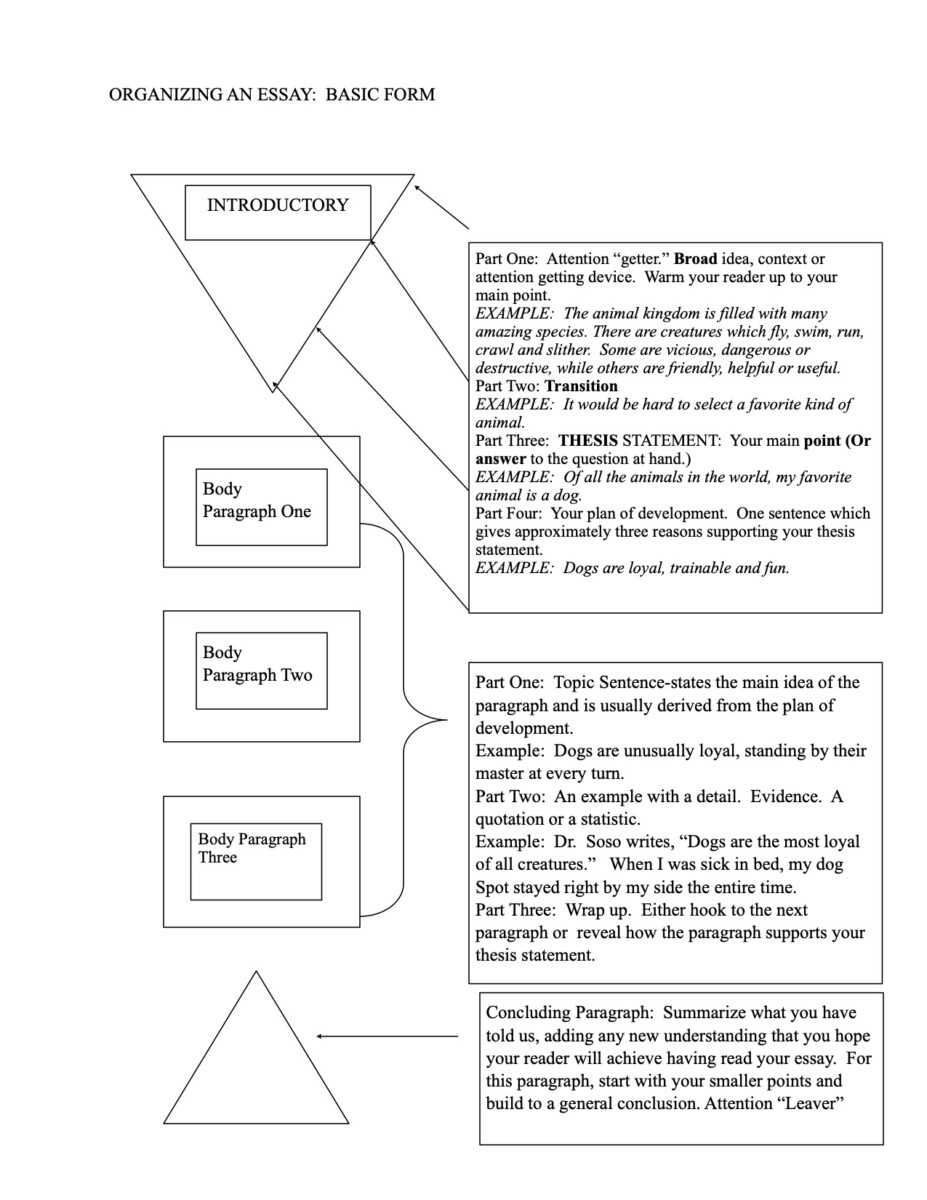In this assignment, you’ll dive deep into the characters of “Macbeth” by William Shakespeare by selecting a character and analyzing a scene that best represents them. Then, you’ll stage a production of that scene, utilizing your classmates to bring it to life. Here’s what you need to do:
1. **Character Selection**: Choose a character from “Macbeth” that you find intriguing or want to explore further. It could be Macbeth, Lady Macbeth, Banquo, Macduff, or any other character that piques your interest.
2. **Scene Selection**: Find a scene in the play that you believe encapsulates the essence of your chosen character. Look for moments where the character’s motivations, conflicts, or personality traits are prominently displayed.
4. **Summary and Analysis**: Before staging the scene, write a brief summary of the scene in your journal, making sure to discuss its significance within the context of the play. Then, analyze how the scene develops your chosen character, highlighting key moments or lines that reveal important insights into their personality, motivations, or growth throughout the play.
3. **Staging the Scene**: Once you’ve chosen your scene, gather your classmates and assign roles for each character in the scene. You’ll act as the director, guiding your classmates in bringing the scene to life on stage. DON’T FORGET COSTUMES — THEY CAN BE MODERN BUT TRY TO THINK OF WHAT WOULD SIGNIFY LADY MACBETH OR MACBETH– What kind of lipstick would she wear? What sort of t-shirt would Macbeth wear if he were alive today?
5. **Reflection**: Reflect on the process of staging the scene and how embodying the character helped deepen your understanding of them and their role in the play.
Remember to have fun and be creative with your interpretation of the scene! This assignment will not only enhance your understanding of the characters in “Macbeth” but also give you a hands-on experience in bringing Shakespeare’s words to life on stage.