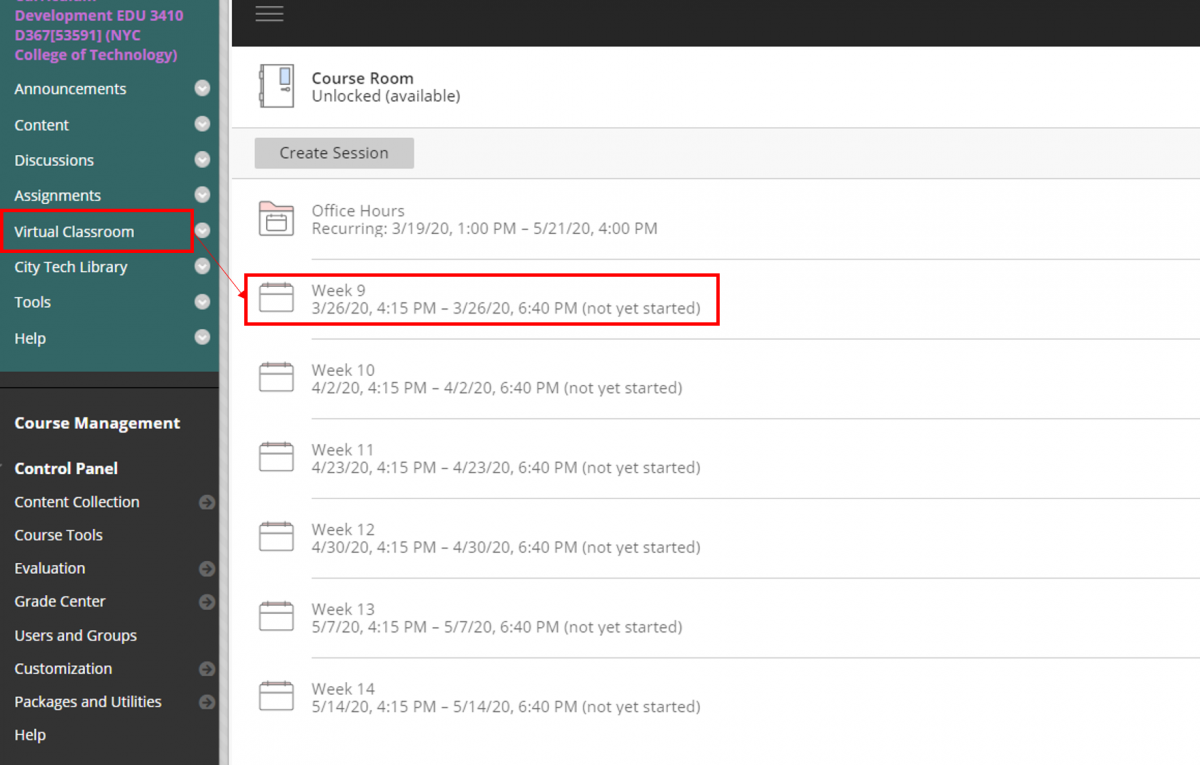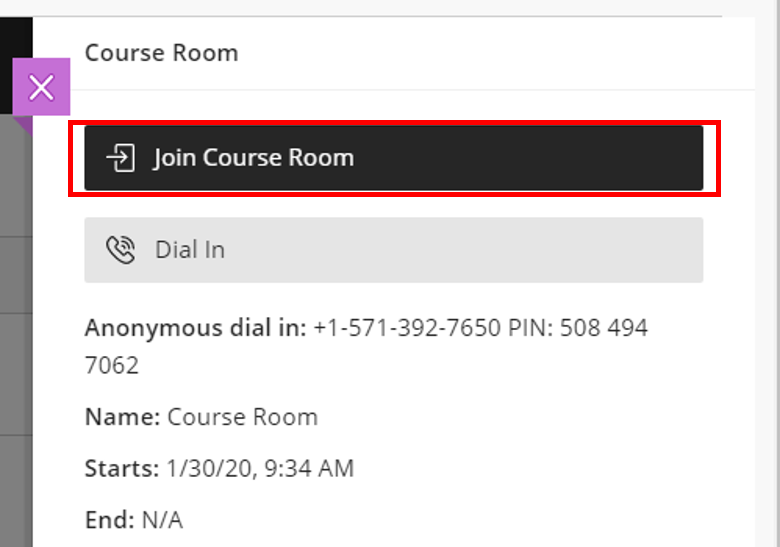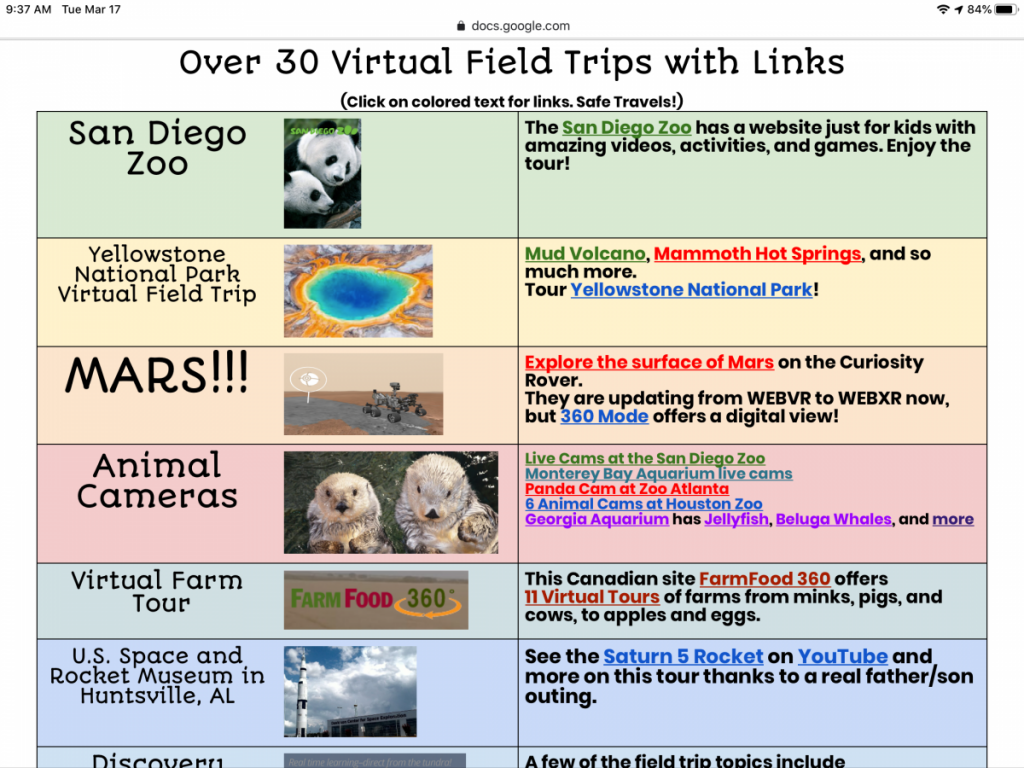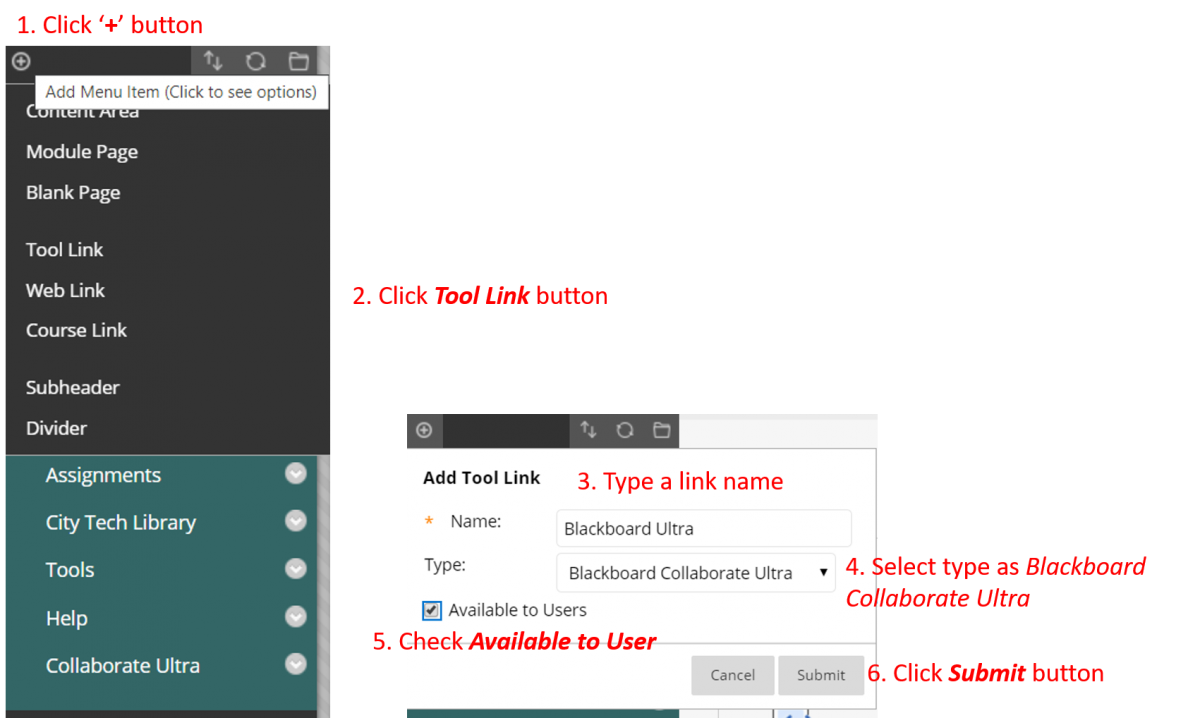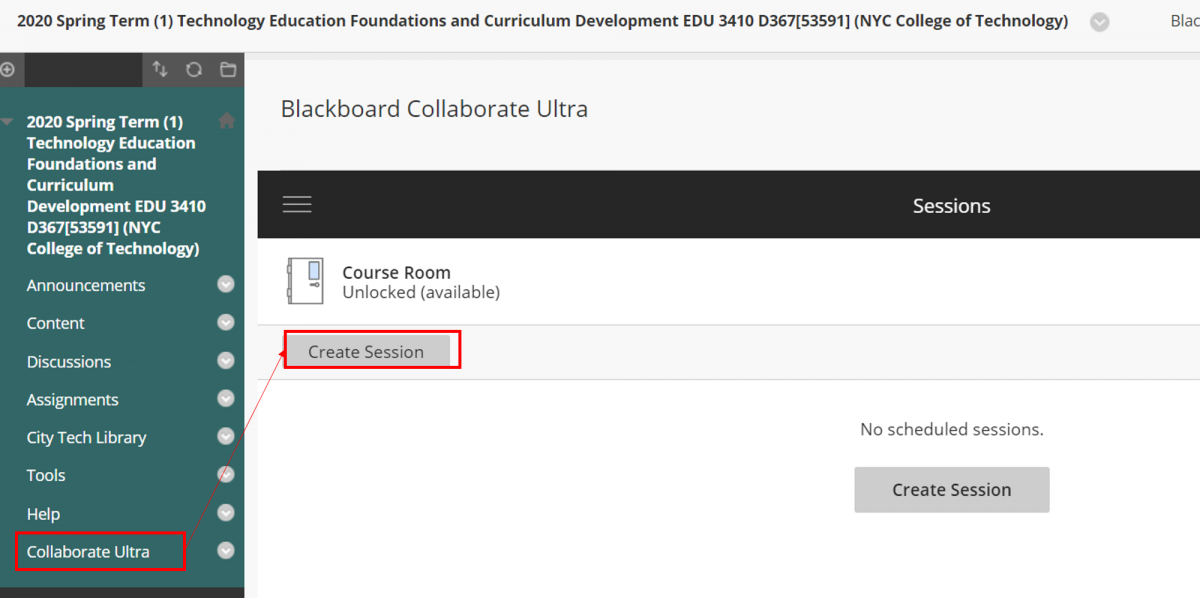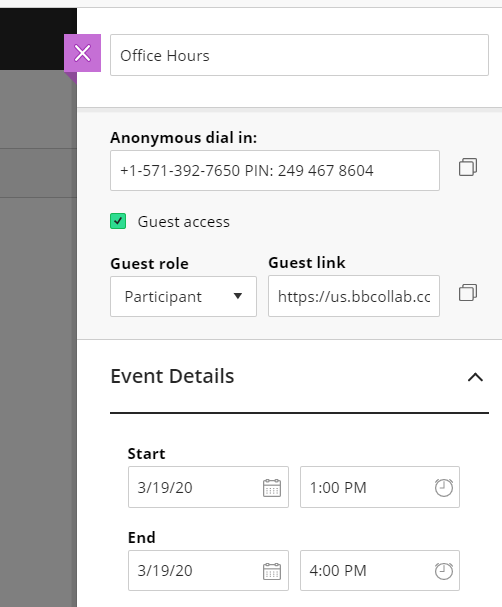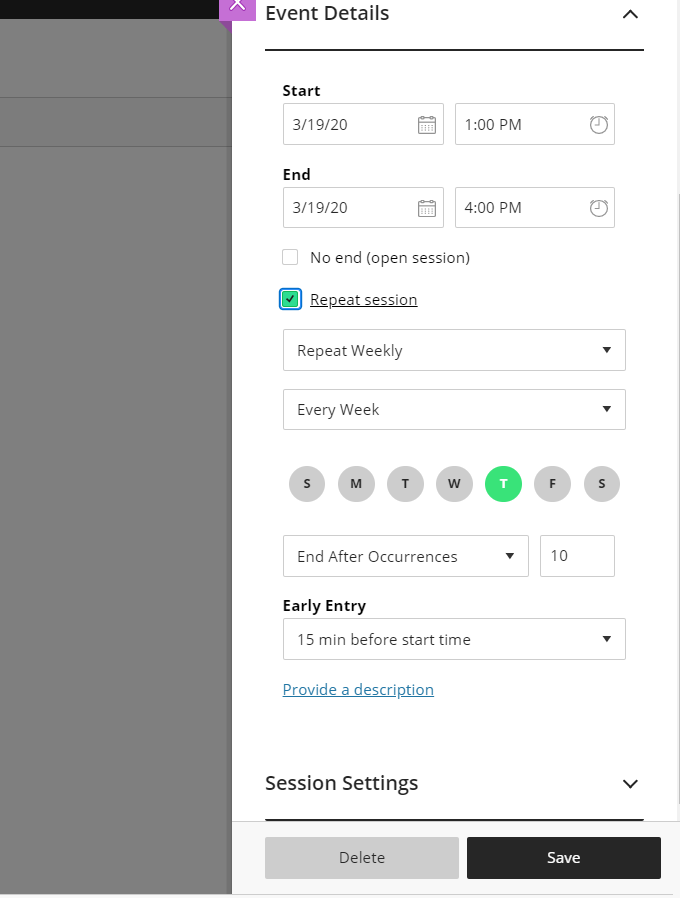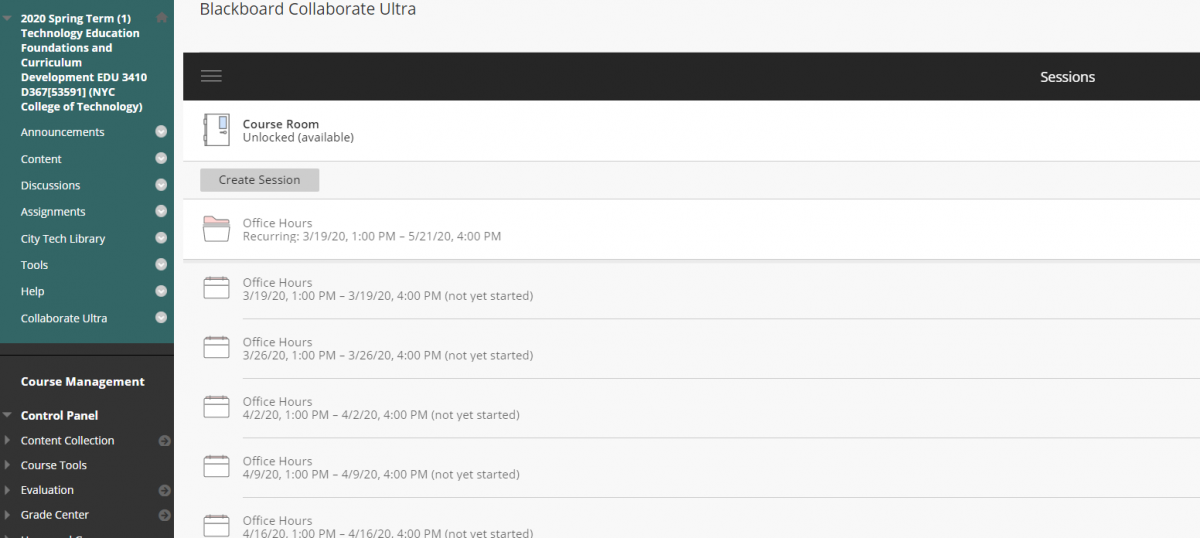This morning, I found an article, “How can we help one another during the Coronavirus outbreak?”. The author started with a question.
“In a time of anxiety and social distancing, what can we do to look out for one another?”
This question itself can be a good starting point of problem-based learning. I am teaching Transportation Systems class where we learn how transportation influences on our daily lives with its engineering principles. For my class, I will throw the similar question.
”In a time of anxiety and social distancing, what can transportation systems do to look out for one another?” “How we can improve or utilize transportation to help our community?”
Related articles
Five way to help your community combats Coronavirus
https://www.nytimes.com/2020/03/18/learning/how-can-we-help-one-another-during-the-coronavirus-outbreak.html