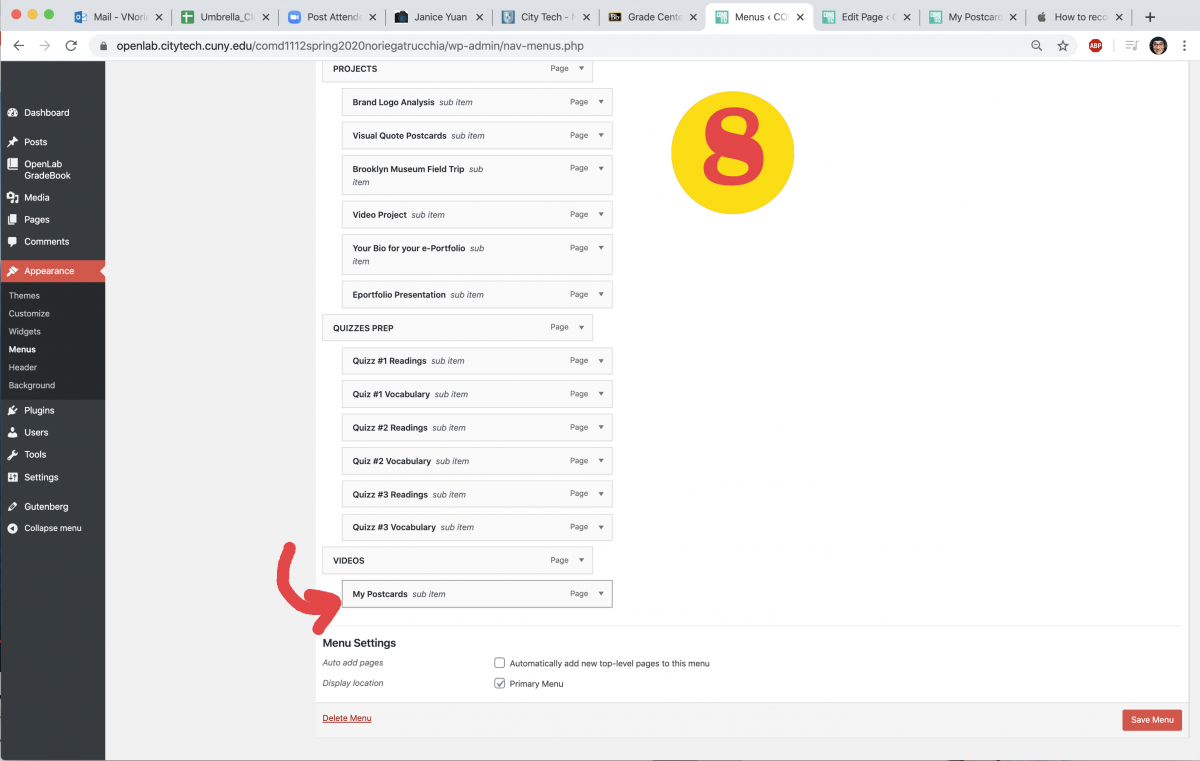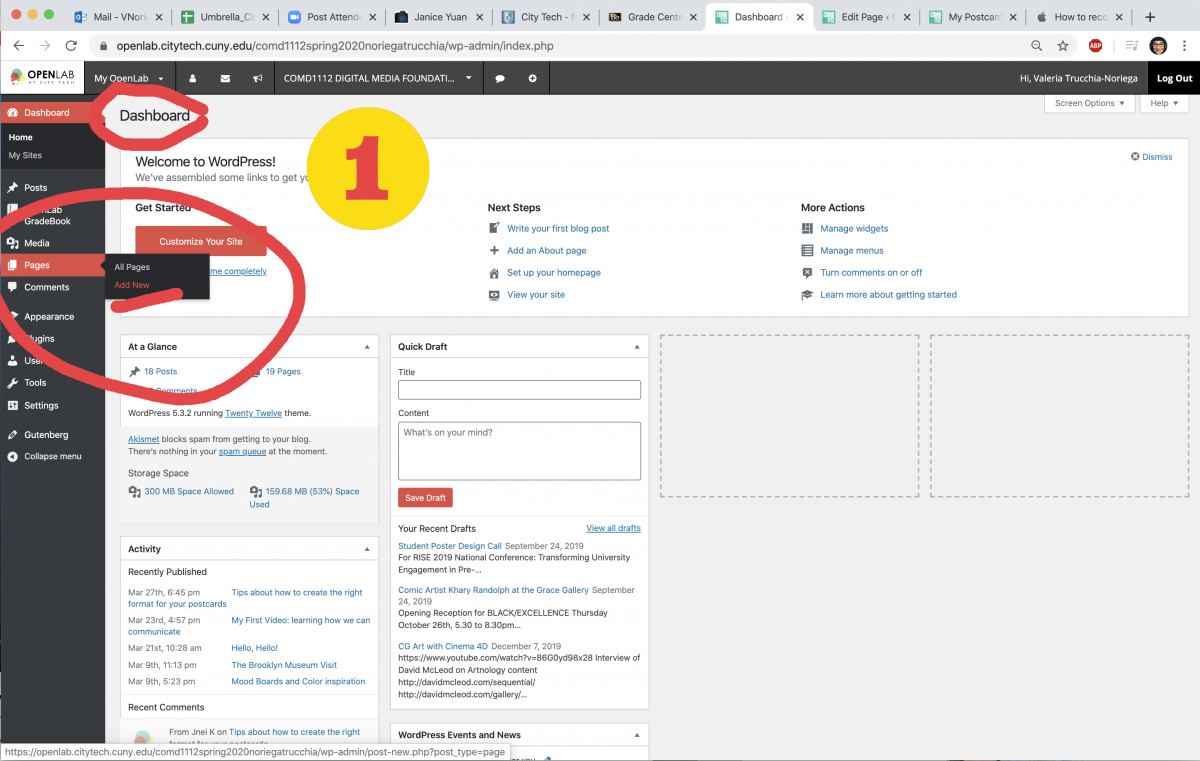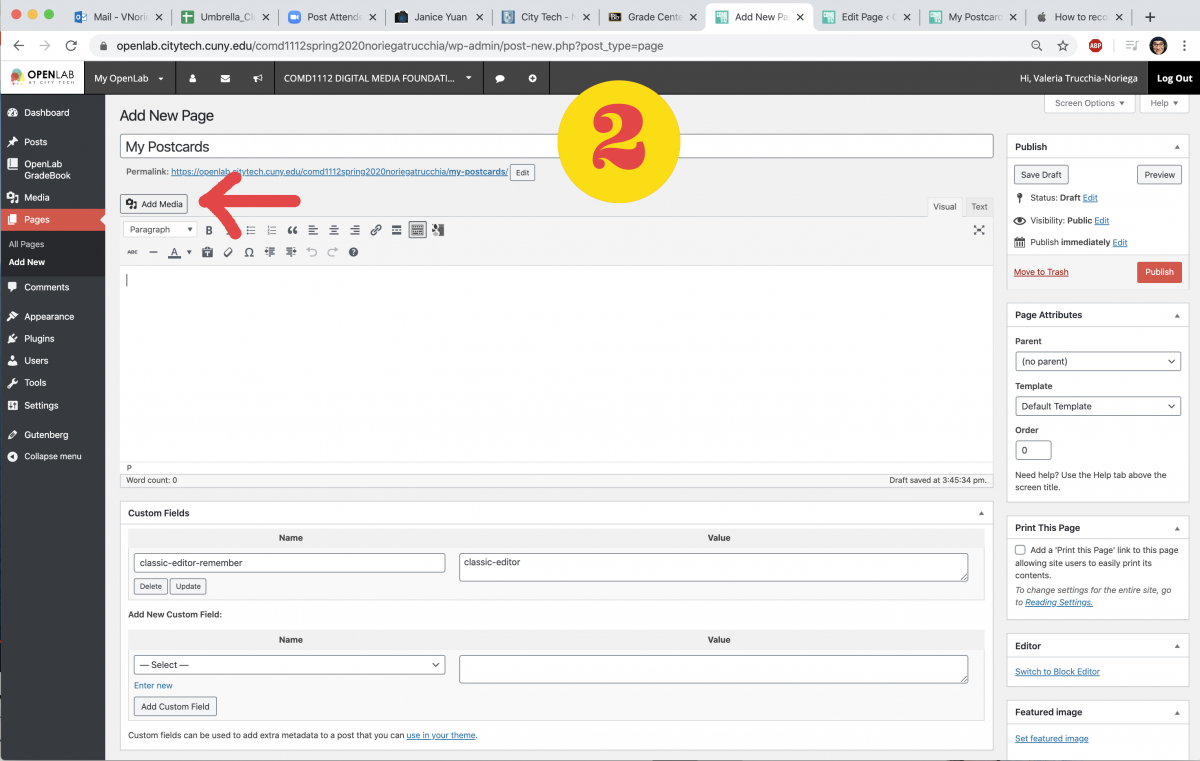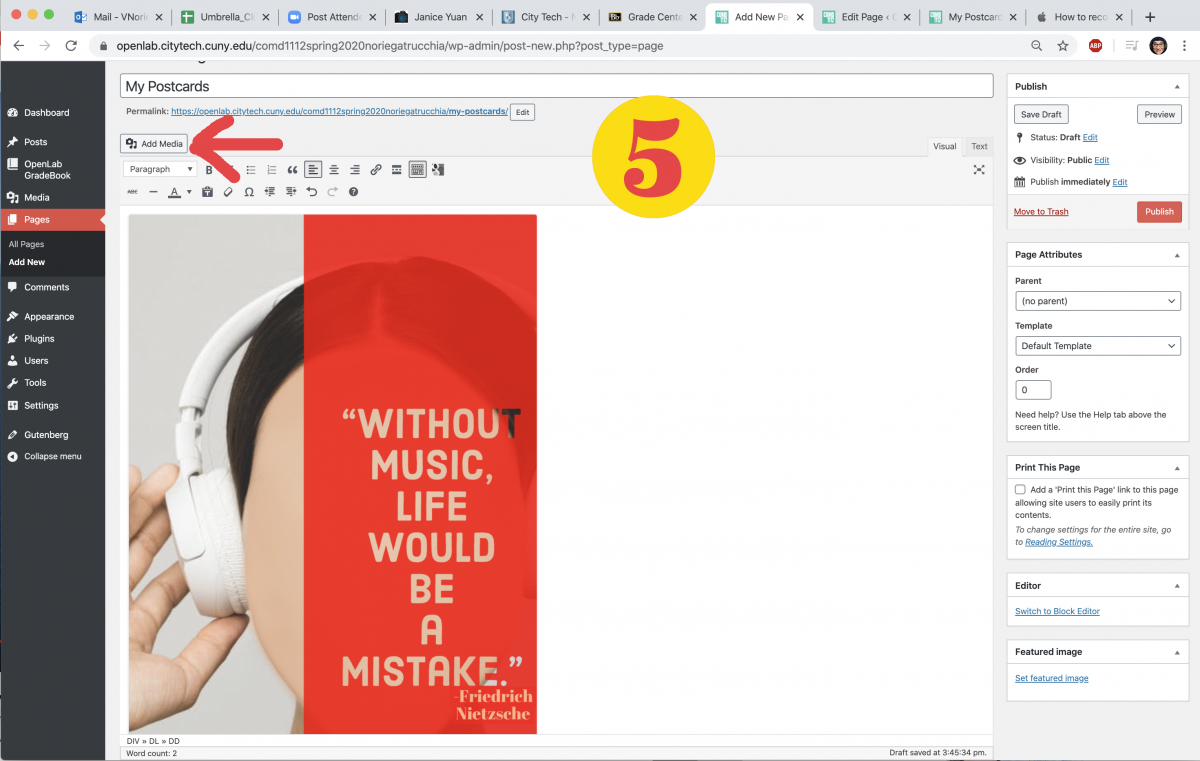Watch the video and see the screenshots below for the steps.
1. Add a New Page
2. Add Media
3. Upload Files
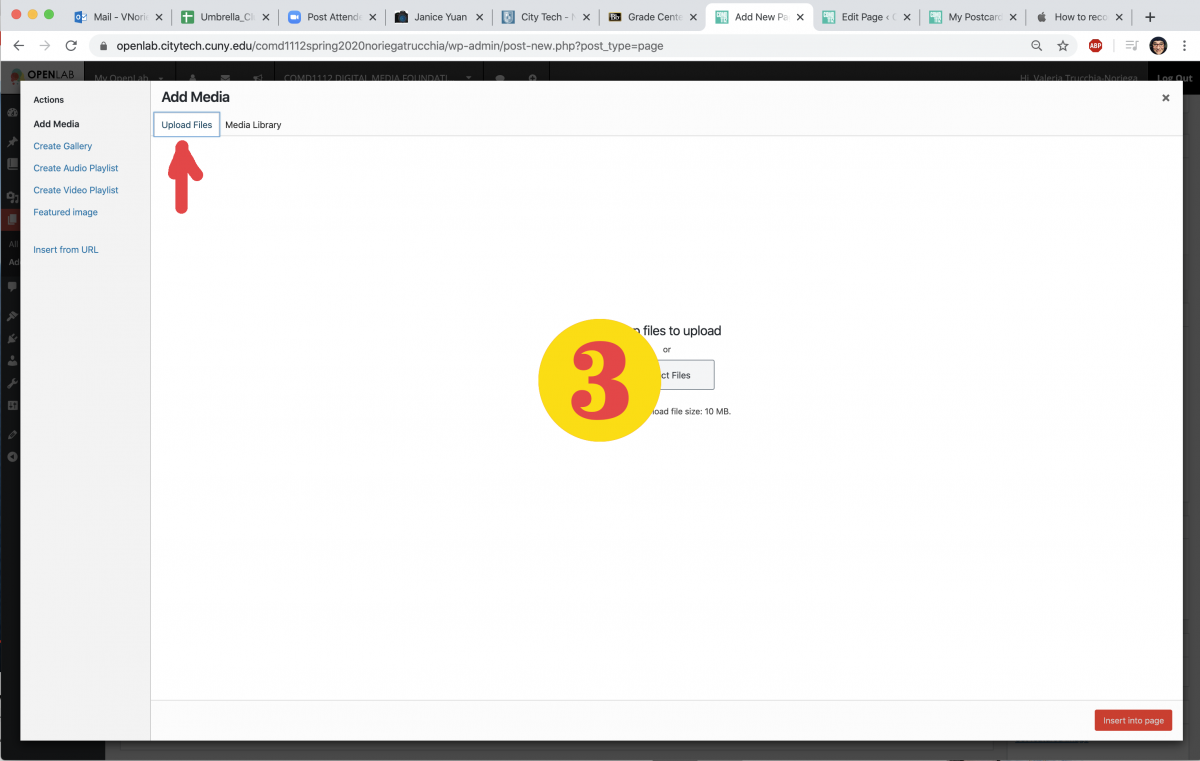
4. Select A File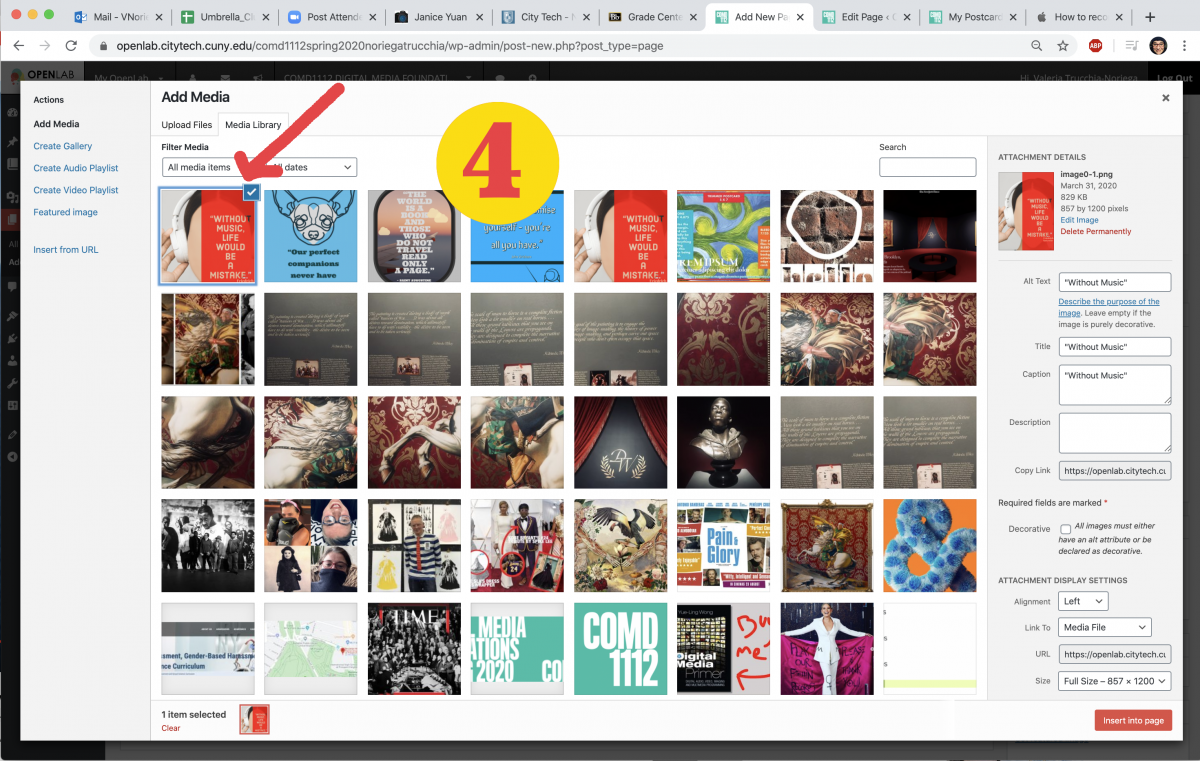
5. Add Media Again if needed
6. Go To Appearance and Select Menus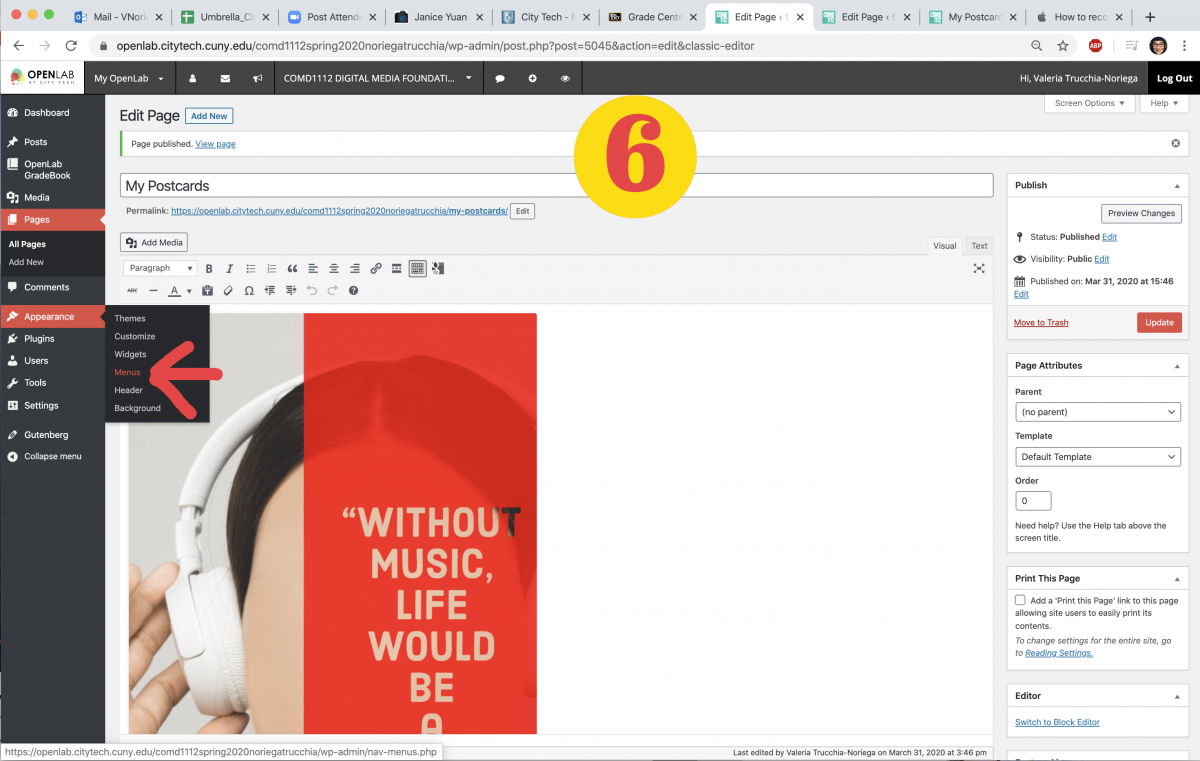
7. Select Your Page On The Left and Add To Menu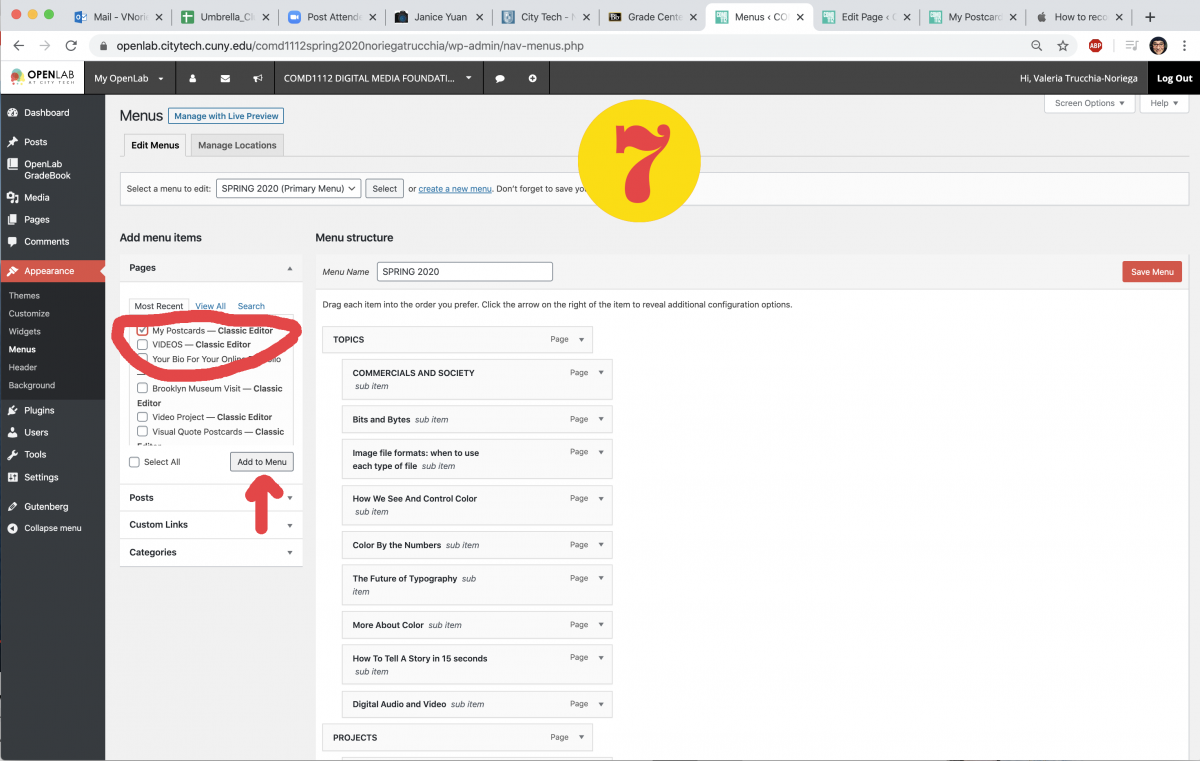
8. Add Your To A Sub Menu