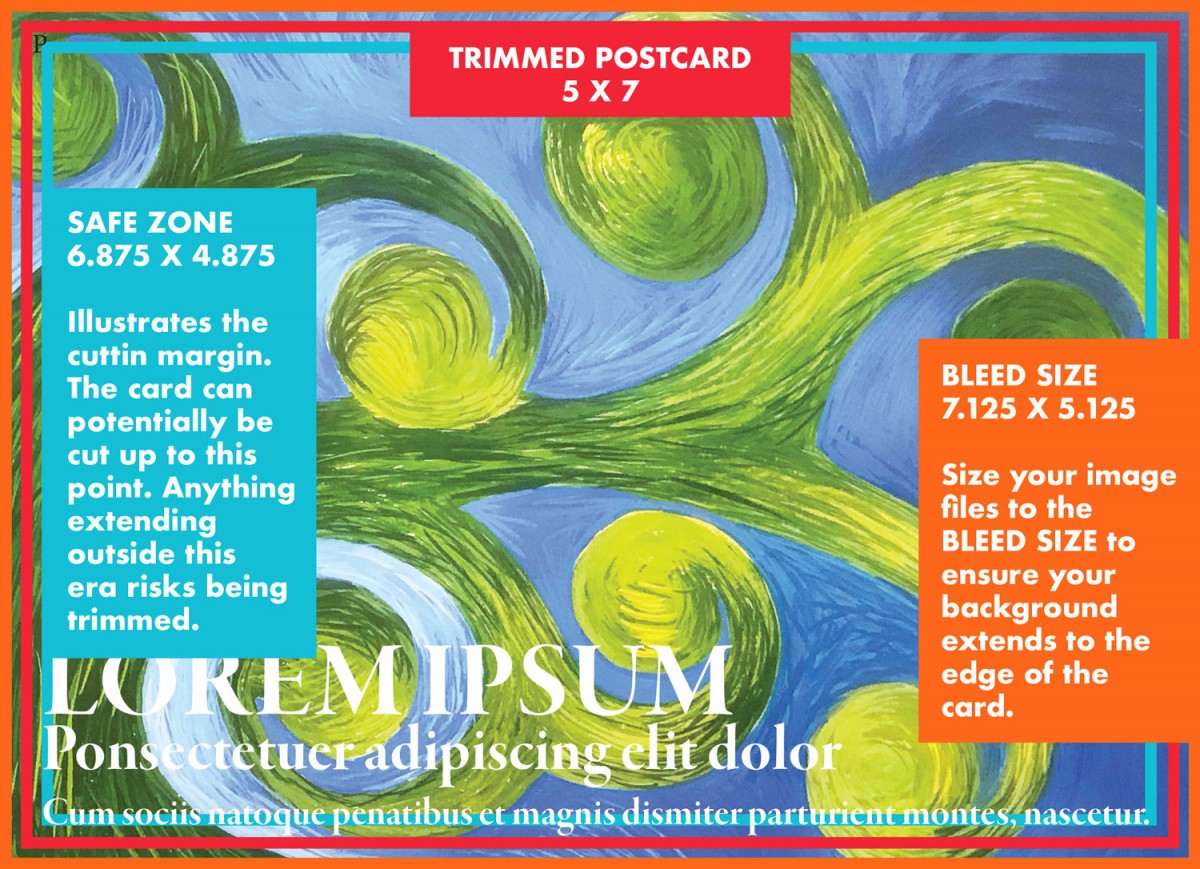Pick 2 quotes from the lists below and come up with 2 ideas:
Create 1 design with only with typography
Create 1 design incorporating photography or illustration
Both have to show the meaning of the quote with visuals and graphic effects.
1. FIRST DRAFT DEADLINE TUESDAY MARCH 17TH
Send your files to my email: VNoriega@citytech.cuny.edu
They can be PDF or Photoshop or Illustrators or Indesign files. You can send screenshots, flat files or with layers.
Please name your files with your name and version number as 1, 2, 3.
Examples: valerianoriega1, valerianoriega2 …
2. DEADLINE MARCH 31ST
3. FINAL REVISIONS ON YOUR EPORTFOLIO BY MAY 12TH
The concept sketches can done by hand or directly on Photoshop or Illustrator. If they are done on paper you can take a picture using your phone and upload them.
if you like you can print your postcards online at OverNightPrints.
Find Inspiration
Check the AIGA website “50 Books 50 Covers of 2017” for great typography samples.
Look inside the book below and Lisa’s Instagram for visual inspirations:
“Whatever You Are, Be a Good One: 100 Inspirational Quotations Hand-Lettered by Lisa Congdon”
Instagram account with many quotes illustrations.
Illustrator Lisa Congdon’s Instagram
Internationally acclaimed artist Shirin Neshat takes on loaded themes in photography, film, and video works that delve into issues of gender, identity, and politics in Muslim countries, and the relationship between the personal and political.
Find a visual
Try to create an image, a photo or illustration of you own, but if you need to you can find available photos at the Creative Commons or at the Library of Congress.
SPECS (specifications)
POSTCARD SIZE: 5” X 7”
It can be either landscape or portrait (horizontal or vertical).
Add a bleed if you have any graphic element or picture that goes all the way to the edge of the postcard. Make it 5.125 X 7.125.
COLOR: CMYK
FILE TYPES: InDesign, Photoshop, or Illustrator saved as PDF
RESOLUTION: 300 dpi
Document Setup using InDesign
How to create a new file in InDesign, see the screenshots below.
You can do it when you are creating a new document, see the details on the right of the 2 images below.
You can also change an existing file by going to FILE and scroll down to DOCUMENT SETUP.



Document Setup using Photoshop
How to create a new file in Photoshop, see the screenshots below.
You can do it when you are creating a new document, see the details on the right of the 2 images below.
Open your image in Photoshop. To adjust your size go to IMAGE, scroll down to IMAGE SIZE.
The size of the postcard with the bleed is 5.125″X7.125″
To remove excess image go to IMAGE, scroll down to CANVAS SIZE.


The Grading
I will be grading your project with this in mind:
- Originality of your quote choice > 10 points
The quotes should inspire ideas that can be easily interpreted in a visual. - Concepts > 20 points
Your concepts should be clear and reflect the quote nicely. - Typography > 20 points
The typography choice should reflect the spirit of the quote and show mastering. - Creativity > 20 points
Be inventive, smart and come up with many ideas. I hope to be surprised. - Design > 20 points
The quality of the design with the combination of typography, illustration, photograph, composition, colors should be original and powerful. - Punctuality > 10 points
Respect the deadline. If you have issues with it don’t hesitate to talk to me.
TOTAL > 100 points