https://it.citytech.cuny.edu/servicecatalog/Categories/GetService/8
Follow the link above and the instructions under “City Tech Active Directory (AD)”. Review the section for students (as listed below.)
Student AD
All students are assigned a City Tech AD account. The student AD account provides access to a variety of computing resources and online services.
You can use your City Tech AD credentials to access the following systems:
- City Tech wireless
- City Tech Virtual G600
- Labstats
- OCIS Campus Lab Computers
Self-Service Password Reset for Student
- City Tech Active Directory (AD) Account (SSPR) – New User – Student.pdf
- City Tech Active Directory Password Reset – Change Password – Student.pdf
- City Tech Active Directory Password Reset – Forgot Password – Student.pdf
Some of the advantages of Self-Service Password Reset are:
- Empower all users to proactively and securely self-reset / change login passwords with ease from the web portal.
- Ensure security by certifying each user during the process.
- Notify users on soon to expire password.
- Users have the choice to set responses to predefine questions to confirm the identity.
Example for Students logging into OCIS Labs:
Student Email: Jane.Doe@mail.citytech.cuny.edu
Computer Login Username: NYCCT\Jane.Doe
Password: Password created in SSPR