Contents
Class Info
- Date: March 20, 2024
- Meeting Info: 6:00pm – 9:20pm; Room P-121
MidTerm Project Due This Class – (Disney Poster)
1. Quiz #2 will be given during the first 30 minutes of the class. (POSTPONED)
2. Your midterm project should be complete. Last week we reviewed questions and techniques that might be helpful. Everyone should be prepared to present their project in class, even if it’s not completely perfect.
- Save your file according to the following naming convention — 07_LastNameFirstInitial_midterm.ai (Illustrator file). Your file should still have the layers when you submit it, so I can see how you built the file.
- Upload the finished file to Google Drive.
- Your project should be set up as follows:
Create an 11 x 17 Tabloid File. Open the rulers (View > Rulers > Show Rulers) and drag a half-inch border all around the edges as a guide. You should have set up a template layer. You will trace the poster from the template layer by drawing shapes and then fill in colors in shaped areas. Don’t be afraid to use the gradients because is a good way to add form and dimension to your shapes. - This project is due, March 20, 2024.
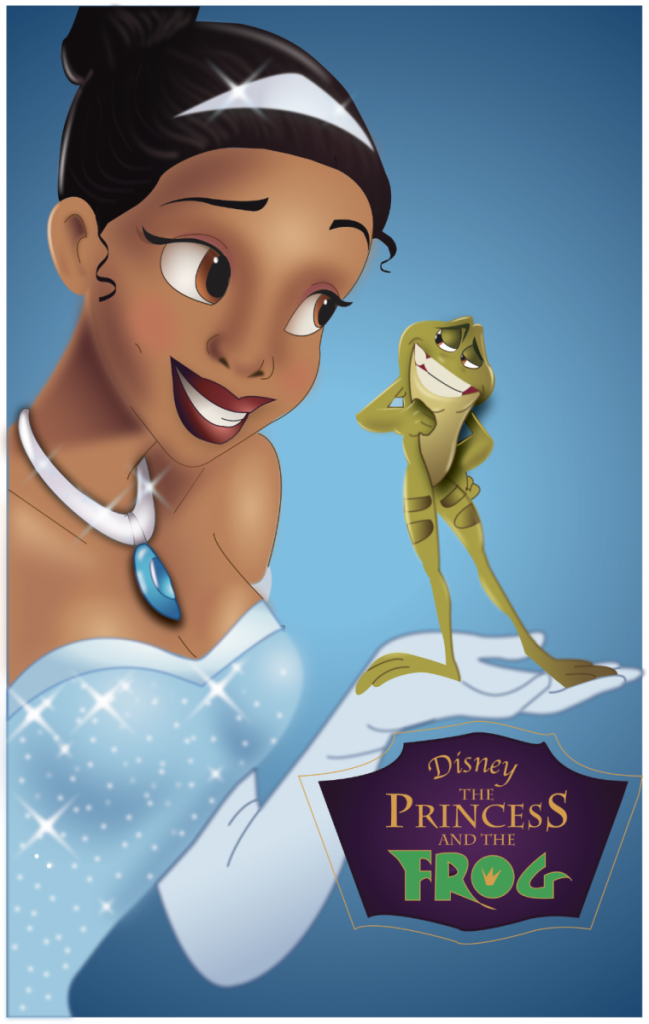
Today’s Topic
Working with Type and Using Effects and Graphic Styles
This is our last lesson on vector files so we have a few things to touch on, including how to alter type and add effects, and use the various type tools aside from the type on a path tool.
BONUS TOPIC: A.I. and Illustrator.
Objectives
What you can expect to learn
- The 3 kinds of type—point type, area type, type on a path
- Adding text—area text, threading text, importing text
- Formatting type—changing font family, font size, activating Adobe fonts, character and paragraph formatting, type aligning
- Resizing and reshaping type
- Creating type styles—sampling styles
- Wrapping text
- Warping text
- Creating text outlines
Critique
This week we will review the assignments from the previous class. Students will participate in reviewing material and offering suggestions for improvement for their cohort. This week we discuss the Disney poster/midterm project. How will your project be graded? This is the rubric that will be used.
Lab
Lab assignments are done during class time.
Do This in Class:
T-Shirt Design
- Using the techniques we have discussed in class to create a t-shirt design. The design with include an vector drawing/symbol/icon with has type.
- The design MUST use text. It can be one word or a simple statement.
- The text MUST altered using one or more of the techniques reviewed in class.
- Select an appropriate typeface that compliments or effectively communicates your idea.
- You will use 2 artboards: One for your design and the 2nd for the t-shirt mockup.
- Do a mockup of the t-shirt once the design is complete.
- If this is not finishing in class, it should be finished for homework.
- Once finished, name the file appropriately: 07_LastNameFirstInitial_tshirt.ai
- Add your finished work to the proper folder in Google Drive.
Discussion
Each week you will need to respond to the two questions posted. This is a requirement for participation part of your grade.
Homework Due Next Class:
All work should be submitted by 11:30 pm the day before class.
- Complete the t-shirt design if you didn’t finish it in class.
- Name the file appropriately: 07_LastNameFirstInitial_tshirt.ai
- Add your finished work to the proper folder in Google Drive.
Vocabulary
- point type
- area type
- type on a path
- warping text
- text outlines
Resources
Here are some videos to further help you with type in Illustrator.




Leave a Reply