Much of the work you’ll be doing on the job will be collaborative. And as much as many of us have had problems doing team projects, it’s still an important skill to address.
What are you working on… exactly?
You’ll be part of a small team, either inside a larger company or as your own consulting company. Someone in your company OR a potential/current client is asking you to use your tech/educational skills and knowledge to create a solution to a problem they’re experiencing.
I’ve had groups do cybersecurity for a small business client, an set of interactive training materials to help with employee retention for the large company they already work for, and everything in between. I’ll put links at the end to previous class sites.
What does that mean, exactly? It means you’ll identify a problem in a specific community, collect data about the problem (including why it happened, what’s been done so far, what has and hasn’t worked, etc), and then propose a science or technology based solution for that problem.
To accomplish this, your team will:
- write a proposal for a non- or low-tech audience to show you understand their problem and to tell them your proposed solution(s),
- draft a research report about the problem and solutions (this will mostly be for the techies in your audience, and should serve as support for what you’ll be doing),
- if appropriate, create optional supporting materials that address the argument of your proposal including a website and any one of the following: brochure, social media campaign, video, or anything else you think might work in that context and for that audience (I’ll need to sign off on that),
- create and deliver a 5-7-minute proposal presentation for your audience (the presentation can’t simply be reading the text on a PowerPoint — we’ll talk about presentations in a couple of weeks).
Individually, you will write a reflective summary report due the last day of class once the presentation is completed and the deliverables are finalized. In this report, you’ll write about what happened with the project, what you learned, what you learned about yourself, what worked, and what didn’t and why. You’ll also send me an evaluation sheet that you’ll find in the Google Drive where you’ll evaluate yourself and your team members. These will sent in a private email to me.
You can set up your team workflow in whatever way works best for the members. You can set up a Discord channel or have me create a Slack channel on our class workspace. You can create a Google Drive folder, use Google Docs, or anything else that you think might work.
This is obviously a lot of work, but you have the rest of the term to complete it. The keys to success are cooperation, collaboration, planning, and delegation. I’ll also show you some tools you can use, including how to build a project website on OpenLab, but absolutely feel free to bring in your individual expertise on any part of the project.
Flow chart of the project
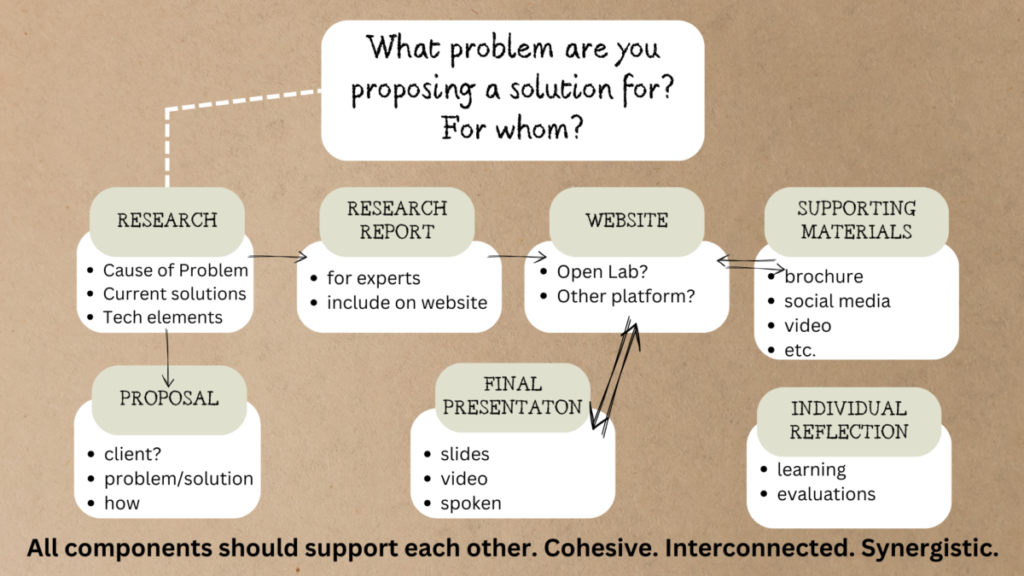
Here’s the procedure:
Note: I’ll give you much more specific information about all of this in both the Schedule and the Announcements each week. This is just an overview.
- Fill out an Individual Assessment Worksheet (make a copy of the one that’s in the Google Drive).
- Read a chapter in Perusall about group teamwork and communication.
- Brainstorm ideas for projects on a Padlet.
- Choose/assign teams (add your names to ideas on the Padlet, and we’ll go from there).
- Teams meet to set up a Team Charter (form is in the Google Drive). Post the charter to the team’s Google Drive folder which I’ll make for you in the main Team Projects folder.
- Prepare and upload a proposal to your target client into your team Google Drive folder. I’ll give you feedback on it.
- Create a technical recommendation report, a website, and a presentation to the client.
- Team leaders will DM me a progress report each Tuesday using Slack.
- Post a link to a rough draft of the project for feedback.
- Post a link/let me know about the final draft of the project.
- Each person email me a final personal reflection about the project as well as the Team Member Evaluation Sheet (form is in the Google Drive).
Some helpful info and links —
Sample apa research report paper: This is on the Purdue OWL site.
Creating a Project Site in OpenLab (from the OpenLab Help Center):
Links to other students’ project sites (some of these are simple technical reports, and there’s more than one template that students used – you can choose):



