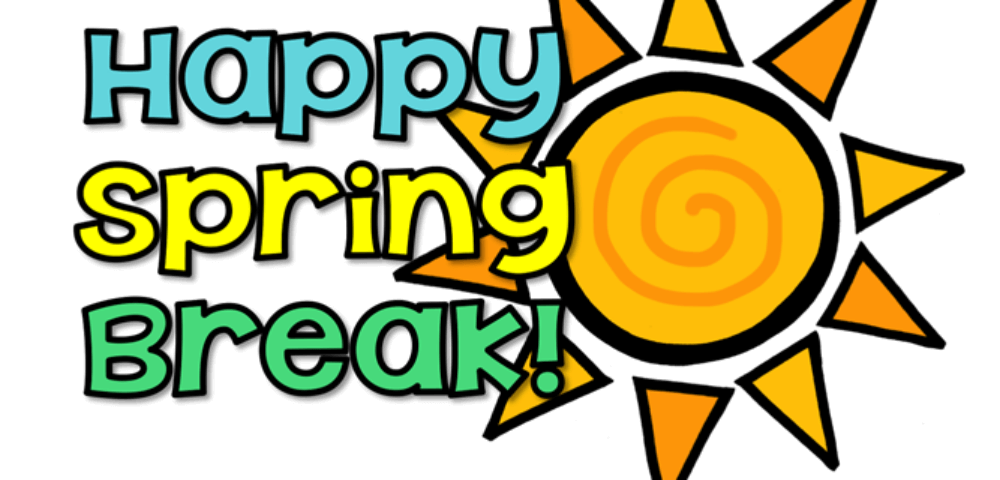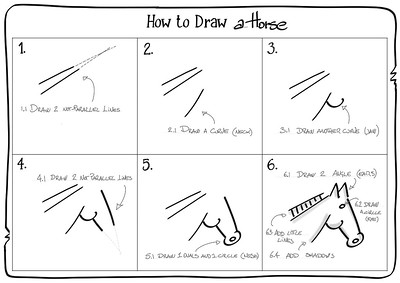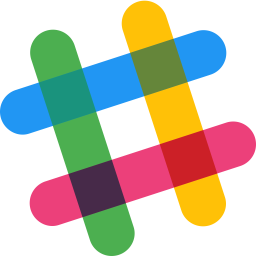Last week! 5/13-5/23

Here we are… at the end of the term. These are the things you need to get done:
- Finish your project site (including the presentation and technical report) and let me know how to find it (email me or send me the link via Slack).
- Download, fill out, and email me the Evaluations.
- Let me know if you have revisions to any of the assignments (Summary, Expanded Definition, Instruction Manual) that you would like me to see.
Then go have a wonderful summer!
Week 5/6-5/12
Nothing due EXCEPT to keep working on the projects. I’ll be checking on the progress reports on Saturday and leaving comments if necessary. I also made them visible to the class, so you can see what I’ve said (just click on blog to get there).
Also remember: the project (site and report and presentation) are due by EOD May 23. If you want to make revisions to earlier assignments, please do so and let me know so I can take a look and change grades if possible.
AND… the evaluations are also due by EOD May 23. The form is in the Drive in every group’s folder. Copy what’s there (don’t fill in the one in the Drive!!!), fill it out, and email it to me DBlain@citytech.cuny.edu or add it as an attachment to a DM on Slack if you’d rather. Either is fine with me.
What I’ve seen so far looks terrific! Keep it up.
Quick update 5/4:
I realized I forgot to put a category for the Project progress report I’m asking the Team leaders for. It’s Project progress report. Simple as that.
As for this upcoming week, I’ll get the Weekly Unit up on Thursday, but generally just keep going on the Team Project. And let me know if you have questions, want some feedback, etc.
Forgot the video lecture!
Sorry — things conspired against me about the video lecture getting done. But check out the Weekly Units to see what’s up. I combined this week with next week’s just for convenience.
Mostly you’re just working on the Team Project, but there’s a reading to take a look at — just see if there are any ideas that might help you with your project design.
I also would like each team leader to write an OpenLab post giving me a status report on how you’re doing with the team project (report, site, presentation).
And let me know if you want to meet with me to discuss your Site or anything else!
We’re on Spring Break… more or less…
There’s no video lecture this week (I’ve lost my voice in any event), and I hope you get to take some time to yourselves over Spring Break.
In terms of work, here are the Teams as I have them. Let me know if I’m wrong, or if you want to switch or join a group. I would prefer to have teams of at least two, so if someone wants to jump into another group except for Group 2 which is full, let me know.
- Team 1: Mohamed Afifi, Temitope James, Ka Ho Lam, Subahu Paul
- Team 2: Ahmed Arabi, Nadiha Aziz, Farrah Chaudhry, Mario Molina Flores, Angel Rivera
- Team 3 (solar panel toxicity): William Altamirano, Tyrese Kocher, Wajid Sawar, Timofey Serjanov
- Project 4 (machine learning and data bases): Mohir Shakir
Otherwise, keep working. And check out the assignment due dates on this Week 10 page, which also has links to help you create a Project site, among other things.
As always, text me on Slack or email me if you have questions or concerns.
Sunday March 27
Grading correction: I forgot that the Expanded Definition is worth 15 points. I figured it at 10, so I just went back in and corrected them. Should all be fine now. Let me know if you have questions.
Sunday March 20
I forgot to put the category for the instruction manual analysis post for this week. It’s instruction manual analysis, and I updated the list this morning.
Monday, March 14
Quickly wanted to let everyone know the reason I’ve been so late in leaving feedback is because of a sad personal situation that has left me taking care of a 10-week old puppy completely out of the blue. This situation has been playing out for the past two weeks, but I hope to start catching up quickly.
I’ll obviously keep posting videos and assignments as we go, and nobody will be penalized for my situation. But it’s going to take a bit to get things back on track.
Thanks for your patience. The few Expanded Definitions I’ve looked at quickly have been very good! The notes may be brief, but I’ll get them done.
Looking forward to the Instruction Manuals — everybody always likes this assignment.
Thank you again.
Starting Week 7 (3/11-3/17)
Not gonna lie… I’m behind!!! Life intervenes, right? I’ll get caught up on the Expanded Definitions by the end of the weekend (3/14). But in the meantime, you all can take a breath, catch up on the ED, maybe start revising your 500-word summary if you want to, and starting to work on the Instruction Manual.
There’s no video this week — no real point, honestly. But go over to the Weekly Units tab and find Week 7. There’s a bit of reading, a Padlet, and an OpenLab post after you do a bit of investigating.
Text me on Slack if you have questions or problems!
Starting Week 6 (3/4-3/10)
Those two audience posts were a lot of fun to read! I haven’t finished putting comments on them, but I’ll get caught up this weekend.
We’re finishing up the Expanded Definition this week and moving on to something a little more fun — instruction manuals. The Week Six Unit is up. Very short video. I’ll be leaving more comments on the Expanded Definitions over the weekend, too.
Starting Week 5 (2/25-3/3)
A couple of quick things:
- I decided to organize the Weekly Units pages by putting the newest one on top. Seemed like a ridiculous waste of everybody’s time to scroll down forever to get to the latest Unit. So Week 5 is the first one on the submenu.
- In the video, I forgot to mention the Purdue OWL as your go-to for all things APA. This is the link for the OWL. Go to the left-hand menu and scroll down to Research and Citation, then go to the APA submenu. There you’ll find everything you need to know about how to do in-text citations and how to format Works Cited and Reference lists.
As always, text me on Slack or send an email. Just fyi, I re-set my notifications for Slack to end at 8:00, but feel free to leave me a message anyway. If I’m up and not busy, I’ll respond; if not, I’ll get back to you first thing in the morning.
Starting Week 4 (2/18-2/24)
Remember: your 500-word summaries are due tomorrow 2/18!
The Weekly Unit schedule is up with videos. I’ve also made the videos available in Perusall -> Library -> Video Lectures folder. If you want to watch and leave questions, I’m happy to answer them there. OR you can always message me on Slack or send an email.
Sunday comments…
I went back through the article on Perusall about how to write a summary, and was really struck by how thoughtful your comments were. Writing short is hard, and I had to smile a few times when people said the same thing. There were also some good suggestions about reading that work even when you’re not having to summarize — like the difference between reading quickly for general meaning and reading more in depth a second time to really understand. Also some gripes about how hard technical articles can be! I totally hear that!
You have a bit of a light week, so be sure you have all three Annotations in the Google Drive as well as the draft of your 500-word summary.
I’ll be posting Weekly Work grades in the Grade Book soon. Those are participation grades and include annotating things in Perusall and just getting the assignments done.
Additional comment about the GradeBook: The Weekly Unit grades are just checks and no checks. But if you’ll click the little thought bubble next to the check, you’ll see my comments.
As for how these checks count eventually, the total Participation grade for the course is 10 points, and I use these checks (along with any pluses and minuses I mention in the comments/thought bubble) to come up with a completely-but-not-quite-arbitrary number. If you do everything, you get a 9; if you do everything but not so well [lots of minuses], it’s an 8; if you do everything and it’s really good [lots of pluses], it’s a 10. I hope that makes sense! The bottom line: don’t sweat it, just do the work, do it with intention and thoughtfulness, and it’ll all be good.
Great work so far!
Going into Week Three…
The video lecture is on the Week Three page in the Weekly Units section along with the schedule and another copy of the template for the 500-word summary which is due on February 17 end of day.
If you haven’t gotten all three annotations done, be sure and upload them into the Google Drive. I’ll be putting weekly work grades in the Grade Book (the link to that is on the right side of this page) on Saturdays (no making up work! Revisions yes, blowing things off until the end of the term, no :-D.).
And as always, if you need me, text me on Slack.
Going into Week Two…
Quick recap video. For reasons known only to the YouTube gods, the link isn’t embedding, but click on it, and you’ll get there.
Here’s the Padlet again. And here’s the link to Weekly Unit 2.
Tiny oops…
1/29: I forgot to make the Comments on Padlet live, but I fixed it so Comment away!
Welcome to the Class!
I’m sorry we’re not going to be getting to know each other “in person” this term, but there’s a lot of collaboration going on later, and I’m inviting you all to use Slack to communicate quickly with me and each other. I’m excited to get to know all of you!
Here’s the Slack invitation link. If you know Discord, you’ll find this is pretty much just like it, only (as my gamer colleague says) a little more professional. My students have all loved this because I have my notifications on from 9am to 10pm, and I respond very quickly unless I’m in a meeting or another class or real life has intervened. FYI, a lot of businesses use Slack these days, too, so it’s a good skill/knowledge to have.
Once you join, leave a hello in the #questions-and-answers channel. You can also DM me or anybody else in the class. When we get to the collaboration projects, your team can have its own channel for sharing stuff — I did it last summer, and the students all thought it was helpful.
So… on to the class itself!
Asynchronous classes can seem a little odd if you’ve never taken one before, but a lot of students actually like them, and I hope I’ve come up with enough interesting things to do to keep you involved.
To start, I have a few videos below: the first is just a hello and how to get in touch with me. The second walks us through what’s on this OpenLab site and the tools we’ll be using. The third is specifically about what you need to do for this first week.
I’ll also be posting all these “lecture” videos on our Perusall course site, which I’ll explain below. What’s good about Perusall is you can Comment/ask a question at any point in a video. I’ll respond as soon as I can.
Welcome video:
Here’s the Slack invitation again.
OpenLab walkthrough:
To get on Perusall, go to perusall.com, login. Then scroll down to Register. Fill out the information, get the access code in your email. To join the class itself, use “I am a student” and use the course code BLAIN-9Y6MR. You’ll see our class listed, so click on it and go check out Perusall. The first assignments are there for you. For more information, go to the Course Resources page and scroll down to the Perusall how-to video.
Week One:
You can get to all of this material here, the Weekly Units tab –> Week One.
And if you have questions…
…send me a text on Slack or email me DBlain@citytech.cuny.edu